 As mentioned in one of my blog posts last Friday, we’ve been busy testing the limits of the 2009 Mac mini models. In late August, Apple released Mac mini EFI Firmware Update 1.2 which improves compatibility with the latest Apple memory kits on Mac mini computers.
As mentioned in one of my blog posts last Friday, we’ve been busy testing the limits of the 2009 Mac mini models. In late August, Apple released Mac mini EFI Firmware Update 1.2 which improves compatibility with the latest Apple memory kits on Mac mini computers.
It did a little more than that though. It improved the compatibility of OWC brand memory as well. As all of our memory meets or exceeds Apple’s requirements for RAM, it’s no surprise that, yet again, OWC can support memory expansion beyond the maximum installed amount suggested by Apple.
We have fully tested all 2009 release date Mac mini computers with both Leopard and Snow Leopard and found no issues regarding which OS was used for testing a full 8.0GB of RAM installed. Under both operating systems, the memory was fully utilized and no system detriment in speed was observed.
Keep in mind, this information is for Mac mini model identifier macmini3,1. Intel Mac mini machines released prior to 2009 (macmini1,1 or macmini2,1) have hardware limitations that only allow those machines to max out RAM at 2.0GB and 3.0GB respectively.
Want to take your mini to the maximum? OWC has the Mac mini upgrades you need to make your machine screaming fast.







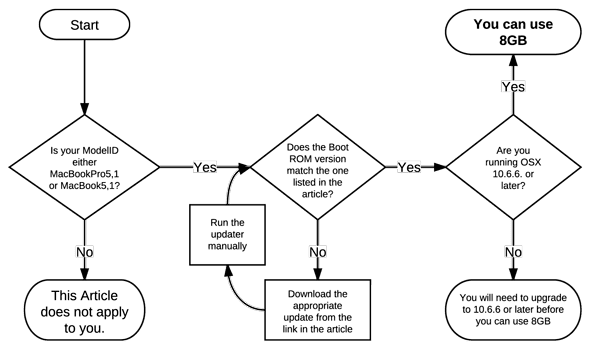







Hey, this is René, and i have that problem, that my 2009 MAC MINI said, that the system doesn’t needed a firmware upgrade. So i only can install 6 GB Memory (2GB+4GB), what doesn’t makes me satisfied. You are able to change the firmware?
We do not have access to the firmware update, and it appears as though Apple has removed it from their downloads page. You would want to contact Apple directly and see if they are still able to provide that EFI Update 1.2 for your machine.
Do you carry cooling fans for Macmini3,1 (early 2009)?
We do! Check out this link:
Fan for Mac Mini Early 2009 to Late 2009
My Mac mini model : Macmini3, 1
Processor Name: Intel Core 2 Duo
Processor Speed : 2 GHz
L2 Cache : 3MB
Memory 4GB (2GB x 2)
Bus Speed 1.07 GHz
Boot ROM Version : MM31.0081.B06
SMC Version (system): 1.35f0
——————
I’d like to upgrade my memory to 8GB.
but I don’t know whether I should purchase 1.5 Voltage module or 1.3 Voltage module?
System Profiler doesn’t show 1.5v or 1.3v. How would I know?
(2nd sent)
It seems that the RAM modules who are 2x4GB PC12800 kits are not compatible not because the speed, because the Mac can and will (because of the chipset) downclock the RAM MHz speed, but because of the voltage.
PC8500 RAM modules who are “specified” by Apple run at 1.3V, and the PC12800 modules can switch between 1.3V and 1.5V.
Someone can confirm or dispute this, since I see this as the only limitation.
Can’t ge it to charge or start up
Hello Richard,
We would love to assist you further. Please contact our support team and we will be happy to troubleshoot this with you!
Hi, really appreciate the post and the answers to all the comments. I have an Early 2009 Mac Mini model3,1 with 2 GB of RAM currently. I am trying to decided whether to go with the 4 or 8 GB upgrade. I ran the firmware update (note, your link no longer goes directly to the firmware upgrade, but Apple’s general downloads page; even weirder when I searched for the firmware link and found it on Apple’s site, my computer told me it was from an unknown developer and I had to allow it to be opened from the security settings in the System Preferences).
I got the “This computer does not need this update”. Firmware is MM31.0081.B06. (It is possible that I already ran the upgrade and forgot; also I am running Yosemite on this computer).
What’s going on? Should I risk ordering the 8 GB package? Thanks.
Hello walkerp,
It does appear that you have run the upgrade already! Your MacMini 3,1 will be compatible with the 8GB upgrade kit!
If you have any further questions, please feel free to contact our Technical Support Team!
Good to hear, because I went ahead and ordered it! Thanks for the reply and I’ll let you know how the upgrade goes.
I tried to upgrade to 4 GB of RAM (2GB+2GB) but it doesn’t work. The only success I got was previous 1GB plus new 2GB to get 3GB total. Can this be due to firmware???
(I must mention here that the RAM speed of 2GB modules was 1600 i.e. pc12800. And I think, using both of these modules didn’t work coz of the speed.)
Thanks
Nasir
Hello,
In the MacMini 3,1 we would recommend the use of PC-8500 DDR3 1066MHz SO-DIMM 204 Pin Memory only.
If you have any further questions, please contact our Technical Support Team!
So, if I want to upgrade my mac mini with 2x 4 Gb DDR3 1600 from Adata, is not going to work?
Hi, 12800 won’t work because the voltage is 1.3 and 1.5. The pc3 8500 is just 1.5 and for some reason the Mac Mini doesn’t like that the 12800 can switch.
Hello Walkerp, can you upgrade your mac mini to 8gb Without problems? Thanks!
Hi,
I have a late 2009 macmini3.1 with the following hardware spec.
Hardware Overview:
Model Name: Mac mini
Model Identifier: Macmini3,1
Processor Name: Intel Core 2 Duo
Processor Speed: 2.26 GHz
Number of Processors: 1
Total Number of Cores: 2
L2 Cache: 3 MB
Memory: 5 GB
Bus Speed: 1.07 GHz
Boot ROM Version: MM31.00AD.B00
SMC Version (system): 1.35f1
Serial Number (system): YM0051UN9G5
Hardware UUID: 77A54618-3B68-5D38-8D3C-53A832026FC2
I bought the 8GB memory upgrade kits, but when I installed both 4GB in to the slots, it doesn’t work. It works if only one 4GB is installed or one 4GB and one 1GB (my old ram) are installed.
Can anyone give some advice on how to resolve the problem?
There isn’t any firmware update for Mac mini 3.1 late 2009 model..
Thanks!
Further update.:
Everytime when i put the new 4GB ram in the bottom slot, I will get the beep (every 5s) when restarting the computer.
It works ok when i put the old 1GB ram in the bottom slot and the new 4GB ram in the top slot.
Hello Loong,
We are very sorry your RAM upgrade is not working. I would recommend to run the MacMini EFI Firmware Update 1.2.
If you are still unable to use the 8GB upgrade, please contact our Technical Support Team!
I have a Mac mini 3,1 from 2009. Is it possible to upgrade to 8gb memory, and if so can I upgrade to lion os? I would like to use it for recording music and it requires a 10.7 os.
Hey Dan,
The MacMini 3,1 is 100% compatible with 8GBs of RAM. This MacMini can also be upgraded to the latest Operating System, El Capitan. (10.11)
If you have any further questions, please feel free to contact our Technical Support Team!
Thanks. I will order the chips along with a new dvd driver. The question is…when I look for updates nothing comes up. Where to find a free El Capitan update? And can I go from 10.5.8 directly off 10.11?
Hi Dan. In order to upgrade to El Capitan, your machine needs to be running OS X 10.6.8 or later.
Mac mini(Late 2009)
Processer : 2.53 GHz Intel Core 2 Duo
Memory : 4 GB 1067 MHz DDR3
Graphics : NVIDIA GeForce 9400 with 256MB
HD : 320 GB OS : Yosemite
Que1:My mac mini is slow, so How can I increase the speed ? and How many speed will be increase if I add 8GB Ram?
Hello David,
Adding 8GBs of RAM will help your computer run much smoother and at greater speeds. If you are experiencing the “pinwheel” or “beachball” effect when opening files or applications, the RAM will help speed this up.
If you are experiencing slow speeds when saving files or staring up your computer, I would recommend an OWC Mercury Electra 3G SSD.
Are you saying that we can go above the memory slot RAM maximums? I’m having trouble running many of the new HD videos, or anything that requires the mini to do more than a couple of things at a time. It’s running 4 gig now, which I thought was a max for that model.
The late 2009 MacMini has a maximum capacity of 8GB of RAM. This has been fully tested by OWC.
Hi, I’ve upgraded my macmini3,1 with 2 4GB-rams and a SSD drive. It has been running pretty well until I updated the OS to Yosemite. The fan keeps spinning loud. Intriguingly, when I tried to modify the fan speed with the programs like smcFanControl, it was displayed that the fan is running at ‘0rpm’ or even ‘-1rpm’, and I am not able to adjust the fan speed. Do you have any idea about fixing this problem? Thank you very much.
Hello Lam,
I would suggest running a PRAM and SMC reset.
If you are still having this fan control problem after running these resets, please feel free to contact our Tech support team!
hello,
can i upgrade with 1 x 8gb stick or does it have to be 2 x 4gb?
It will need to be 2x4GB
Hi, Same problems as above. Can’t upgrade to the 2 x 4Gb OWC for the unit: MiniMac3,1 firmware MM31.00AD.B00, Mountain Lion 10.8.4
1.2 Firmware updater gives the famous “This computer does not need this update.”
I have tied all slots, just 1 x 4b, same issues. works perfectly when I go back to the 2 x 1.
Yes I get the 3 beebs for any combination except 1 or 2 sticks of the standard RAM
I suspect the firmware, but how to I get it to MB31.008E.B02, there is no updater in the utilities folder
Regards
Stagger
Three beeps usually indicates either a failed module or missing memory (ie. not installed fully). For troubleshooting assistance please contact our Technical Support Team by phone at 1(800)275-4576 or via email or live chat and they will be happy to help discover where the issue lies.
Thank you for your fast response
Fixed!!! Your excellent Tech support very promptly replied that I should reset the SMC controller, following the Apple recommended procedure, and clean the gold connectors.
I cleaned the connectors with DetoxIT gold and noticed that they went noticeably brighter. So I think that was it.
Whichever of the two steps it was – it worked perfectly. I can now “see” 8Gb and feel the speed increase immediately.
BTW Firmware was at the right level.
Regards
Stagger
Awesome! So glad they were able to get you up and running so quickly.
Can you please describe the SMC reset procedure?
I currently have a late 2009 Mac Mini w/2gigs of RAM SnowLeopard 10.6.8. Currently looking to upgrade to 8gigs for primary use with Logic Pro. Already downloaded the pkg with the firmware upgrade but it alerts me that “This computer does not need this update.”
Previously in this tread it was mentioned anybody that had a boot ROM version: MM31.00AD.B00 needed this upgrade. The firmware pkg will not allow such an upgrade. Is my machine limited to 6gigs fully utilized or is there some alternative way of installing the firmware upgrade or due to that alert am I lead to believe that my machine already has the upgrade and is good to go?
The firmware update 1.2 is for the early 2009 Mac mini models. The late 2009 Mac mini models shipped with firmware (MM31.00AD.B00) that will allow 8GB already. You should be good to go!
got a mac mini 3,1 late 2009 model. This didn’t need the firmware update. Im running snow leopard 10.6.8. Even though apple says this machine will only take a maximum of 4GB ram, thanks to the advice from the guys at OWC i purchased the 8GB pack, installed & it works. All 8 gigs are being fully utilized!
Will this work on my Mac Mini (3,1) with a Boot ROM of MM31.0081.B06?
MM31.0081.B06 is the most current EFI Boot ROM version and will allow you to use the full 8GB of memory.
My MacMini3,1 reports to already have Boot ROM Version: MM31.0081.B06, but when I install 8GB of RAM I get the “BEEP BEEP BEEP” and that’s it.
If I use one 4GB DIMM and one 2GB DIMM it happily boots and uses all 6GB.
When I’ve tried to install Firmware Update 1.2 it reports “This computer does not need this update”
I assume MM31.00AD.B00 is older than what I have already, so it’s not a firmware issue.
What else could be wrong? Is there something I forgot to do?
The three beeps on boot is usually indicative of missing or failed memory. Try re-seating both 4GB modules making sure that the contacts are completely inserted into the sockets. If you’re still having an issue – try each 4GB module by itself to see if one of the modules needs to be replaced. Please contact our Technical Support Team at 1(815)338-8685 via live chat or email and they will be more than happy to assist in further troubleshooting if both 4GB modules work or to exchange the failed module.
I am totally interested in the upgrade to my MacMini3,1, from 4 to 8 GB. However, I am now living in India, quite happily with my MacMini!!, and so hope you can send the upgrade by registered mail or another secure method. I have usa credit card so payment is not a problem. After installing 10.6.8 I see a definite slow down. Please reply about this.
thanks so much. Francis
The memory you’re looking for is located here. Orders made with a credit card can be placed via our website and we do ship worldwide. Alternate payment options are available by contacting our sales department directly.
As of 11/2011, Apple’s EFI updater app will not let me install the 1.2 firmware in my 3,1 mini (2009). Unless there is some way to force the firmware upgrade via commands in terminal, I don’t see how it matters at this point. The two 4GB sticks OWC sold me fit the slots, but the mini only sees 4GB!
It is entirely possible that the EFI was already up-to-date, Software Update usually takes care of that automatically. Unfortunately, Apple’s KB page for the updater doesn’t mention what the revision numbers are, so we can’t compare to be sure.
It is also possible that maybe one of the RAM modules themselves has an issue. Have you tried swapping which slots the modules are in? It’s a simple way of checking whether it’s a single module that’s off or possibly another problem. Check System Profiler to see which module is not being recognized. Then, switch the slots the modules are in, and check System Profiler again. If the problem follows a single module, then it may be just a matter of getting a replacement. If it’s following the slot, then there may be something else going on with your Mac mini.
Either way, contacting our Tech Support crew will probably be your next logical step after that.
I am thinking about the 8gb upgrade. My mini is the Macmini3.1 with ROM MM31.00AD.B00 but after trying to apply the Mac mini EFI Firmware Update 1.2 it says the mini doesn’t need the update. Is it because the rom I have is even a later update thus doesn’t need the suggested update and I can safely buy the memories?
Your Boot ROM should be MB31.008E.B02 after the update.
MM31.00AD.B00 is a prior version of the EFI firmware.
Try installing the update again by opening the Firmware Updater application first, which is located under /Applications/Utilities.
Hi, I downloaded the EFI Firmware Update 1.2. opened it, clicked on the .pkg file and a few seconds later a message saying “This computer does not need this update.”. So The software did’t even install the update Firmware Updater application on the /Applications/Utilities folder for me to run it as you suggested. :(
I realize now my Macmini is a late 2009 model so the EFI Firmware Update 1.2 is not necessary as it is intended for the early2009 model.
Thanks anyway!
Hi!
So, did your machine supported the 8Gb without updated of the firmware?
I am thinking about the upgrade also, after lion my machine kind a slow.
Thanks on advance,
Without the updated firmware, the Mac mini did not effectively address a full 8.0GB of memory and experienced slowdowns when addressing more than 6.0GB of memory in the system. However, updating your mini to the latest firmware revision alleviates the issue and allows all 8.0GB to be used.
I installed the OWC 4GB upgrade in a MacMini 2,1 and although it is supposedly only able to use 3GB, it shows all 4GB and all of it works fine. I think Apple must have fixed that restriction in a later update.
Hello Randy,
The original issue we found with this model wasn’t that the 4GB wasn’t showing up, but that it offered no performance difference between 3GB and 4GB. When 4GB was installed, only 3GB was physically addressed in actual usage. We’ve forwarded your findings onto our product development team to test again for any changes based on your findings, but have you checked in activity monitor that the final GB of memory is actually being used?
Hello Randy,
We had a chance to re-test this out and are still coming up with the same results. 4GB can be installed, but only 3GB is addressed. It does show that 4GB is installed in the machine under system profiler, but when you open Activity Monitor and go to the System Memory tab – only 3GB shows as available memory.
Using all 8 gigs and everything works fine and is fully used.
The extra 4GB of RAM is utilized without the speed detriment that we found with many memory modules prior to Apple’s release of the EFI firmware update. This is exactly why it is so exiting that OWC can now support up to 8.0GB of memory in the Mac mini.
I encourage you to check out our benchmarks of the Mac mini, especially the “RAM Hog I Test” showing just how much quicker the additional memory can make the mini run.
“no system detriment in speed was observed” means no speed improvement was observed? Perhaps the extra 4 GB of RAM are not utilized?
Wasn’t that just a limitation of OSX at the time?
Now it should address 4GB….
Cheers
I thought the Mac mini 2007 model could use the full 4GB and wasn’t limited to just 3GB.
Apple factory specification maximum is 2.0GB in those machines. OWC tested to support 3.0GB maximum RAM. 4.0GB can be installed, but only 3.0GB will be addressed.
Hey,
nice to here that! Do you happen to know whether something has change in the recent Snowy 10.6.1 or .2 and Macbook 5,1 Unibody Intel Core 2 Duo will support 8GB of RAM? I am really curious!