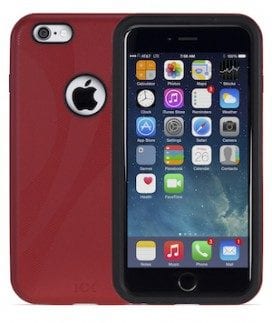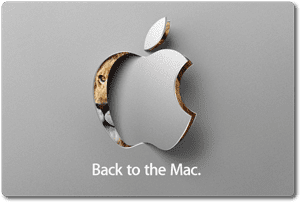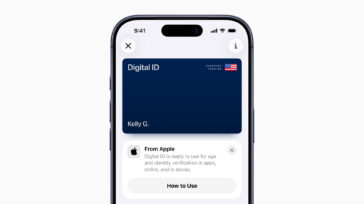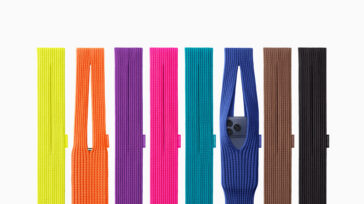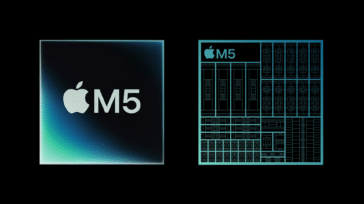Last year’s iOS 7 may have been the facelift that Apple’s mobile operating system really needed, but iOS 8 packs some great new features of its own. Now, eight days after the iPhone 6 event, Apple will make iOS 8 available for download at 1 p.m. Eastern Time! UPDATE: iOS 8 is now available for download.
Last year’s iOS 7 may have been the facelift that Apple’s mobile operating system really needed, but iOS 8 packs some great new features of its own. Now, eight days after the iPhone 6 event, Apple will make iOS 8 available for download at 1 p.m. Eastern Time! UPDATE: iOS 8 is now available for download.
However, you’ll first need to make sure that you’re iDevice is compatible with iOS 8.
Here is a list of iOS 8-approved models:
- iPhone 4S and later
- iPad 2 and later, including the iPad mini
- 5th Generation iPod touch
To download, first upgrade iTunes to the latest version vis Software Update. Then, simply connect your iDevice to your computer, open iTunes, make a backup of your data, and then go ahead and click that Upgrade button. You can also download iOS 8 over-the-air through your device in Settings (Settings > General > Software Update).
It should be noted that some of the new features such as Health and Continuity are not available for some of the older generation iDevices. And millions of other users will also be downloading the update, so there may be some delays during the process.