The last time we saw an upgrade to the Mac mini prior to Apple’s special event last week was October 2012. So what did Apple have in store after 24 months for its smallest and least expensive entry in the Mac lineup? Check out the gallery from our teardown at the bottom of the page for details and see to the new Mac mini inside and out.
Some noteworthy observations from the teardown:
- The model we unboxed utilizes a PCIe SSD, which is the same as the SSD found in the Late 2013-current MacBook Pro with Retina display, 2013-current MacBook Air and 2013-current iMac.
- The PCIe slot and connecting cable are not present unless you order the mini with a Fusion drive or PCIe SSD. For minis without a Fusion Drive there won’t be a slot for the PCIe SSD.
- Requires a T6 Torx Security screwdriver for disassembly.
- Also noteworthy, of course, are the Thunderbolt 2 ports. Which will work great with Thunderbolt or Thunderbolt 2 devices.
- The memory is not upgradable in the 2014 Mac mini.
Mac mini Specs:
- 2.8GHz dual-core Intel Core i5 with 3MB L3 cache (Turbo Boost up to 3.3GHz)
- 8GB of memory
- 1TB Fusion drive
[nggallery id=80]
Be sure to follow the Rocket Yard for more coverage, tips, and tricks for getting the most out of the new Mac mini. And check out macsales.com for the best Thunderbolt, Blu-ray/DVD/CD drives, and USB 3.0 drives for your system.
More unboxings/teardowns:
- See our unboxing of the new Mac mini at: eshop.macsales.com/blog/27148-new-2014-mac-mini-unboxing
- We also unboxed and performed a teardown of the new iMac with Retina 5K display.
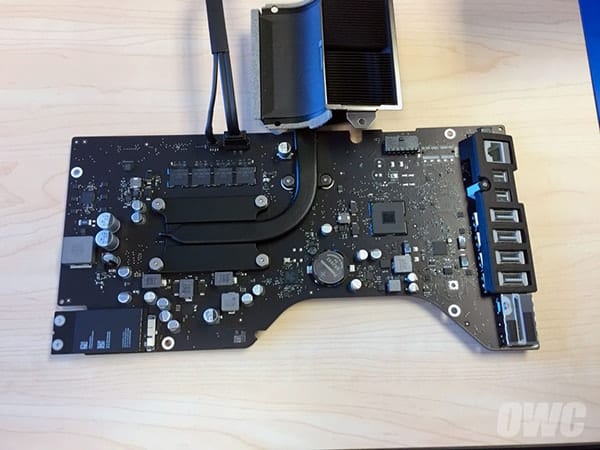


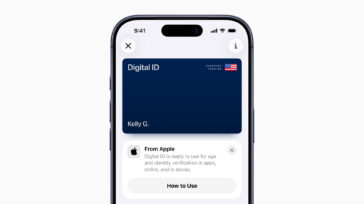
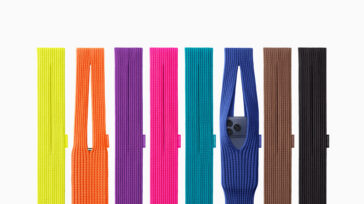

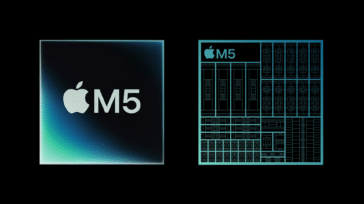


Did the teardown photography get lost on this posting?
We just went through a blog redesign and are working to get a few of these the galleries working again. I’ll put this one at the top of the list!
what is the part number of the flex cable for the hard drive for a 2014 mini.
thanks
john
What parts if any are needed to add a SATA drive to the SSD only 2014 mini ?
There will not be any extra parts needed if you have an SSD in it.
If you have any further questions, please contact our Technical Support Team!
Wonder if the pic-e connection is v2.0 x2 or x4?
My guess is x2. Doubt very seriously its pic-e v3.0 x2 or x4.
Does anybody know?
Does any current Mac have pic-e v3.0 ?
seeing as that is an M.2 SSD, you are probably right about the x2 or x4
but even if it is, its still faster than a sata6 bus, having a theoretical throughput of 1-2GB/s
and if it IS pci-e 3.0 it doubles that again
Hi
Good to see a tear down
Can you tell me what the boot time is for this Mini?
Cheers
If I bought the model with the upgrade to 1TB SSD, would there be a vacant SATA slot available to add an HDD?
Your best bet is probably buying a Fusion drive model. If you buy SSD (I did) you don’t get the SATA flax cable. If you buy SATA you don’t get the PCIe flex cable. Looks like the Fusion drive model comes with both, so you could then add large SSD and large SATA. I’m hoping OWC will sell both cables eventually but until then I’m living with SSD and external bulk storage.
I am facing the same issue. I just purchased a 1 TB SSD from Amazon and then realized that the Mac Mini I purchased doesnt have a SSD flex cable. Did you find any better alternatives to install the SSD ?
You need the Mac specific SSD.
Is it as simple as buying a sata cable to put the Sata drive in the SSD only mini ? Would be a shame to buy the fusion model and then just toss the SSD that comes with it.
Will this use a standard PCI flash or is this blade proprietary to Apple?
Are u sure there is no PCIe slot with base model, other sites says that PCIe slot for ssd is there, just without flex cabel…
I thought the square/rectangular pcie connector was there to be used as well, based on the ifixit teardown. Was hoping for OWC to clarify this aspect and announce they’re looking at giving us an upgrade path there … instead they state if you don’t order the fusion model … no dual drives?
look that https://www.youtube.com/watch?v=G3MmzNRIkJM
PLEASE try removing the SATA drive, then reformatting the SSD as a regular drive – then adding a plain SATA drive and seeing if both drives are recognised as independent volumes. The ability to have a SATA drive in addition to an independent SSD is very interesting, and you could certainly sell me a 1TB PCIe SSD module and a SATA cable so I can have 2TB or so inside my mini.
Did you try hooking 3 LCDs up to this system? What happened?
Will you be supplying the PCIe flex cable shown ? I have a macbook PCIe SSD spare and a 2014 macmini with a HDD I’d like to use it in .
Hi Mark, we can’t speak about potential future products on the blog, but be sure to check back any official announcements.
The part number should be: 821-1506-B
Sweet Thank You !
Actually looks like that part is for a SATA type Apple SSD not a PCI. the number of pins look different on the SSD end.
Try to google the part number and the the images. It seems to be the right one? Anyone who can confirm it?
I have done this. Despite looking correct the pin count does not add up. The sata ssd blade drives have less pins on them than the pcie blade ssd’s i think ?!?
Iv’e purchased the ITB HDD model and notice it has the PCIe socket on the board, I also have a pcie SSD from a Macbook air 2013.
Do you have the part number for the flex cable to connect the two? will you be supplying it ?
Regards
Would you know if the PCIe SSD from the MacMini can be used in the current MacPro late 2013? In this case there would be an upgrade path to 1TB PCIe SSD, when you buy the new MacMini and i.e. swap the 1TB from the Mini with the 256GB of your MacPro :-)
The SSD that ships with the Mac Pro is PCIe x4 while the Mac Mini is PCIe x2. Swapping them is not recommended.
Could you specify the size of the HD and SSD-blade respectively? Are they 750 GB + 250 GB or what?
Hi, it’s a 1TB HDD and 128GB SSD.
What size SSD comes with the Fusion drive?
Is it still the small 125GB used in previous models?
It’s the same 128GB SanDisk or Samsung.
“Features” like soldered in RAM and grossly inflated prices for Apple upgrades mean I’ll be keeping my late 2012 Mac mini for a long time. Keep people like me in mind when your develop enhancement for it.
Nice. Solder ram in every Mac, Apple. It is great way to gain more x86 Macs fans…