After watching the Apple event yesterday and realizing that the difference in price between the 38mm and 42mm versions of any Apple Watch was $50, I began to wonder if I really needed the larger 42mm size. I mean, is 4mm really that big a difference? That’s .16 inches, which doesn’t seem like that much … until you see what the watch faces really look like. So where can you easily see just how big those Apple Watch cases are? In the Apple Store – the Apple Store app, that is.
Just launch the Apple Store app on your favorite iOS device, tap “Shop”, then tap “Apple Watch”. Next, tap the model of Watch you’re looking for, whether it’s the Watch Sport, the Watch, or the luxury Watch Edition. Regardless of which model you select, you’ll now see a button in the top right corner of the screen that says “View Pricing”. Tap on that, and the app displays all of the different combinations of case size, case colors, and bands available.
To see just how big or small a specific watch is, tap the “Compare case sizes” link that appears under the description of how many models are available – it’s circled in red in the image at the top of this post. You’ll see the specific Watch model you’re seeking in the 38mm and 42mm sizes. What you’ll find is that there is a surprising difference in the size of the watch faces that may make one more or less desirable to you depending on your fashion sense and just how good your eyesight is. At least you can check this out before you pre-order on April 10.


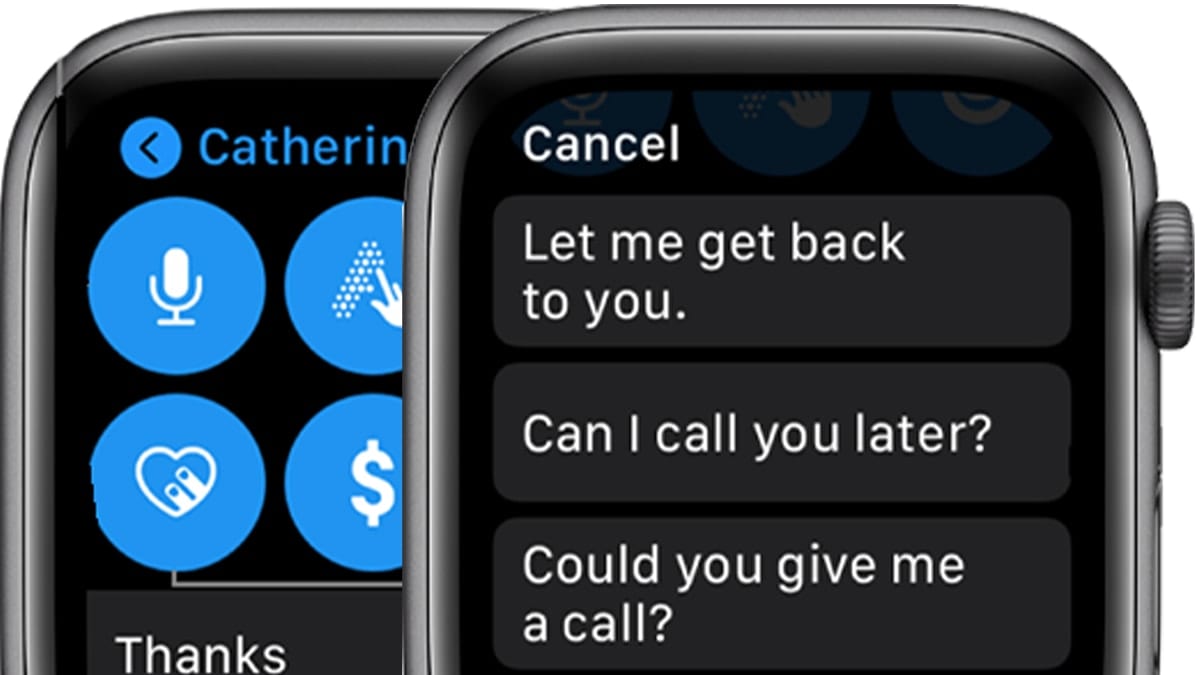








Also note that the two sizes carry different screen resolutions. That might be enough for some to spent that $50 more.