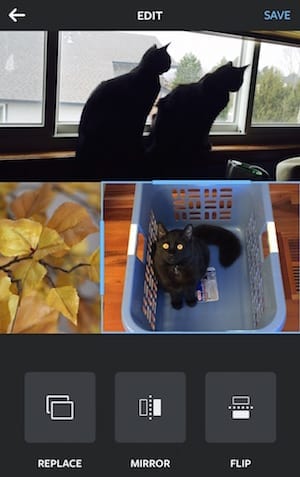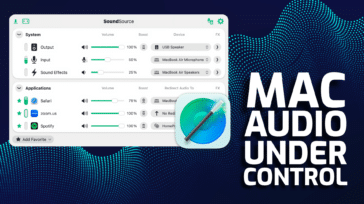Instagram is the iOS app that revolutionized photo sharing: take a square photo, add a filter, share with the world. A few years ago the company released Hyperlapse, another free app that creates stabilized time-lapse videos that are a snap to share. Today, Instagram introduced a third app for creating and sharing photo collages: Layout.
Instagram is the iOS app that revolutionized photo sharing: take a square photo, add a filter, share with the world. A few years ago the company released Hyperlapse, another free app that creates stabilized time-lapse videos that are a snap to share. Today, Instagram introduced a third app for creating and sharing photo collages: Layout.
While there are plenty of photo collage creation apps on the App Store, Instagram applied its unique ingenuity to Layout to make it very easy to use. Upon launching Layout, it requests permission to open your iPhone Photo Library. Browsing all of the photos on your iPhone, just photos with faces, or just recently photographed images, you simply tap on one or more images to select them. The app provides a variety of layouts that can be used with that number of images, and a selection is made with a tap. Now you can take any pane in the collage and replace it with another image, mirror it, or flip it. As you can see from the image below, that can make for some really odd collages!
The panes can also be resized with handles that appear on the images, and images slide from one pane to another by simply dragging them around your screen. Once you’re done creating a collage, it can be saved to the Photo Library, shared on Instagram or Facebook, or sent elsewhere through the standard iOS 8 share panel.
If you really want to have some laughs, use the built-in Photo Booth feature, which acts like one of those old “Four For A Quarter” photo machines. It takes four selfies in quick succession that can then be popped into a collage and shared in seconds.
Is Layout a useful app? Maybe not, but it’s a heck of a lot of fun, and it’s free.
Instagram does an amazing job with user interface design, making difficult or time-consuming processes accessible with a tap or drag. With Layout, the developers continue to showcase their ability to make apps that are easy and fun to use.
Layout leaves me wanting a more complete toolset. For example, being able to take a couple of photos of individuals at the same location, then have the app automatically blend the backgrounds to make it look like the people are actually standing next to each other would be really impressive. Applying gradients to collages, or having non-rectangular (for example, triangular) collage shapes would also be impressive. This is a version 1.0 app, but I wish they had provided a few more tools right out of the starting gate.
Instagram excels in letting users just enjoy the sheer fun of taking and sharing photos and videos, and this latest product is no exception. Within a few minutes of loading Layout on my iPhone, I was snapping photos, creating collages, and sharing them on Twitter.
Do you use that camera that’s built into your iPhone? If the answer is “Yes”, go get Layout now. It’s free, so there’s absolutely no risk.