 A few weeks ago a friend of mine sent out a tweet asking how he could determine who the owner of a locked iPhone was so that he could return it to that person. He had stumbled upon the iPhone in a park — almost literally — and picked it up. One idea that didn’t come to me until much later after he resolved the issue (he brought the iPhone to a T-Mobile store and they contacted the owner) is that he could have asked Siri who the owner was. This trick works even when an iPhone or iPad is locked with a passcode or Touch ID, and displays the contact information for the owner.
A few weeks ago a friend of mine sent out a tweet asking how he could determine who the owner of a locked iPhone was so that he could return it to that person. He had stumbled upon the iPhone in a park — almost literally — and picked it up. One idea that didn’t come to me until much later after he resolved the issue (he brought the iPhone to a T-Mobile store and they contacted the owner) is that he could have asked Siri who the owner was. This trick works even when an iPhone or iPad is locked with a passcode or Touch ID, and displays the contact information for the owner.
As with many things that you can ask Siri, it seems to understand your question best when you phrase it a certain way. I’ve found that asking “Who owns this iPhone (or iPad)?” or “Who does this iPhone (or iPad) belong to?” or even “Whose phone is this?” produces the correct answer, as you can see in the screenshot at right. If the owner of the device happens to have a work or landline number listed in addition to their iPhone number, you can even give them a quick call to arrange for pickup of the lost item by tapping on the phone icon shown.
However, don’t ask Siri “Who is the owner of this iPhone (or iPad)?” or “Who’s iPhone (or iPad) is this?” Rather than helpful information, you’ll be notified that Apple.com may have that information. And for reasons known only to Siri, asking “Whose tablet is this?” generally provides the response “That’s an interesting question.”
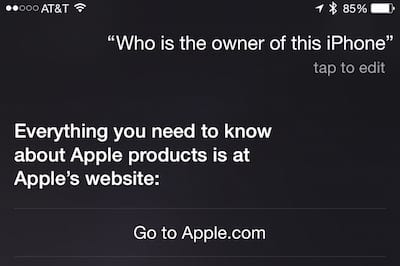

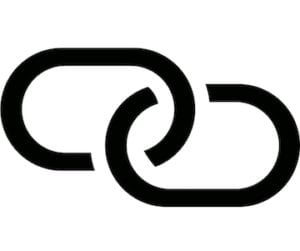








I have an iPhone 6plus
Hi, Steve. Have you created a contact for yourself? You might have luck by going to Settings > General > Siri and then tapping My Info.
I used all three of the commands you said worked but Siri gave me the same answer to all three of your “good” phrases: “I don’t know who this iPhone belongs to.”
This is a very interesting and helpful article, thanks!