Most likely you’ve already heard about Apple’s next major upgrade for x X, called El Capitan. The big take-away from this year’s WWDC event (where the product was publicly demonstrated for the first time) is that El Capitan will be a refinement of the technologies in Yosemite, rather than an upgrade focused on new features. Whether OS 10.11 ultimately delivers a better user experience and performance across the range of Macs and application types remains to be seen, but let’s take a look at what’s coming to OS X this fall.
Usability Improvements
The usability improvements in El Capitan won’t fundamentally change the way most people use their Macs, but they should provide a more streamlined and enjoyable user experience.
New System Font – one of the more interesting refinements to OS 10.11 is Apple’s decision to replace the existing system font (a variant of Helvetica). Apple has designed a new, dynamic screen font called San Francisco, which was first introduced earlier this year in the new Apple Watch. This enhancement may go unnoticed by some users because the two typefaces share much in common (a good thing, as a major change could be visually jarring to many users). The main idea is to improve the clarity of menu text and other UI elements at certain resolutions. It seems likely that people who do not have one of Apple’s Retina displays will benefit the most from this change (those with Retina displays will continue to enjoy clearer, easy-to-read text).
Split View – an extension of the Mission Control window management technology, Split View is one of the few brand new additions to El Capitan. It allows users to divide the screen between any two applications they want to use together, hiding all other windows in the process. Once the screen is split between the two apps, you can drag the divider between them to give one window more space than the other. If your Mac supports gestures, you can swipe the split screen away at any time.
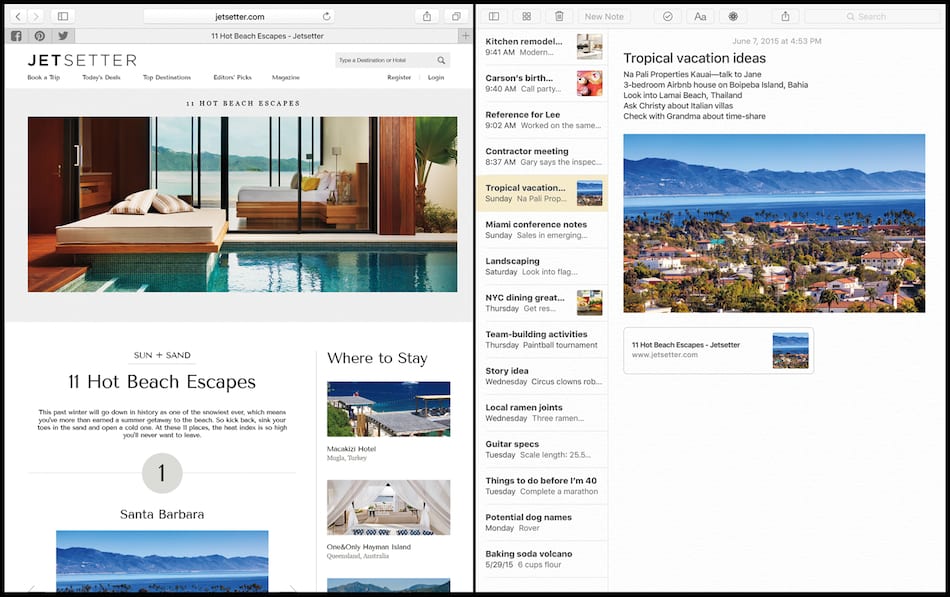
Spotlight – Apple has continued to make substantial improvements to the UI and search functionality of Spotlight. The biggest of these is support for natural language searches. You can now ask Spotlight to find things on your Mac (or online) in a manner similar to how you might search with Google or other search engines. Another useful improvement is the ability to resize the Spotlight results window and move it anywhere on your Desktop. Spotlight in El Capitan will have built-in weather information for your chosen location as well.
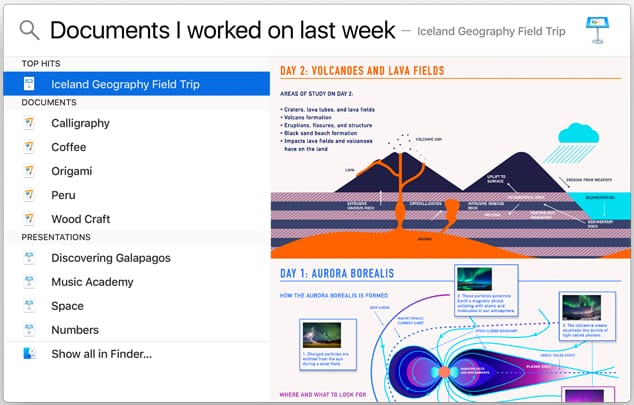
Notes – for the most part, the Notes application has always been a simple text editor with the ability to organize your writings using a sidebar. This is how the notes remained persistent from one boot session to the next. Starting with El Capitan, Notes will become a full-fledged checklist and organizational tool, allowing users to integrate things like photos, URLs, video clips, and other types of information with their writings. Notes will also sync across devices that use iOS 9. These changes should make Notes a considerably more useful tool for many users.
Other feature improvements will be available in 10.11 El Capitan, including enhancements to Safari bookmarking, Apple Mail, and Apple Maps. You can learn more about these features here.
Performance Enhancements
It can be argued that among all the changes being made to OS X in El Capitan, the most important one will be invisible to most users. It’s called Metal, and it is what programmers refer to as an “API” or Application Programming Interface. Put simply, it’s a set of resources that Apple encodes into its operating system and programming tools, so that Apple and their developers can achieve extra performance from their upcoming applications (i.e. the apps that will run on El Capitan).
While Metal is brand new to Mac OS X, it has already proven itself on iOS. It was originally designed to help developers create complex games and other demanding apps for the iPad and iPhone. Metal works its magic by effectively removing dependencies on older APIs like OpenGL, and then allowing various computational tasks to be efficiently divided between the CPU (the main logic processor) and the GPU (the main graphics processor). For OS X, the end result of these optimizations could affect every part of the OS X experience, including: system-level screen drawing and animation; application launch speeds; and it could even enable the creation of a new class of apps which greatly speed up creative design and rendering in some areas.
The benefits from building an app (or specific parts of an app) with this type of API can be realized in one of two ways: 1) off-loading many smaller tasks traditionally handled by a CPU, to a GPU, thus freeing the CPU to work on more challenging tasks; and 2) off-loading very specific kinds of computationally intensive tasks that GPUs are actually better suited to, but which traditionally have been “stuck” on the CPUs. This second item is sometimes referred to as “GPU compute,” and (with the possible exception of making the Mac a more formidable gaming platform) it is this area that holds the greatest promise for Mac users – especially those in the creative arts.
GPU compute is nothing new; there are proprietary APIs (e.g. CUDA from Nvidia) and open source APIs (e.g. OpenCL from Khronos Group) that solve some of the same problems Metal does. However many Mac developers have thus far used these technologies sparingly or not at all. The bottom line is that programming applications with these APIs can be very complicated (i.e. require many extra developer hours to make a newly coded feature work in the way described above). Hopefully this is one area where Metal will outshine its legacy competition. Apple has already made substantial efforts to simplify the development process. One possible caveat is that Metal will probably support only those Macs from 2012 and later, although there will likely be a few exceptions for earlier models, depending on the GPU they have.
Among the creative application developers who have already voiced interest or support for the API publicly, the biggest names include Adobe, The Foundry, and Autodesk, as well as several game developers and game engine developers. The future looks bright, especially if Metal continues to evolve as an API (not always a given).
Learn more: Check out more OS X El Capitan coverage from the Rocket Yard here.
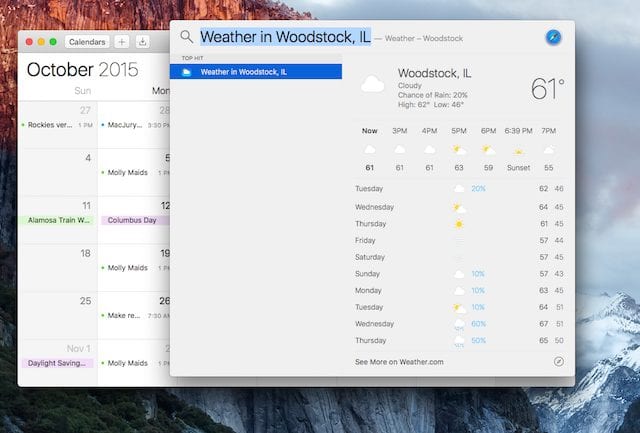









As vendors pre-advertise their products as necessary to survive 10.10 and 10.11 .. needs more memory, cleanup, de-trashing, etc, IT WOULD SERVE Apple well to address those assertions, albeit without naming the claimants. If I need something more to continue enjoying Apple and OSX, expect to hear that from Apple. Thank you.
iMac 2007 – Flawless installation (more than 1 hr!) – OSX.11 gave my Mac a second youth. Everything is a lot snappier; apps are loading much quickier. I certainly recommend this upgrade!
I understand that only recent Macs will be able to use metal and only with specific GPUs
Hello Ed,
To my knowledge the full list of Macs that will support Metal has not been officially released, but the GPU itself is the determining factor. It seems likely that Macs from 2012 and later will support Metal, and possibly some Macs from 2010 and 2011 as well. We’ll have to wait and see on this point.
It’s also important to understand that there will be quite a few Macs which may not support Metal but which can still benefit from the other improvements in OS 10.11. The users who will likely benefit the most from Metal applications are gamers and people who use OS X for producing digital media of different types, perhaps a few apps focused on the quantitative sciences as well.
The overall impact that Metal has will ultimately depend on developers and how widely they adopt this technology.
Hello George,
Thank you for your questions.
OS X 10.11 is still being refined and tested, so it is possible the list of compatible Macs will change prior to release. However the latest information suggests that any Mac which supports Yosemite, will also support El Capitan. The list below was excerpted from Apple’s web site.
The OS X El Capitan Developer Beta supports the following Macs:
• iMac (Mid 2007 or newer)
• MacBook Air (Late 2008 or newer)
• MacBook (Late 2008 Aluminum, or Early 2009 or newer)
• Mac mini (Early 2009 or newer)
• MacBook Pro (Mid/Late 2007 or newer)
• Mac Pro (Early 2008 or newer)
• Xserve (Early 2009)
You also asked about applications that will require OS 10.11 to run properly – that is a decision made by each developer. If you have specific applications which you are concerned about, it may be worth contacting the developer to see if they intend to support not only OS 10.11, but the version of OS X you are currently using.
OK, compatibility? How many more Macs are going to go obsolete because they cannot run this new OS? And how many more apps and updates will we not be able to get because they require the latest OS?
OS X El Capitan will be compatible with any Mac that can run Mountain Lion, Mavericks, or Yosemite. It will Require 2 GB of RAM.