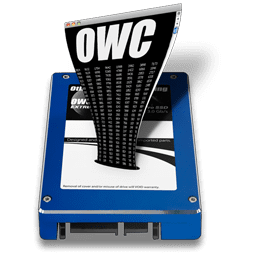Today’s data storage needs are climbing exponentially; with 1 to 3TB hard disk or Fusion drives increasingly common in high-end iMacs and up to 2TB internal SSD options for the 2013 Mac Pro. With that amount of storage built into today’s Macs, fast and secure backup is a necessity. That’s why RAID 5, and OWC’s ThunderBay 4 solution in particular, is a popular way to add big, speedy and reliable storage to a Mac system.
Today’s data storage needs are climbing exponentially; with 1 to 3TB hard disk or Fusion drives increasingly common in high-end iMacs and up to 2TB internal SSD options for the 2013 Mac Pro. With that amount of storage built into today’s Macs, fast and secure backup is a necessity. That’s why RAID 5, and OWC’s ThunderBay 4 solution in particular, is a popular way to add big, speedy and reliable storage to a Mac system.
So, what exactly is RAID?
RAID stands for Redundant Array of Independent Disks. Simply put, hardware or software is used to generate a “redundant array” from two or more physical drives. An array is just another way of describing the digital “volume” that your computer sees and uses to store and retrieve data.
The most basic forms of RAID are RAID 0 and RAID 1. RAID 0 “stripes” data across all of the disks in the array, meaning that it distributes the contents of files equally among all disks. The positive feature of RAID 0 is that read and write operations can take place concurrently, resulting in performance improvements when writing big files.
RAID 1 also displays a single volume to the user, but behind the scenes the software or hardware that controls the RAID automatically “mirrors” the data to each drive in the array. This ensures an identical copy of all the data ends up on all of the drives, automatically. RAID 1 provides good data protection but does incur a speed penalty, as data must be written multiple times whenever it is copied to the volume.
However, despite its speed advantage over RAID 1, an inherent problem exists in RAID 0. By not providing the mirroring of RAID 1 or adding “parity” data that describes what has been written to each individual drive (used in RAID 5 and other modes), the failure of one drive in the “striped array” means that the entire RAID 0 volume is lost, and along with it all of the data it stored.
What is RAID 5?
RAID 5 is described as “block-level striping with distributed parity.” In simple terms, that means that blocks of data are written to each drive in the array fairly equally. For each block of data, a parity code is calculated and then stored across the drives. To work, a RAID 5 array must have at least three drives in it.
If one drive fails, it can be replaced and its contents can be restored by rebuilding the data from the parity information. However, there’s always a risk in a RAID array that a second drive can fail during the disk-intensive rebuild process, resulting in loss of the entire RAID 5 volume.
What is SoftRAID 5?
SoftRAID is a Mac application that has been around since the days before Mac OS X — 1996, to be exact. It’s a software solution that works with any disks — they don’t even have to be in the same enclosure. In fact, it’s possible to attach two arrays to a Mac, each one to a different Thunderbolt or Thunderbolt 2 port, and SoftRAID can make it into one huge and very fast volume. The speed comes from having two separate Thunderbolt “pipes”, each pipe dealing with a portion of the data. Imagine a freeway running at capacity – that’s a single Thunderbolt connection to a RAID array. Now build a second, identical freeway, and have each freeway carry half the traffic. With fewer “volume slowdowns”, it’s possible to read and write data to your drives at a faster rate.
That’s not all SoftRAID does. It also allows certification of all disks in a RAID array. SoftRAID writes to and then reads from each sector of a disk multiple times before certifying it so users can be assured that a disk is healthy and operating efficiently.
SoftRAID then monitors all of the certified drives in an array, logging errors and providing warnings via the app or through email when it appears that a drive is about to fail. According to SoftRAID, over half of the disks that are predicted to fail by the SoftRAID Monitor fail completely within ten days. That’s enough time to replace a dodgy drive before it fails.
As with hardware-based RAID, SoftRAID protects users against data loss through RAID. The application supports:
RAID 0: A striped set of disks that has no protection from disk failure, but provides the best read/write performance. This is a great configuration for video editing suites, where performance is a necessity, and the final edited product can be written to a more reliable storage solution. OWC strongly recommends having a full backup of your raw footage as well, prior to copying that footage to a RAID 0 volume for edits.
RAID 1: A mirrored set of drives, this is the safest RAID configuration, particularly if a separate RAID 1 volume is stored offsite. By doing so, not only is data protected from disk, power supply, or enclosure failures, but also from theft, fire, and other calamities.
RAID 1+0 (also known as RAID 10): This is a striped set of drives created from a series of mirrored drives. This “hybrid RAID” configuration not only provides high performance, but also is quite reliable. A SoftRAID RAID 1+0 volume consisting of disks in two enclosures provides protection against disk, power supply, and RAID enclosure failures.
RAID 4: This RAID configuration goes by the name “block-level striping with dedicated parity,” meaning that the parity information used to rebuild a failed disk is stored to a dedicated drive within the array. RAID 4 can survive a single drive failure.
RAID 5: Useful for reading and writing large files, RAID 5 volumes use the same block level striping as RAID 4, but distribute the parity information across all of the drives in the array. RAID 5 is faster than RAID 1+0, and the RAID volume can survive single drive failure.
The ThunderBay 4 RAID 5 Edition
OWC’s ThunderBay 4 RAID 5 Edition is a four-bay RAID enclosure. That means there are slots for four 3.5-inch hard disk drives of equal capacity. Put in four 1TB drives, and there will be one “big drive” with a total capacity of 3TB in a RAID 5 configuration – 25% of the array’s total capacity is dedicated to the parity information required for RAID 5 reliability. Pop in four 8TB enterprise-class hard disk drives and the ThunderBay 4 RAID becomes a 24TB RAID 5 volume. That’s a lot of storage!
That’s not the only outstanding feature of the OWC ThunderBay 4 RAID 5 Edition. Taking advantage of the Thunderbolt 2 port on most new Macs, it’s possible to daisy-chain up to six ThunderBays for huge capacity. If performance is the big requirement, one ThunderBay can be attached to each separate Thunderbolt 2 port on a Mac. On a Mac Pro, it’s possible to connect up to six ThunderBay 4 RAID 5 Edition arrays (requires the Display to be connected via HDMI).
Each ThunderBay 4 RAID 5 Edition comes with a one-meter Thunderbolt cable, and extras are available from OWC in lengths up to 30 meters.
RAID: Expanding Your Storage Capabilities
Redundant Arrays of Independent Disks are a proven way to create big, fast, and reliable volumes for storing or backing up any amount of data. Whether using your drives as a RAID 1 or a RAID 5 volume, RAID can expand your storage horizons while keeping costs reasonable.
For a robust and proven solution, OWC’s ThunderBay 4 RAID 5 Edition and SoftRAID offer fast Thunderbolt 2 connectivity, capacity up to 32TB, and quiet, monitored operation — all at a price tag you or your business can afford.