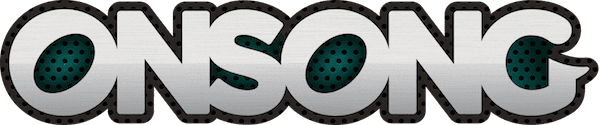
Note: The following is part of our Creative Tech series. Creative Tech aims to educate and inform creative professionals about the ways technology can enhance their creative work experience.
Lots of professional and hobbyist musicians need a helpful app that keeps track of their lyrics and music, especially during a live performance. Many have found the perfect solution in an app called ONSONG. The creators of this app have thought through and understand the needs of people who are performing on stage very well indeed. Many singers I work with use this onstage with their iPads at every gig.
Onsong Features
ONSONG has a long list of useful tools and features, so let’s take a look at what it can do. First and foremost, ONSONG is a place to store all of your lyrics and chord charts. They are typically stored in a text document and the chord names appear above the lyrics. In addition, the user can easily enter metadata for each song that includes the song title, the tempo, and the key. Of course, the user can store the songs in alphabetical order, but so much more is possible. For instance, you can create folders for different types of songs or different groups you work with. You can also create set lists for a gig. ONSONG can then display your lyrics during your performance and even scroll through the lyrics automatically for you during the song. This “hands free” feature is especially great for people who are playing an instrument while singing.
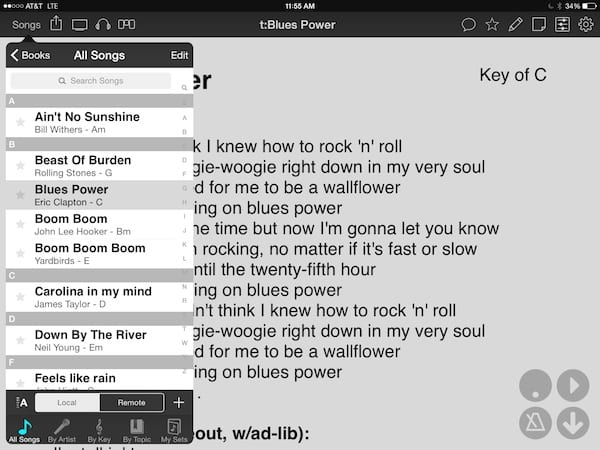
Audio Playback Control
ONSONG can also control the playback of musical backing tracks for you during your gig by following the order in your set list. It retrieves the songs from your iTunes library on your device. You can play along with your backing tracks while viewing lyrics and chords on screen. At the end of each song it can simply stop and wait or it can automatically move to and play the next song in the set after a user selectable amount of time. However, it cannot retrieve from the cloud during a set so the proper songs with correct song titles must be in your library. Another great feature is the ability of ONSONG to “fade out” a song that’s playing if desired. This is much better than abruptly stopping a song. This might easily be required in a live setting if someone needs to make an announcement and/or if a different song is requested.
Low Light Feature
The app also has a low light feature that makes the background black and text white. The screen is still easy to read but doesn’t cast such a big white glow from the screen on a dark stage.
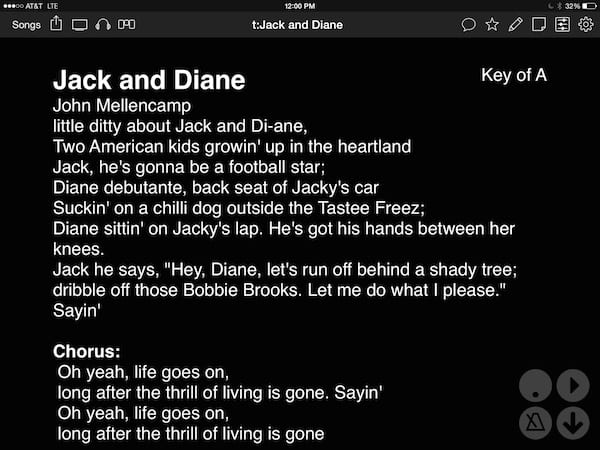
Control Via Bluetooth
One of the features I really like is the ability of a user to send his/her current screen to other users via Bluetooth on stage. It is very helpful to have everyone onstage seeing lyrics and music for the current  song in the set. The master then controls the other iPads on stage, but they all need to have the ONSONG app installed on their tablet. The person in control can also send visual messages across everyone’s screen such as “START” or “Stop On Cue”, etc. without interrupting the flow of the music. In a more permanent installation, such as a church, you can send the master screen to many video monitors via HDMI or even to a video projector so that many people can see the lyrics onscreen.
song in the set. The master then controls the other iPads on stage, but they all need to have the ONSONG app installed on their tablet. The person in control can also send visual messages across everyone’s screen such as “START” or “Stop On Cue”, etc. without interrupting the flow of the music. In a more permanent installation, such as a church, you can send the master screen to many video monitors via HDMI or even to a video projector so that many people can see the lyrics onscreen.
Another feature is the ability to “change the key” of a song so that the chord names above the lyrics then change to fit the new key. This will only work if the metadata is entered correctly for each song.
ONSONG can also make very good use of Bluetooth floor pedals that can be used to move through a song or step to the next song in a set … all while continuing to sing and play an instrument.
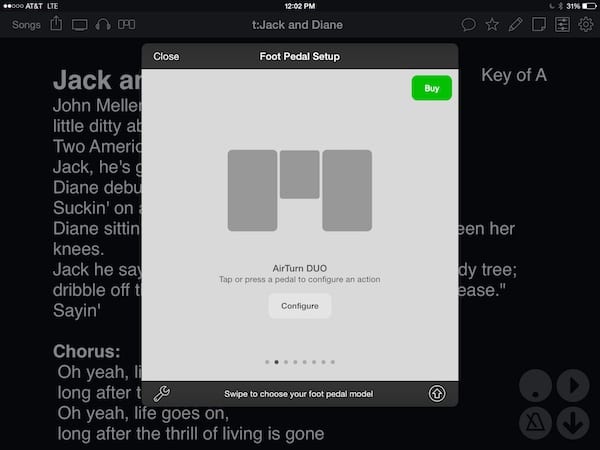
There are extensive capabilities to make the app and the music it is controlling behave in any way that is useful and desired. Kudos goes to the creators of this app for continually upgrading, streamlining and adding new features to ONSONG. It is great to see such a well-designed app that works in a very robust way. ONSONG is an incredibly useful tool that takes lyric display and onstage communication up to a much higher level.
• Roger Adler is a freelance composer/producer/performer who has played more than 4,500 live gigs from smoky bars to the Inaugural Ball for the President of the United States. He has played on more than 1,000 TV commercials as a guitarist and even played on the soundtrack for and appeared in the movie Groundhog Day. As a composer, his clients include Comic Relief on A&E, HBO, PBS (NOVA) WTTW Chicago and many more. He has received four EMMY Nominations for his music for TV and his TV show Wild Chicago won many Emmy awards. He also co-wrote and produced the debut single by Michael Lynch from THE VOICE TV show.


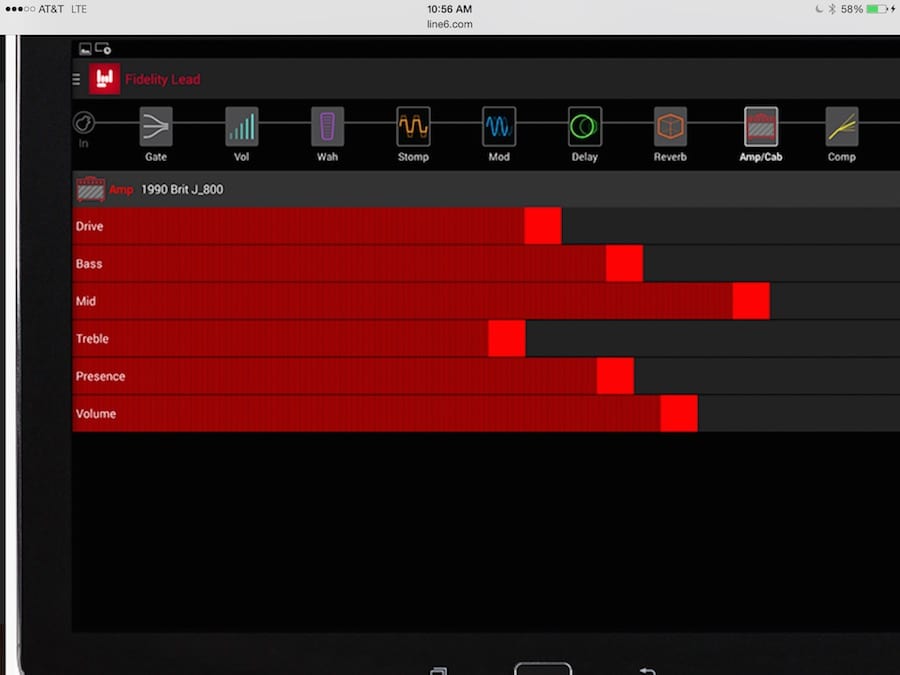






Hey! This sounds almost too good to be true! I only had a PC desktop when I first got my iPhone 4, but now I have a Mac and want to use it as my main sync-ing computer. But I got super freaked out when I got the “this will delete all content from your phone” message. I just want to verify… if I say “ok” will it just re-sync my music, pictures, and apps? (I’ve already moved everything onto my mac) And it won’t delete my contacts/calendars/text messages??I’d really like your advice on this! I’m very worried about losing all the stuff on my phone
Does onsong work with android system
where do I go to but ONSONG for android laptop
I have an android system. Where do I go to use onsong?
Thanks for this info
Where do I get this App and how much dies it cost.
Hello, I sing in a restaurant every month. The last time I sang I had my lyrics in front of me and walked around with the microphone but I want to hook up my digital recordings and play them and have my iPad part of my sound system. currently I mix all my mp3s on Mixmeister 7 and equalize them in iTunes and play them off a Bose Tower with the restaurants’s equipment Bluetooth off the receiver. I do not use an equalizer and want to purchase one to work with the speaker as well as a wireless mic and horizontal arm to hold the iPad when I need to refer to the lyrics and/or change songs. Would you contact me for information or resources I can check out? Many thanks. I appreciate it.
OnSong has TERRIBLE customer service! I sent a question about what my settings should be in order to get a feature that I was unable to get to work correctly to their customer service email. The answer I received was that it could take 72 hours for me to get a response unless I paid a fee to be pushed to the top of the list. I waited-a couple of days later I got an email that asked me what OnSong version I was using. I have to wait another 72 hours—-ugh! Ok, I finally got a link to watch there video AGAIN!! It doesn’t answer the question about settings or any trouble shooting.
Now, is there anyway to get questions answered either with OnSong or an outside source that will help?
I noticed below there are several questions asked on this thread but there are no answers so I figure I won’t hear from you either but hoping someone reading this might be able to answer.
When will the developers catch up to all those musicians who have made the transition to Android platforms?
I am a keyboard player and recently, I was preparing a set list for a Nursing Home concert and I kept getting an annoying white screen that popped up wanting my permission for dropbox to have access to all my files.
This happened several times over the course of about 5 minutes. I was suspicious maybe this was some sort of scam, however, I decided to allow the request hoping it would go away because if the screen popped up in the middle of the performance, I would have to quit playing because I am a slave to the chord charts. After that the pop up went away. Was this a legitimate request, or has somebody copied all my songs that I have programmed into OnSong? Or is this a file sharing opportunity? Your response will be greatly appreciated. Thank You, Joe
How can i buy it i really need it for our next concerts…?
There is an app for that.
Thank you for your great review of ONSong. My question is, does Onsong only load on an Apple tablet or most of the other makes out there. I need to know before I purchase this app. Thanks!
When I download a file that I wrote in a staff version. With music notation, in PDFs I can put it into my songs. However, I do use the metronome …the bpm does not
show up on the screen. Is ther a way to do this?