 One thing that most people figure out right away on their iPhone is how to assign a ringtone to a specific contact. When your significant other calls, you may have a cheery song or ringtone; when your mother-in-law calls, you might use a duck quack or siren sound. It’s possible to do the same thing with the vibrations your iPhone uses to notify you of incoming calls when the phone is in silent mode. Just set up a custom vibration pattern for each person that calls or texts you on a frequent basis, and you’ll know who is calling without even pulling the phone out of your pocket. Here’s how to set up custom vibrations:
One thing that most people figure out right away on their iPhone is how to assign a ringtone to a specific contact. When your significant other calls, you may have a cheery song or ringtone; when your mother-in-law calls, you might use a duck quack or siren sound. It’s possible to do the same thing with the vibrations your iPhone uses to notify you of incoming calls when the phone is in silent mode. Just set up a custom vibration pattern for each person that calls or texts you on a frequent basis, and you’ll know who is calling without even pulling the phone out of your pocket. Here’s how to set up custom vibrations:
1) Launch the Phone app and select Contacts.
2) Select a specific contact from the list.
3) Tap Edit in the top right corner of the contact page.
4) Scroll down until you see Ringtone and Vibration. If you haven’t previously assigned a custom sound to Ringtone, it will show “Default”.
5) Tap Vibration.
6) The default vibration for an incoming call is Morse Code for S.O.S. There are also six other standard vibrations that you can select, including the Morse Code “V”, instantly familiar as the first four notes of Beethoven’s Fifth Symphony.
7) To create a unique custom vibration pattern, tap on “Create New Vibration.” You’ll see the screen shown below:
8) As you tap out a pattern, it is recorded. Tap Stop to stop recording the pattern; tap Save to save it as a custom pattern.
9) Give your custom vibration pattern a name, then tap Save again. The custom pattern is now saved for incoming phone calls from that contact.
It’s possible to assign a custom vibration pattern to texts coming in from specific people, too. Just scroll down the on the contact Edit screen until Text Tone and Vibration are visible, then tap on Vibration and follow the above instructions starting at step 6.
A tip of the OWC wizard hat to OWC Brian K. for pointing this out to us!
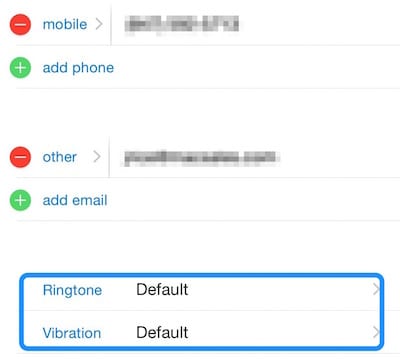
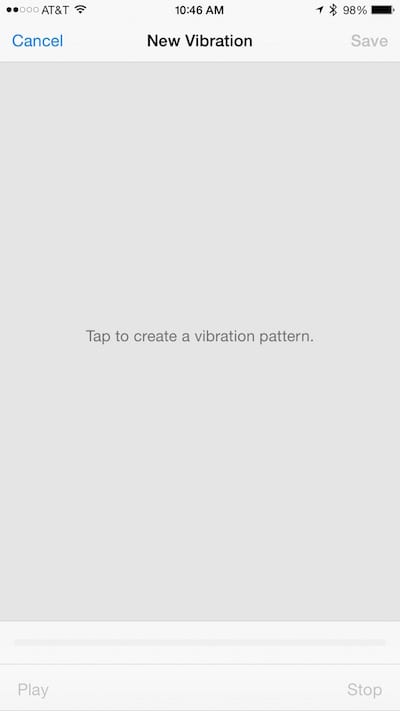

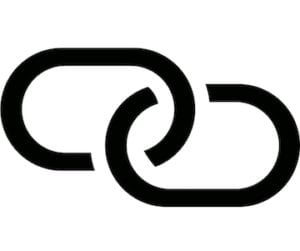








Greattt!!!! thanks! I can’t believe I’m only discovering this in 2020! :).
I did this, but I do not get any vibration when un assigned contact persons call me.
however it works for assigned contacts,
I need to get some vibration for unassigned contacts, How can I do that