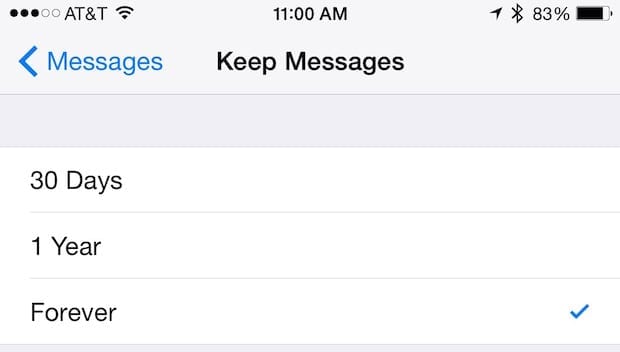After updating iOS on my iPhone 6 to the latest version 8.4.1, I noticed that my Apple Watch was indicating that there was no phone connection. When I checked the iPhone 6, it indicated that the Apple Watch and the iPhone were paired, but oddly, the Bluetooth emblem on the watch was flickering.
I tried a few different items, but they seemed stuck in a loop of thinking they were connected, but things were not working correctly.
What finally worked, of course, was the basic answer to most computer issues. Simply shutting down and restarting both the iPhone 6 and the Apple Watch cleared up the Bluetooth connection conundrum.
If you come across the issue, perhaps the simple “double restart” will solve your problem. Although, despite the similar naming convention, the “double restart” just isn’t quite as interesting as a “double rainbow”. :)