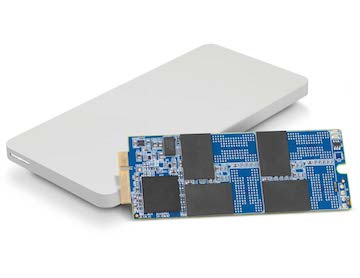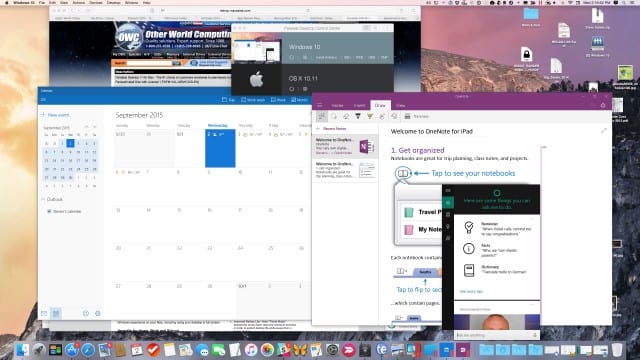If you have a Mac mini or even a Mac Pro that has spent time as a headless unit operating as a server, you’ve likely run into a problem with choppy performance.
If you have a Mac mini or even a Mac Pro that has spent time as a headless unit operating as a server, you’ve likely run into a problem with choppy performance.
Without a display attached, the machine’s video drivers won’t load and the GPU isn’t activated. While this is unnoticeable most of the time, it will severely affect the server’s performance when you connect remotely to your mini via screen sharing.
With the GPU inactive, the CPU must do all the work rendering the graphic interface and unfortunately this causes issues.
The interface can lag, becoming slow and unresponsive. Animations become choppy, and cursor movements and typing might stutter, robbing you of the smooth experience that is expected from OS X.
Fortunately, NewerTech has Mini DisplayPort or Thunderbolt, and HDMI options to help bring your machine’s performance up to the standard you expect.
Mini-DisplayPort or Thunderbolt Port model
Compatible with your headless Mac mini or your Mac Pro, the NewerTech Headless Mac Video Accelerator plugs into your Mac’s Mini DisplayPort or Thunderbolt port. You’ll instantly get back to working smoothly on your headless Mac.
Check out our first look video to see it in action:
HDMI port model
If you’d like to keep your Mini DisplayPort or Thunderbolt port free on your Mac mini (2010-Late 2012), NewerTech also offers an HDMI version. Plugging the NewerTech HDMI Headless Video Accelerator into the mini activates its GPU, emulating resolution displays up to 1080p, so your remote interface works how you’d expect.
Get an up close look at the HDMI accelerator in action in this video:
Help your Mac pull it’s weight
If you’re using the powerful little Mac mini or your Mac Pro as a headless unit, NewerTech has the simple solution to what can be a big problem. Check out our Headless Video Accelerators and never have to settle for a choppy interface again!