 Adobe Creative Cloud is the standard toolset for many creative professionals who work in print, web, mobile, and video mediums. However with each new release of OS X or Windows, there are inevitably a few bumps in the road. With that in mind we’ve gathered some recent updates from Adobe, to help you decide whether you should wait before upgrading to OS X 10.11 El Capitan.
Adobe Creative Cloud is the standard toolset for many creative professionals who work in print, web, mobile, and video mediums. However with each new release of OS X or Windows, there are inevitably a few bumps in the road. With that in mind we’ve gathered some recent updates from Adobe, to help you decide whether you should wait before upgrading to OS X 10.11 El Capitan.
The list below contains details about the core applications in Adobe’s CC 2015 suite. Wherever we found additional issues with older versions of the software that are still commonly used (such as CS6), we have listed them.
NOTE: OWC does not support third party apps like the Creative Cloud suite. This article is provided solely as a courtesy to our customers who use Creative Cloud and have questions about upgrading to El Capitan.
Adobe After Effects
The After Effects team has stated that the following versions of the application are ready for use with El Capitan: After Effects CC 2015 (13.5.1 or higher); After Effects CC 2014 (13.2); After Effects CC (12.2.1); After Effects CS6 (11.0.4). Please see the blog post for more details about specific features like Mercury Transit. To find out whether a specific third-party effect is compatible with OS 10.11, please visit the developer site for official information.
Adobe Premiere Pro
Upgrading to El Capitan is not recommended at this time for Premiere Pro CC 2015 users. Adobe has identified specific issues and is working to fix them. There may be problems running earlier versions as well. Please visit the Premiere Pro Support Forum for more information.
Adobe Audition
Similar to Premiere Pro, upgrading to El Capitan is not yet recommended for Audition CC 2015 users. Visit the Audition Support Forum for more information.
Adobe Photoshop
While the majority of functions in Photoshop CC 2015 work on El Capitan, certain components of the user interface may be unresponsive or in some cases unavailable. Some people have also experienced general application slow-downs as well. The Photoshop team is working to correct these issues; in the interim they have issued a plug-in to bridge compatibility. To report additional issues or get more updates, please visit the Photoshop Support Forum.
Adobe Photoshop Lightroom
Some users are experiencing general slow-downs and crashes when using Lightroom CC 2015.2 or Lightroom 6.2 in El Capitan. Additionally Nikon and Leica camera tethering functionality does not work with El Capitan. Adobe is working toward a resolution.
Adobe Illustrator
Based on limited information, it appears there may be a problem using context menus (i.e. right-click menus) in Illustrator CC 2015, but this is not confirmed. Problems running Illustrator CS6 with the Java SE6 runtime in El Capitan have also been reported. While no official information has been made available yet, the Illustrator Support Forum is the best place to check for updates.
Adobe InDesign
There is a known bug where using the “Automatically hide and show the menu bar” feature in El Capitan causes InDesign to crash. The workaround is to simply not use this feature until Adobe or Apple has issued a fix. There appear to be no additional problems at this time with InDesign CC 2015.
For additional Creative Cloud information relating to El Capitan compatibility (including forums for Dreamweaver, Flash, and Acrobat), please visit this page. And for more OS X El Capitan coverage from the Rocket Yard, click here.





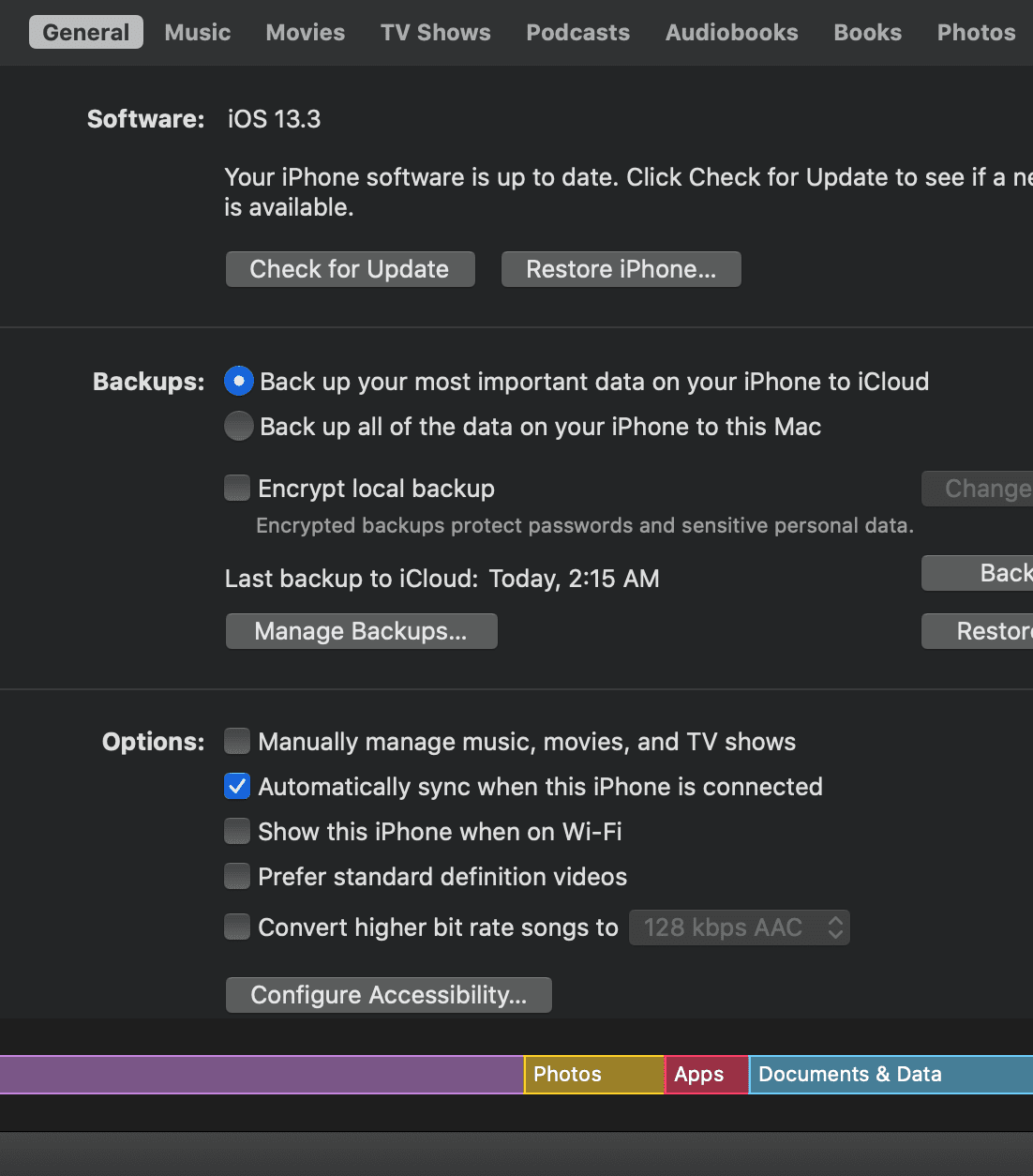

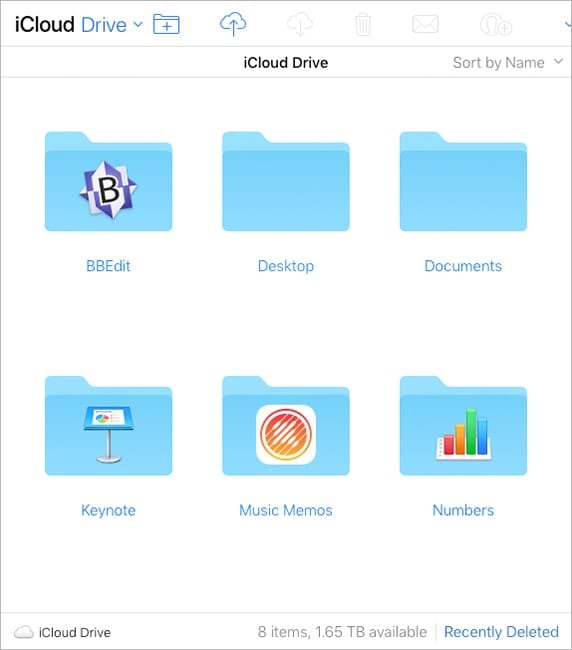
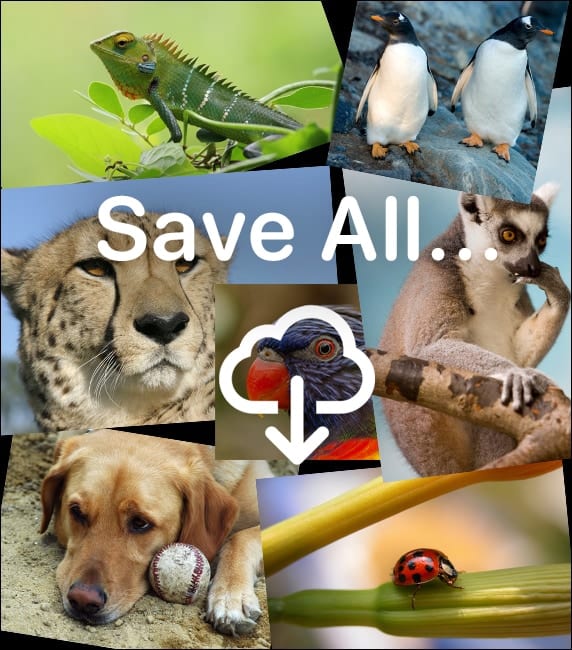






The Premiere Elements 13.1 update can only be installed using the Update command from the Help menu. Adobe Premiere Pro CC 2017 is an effective adaptable, video editorial manager that gives you direction.
I had this same problem. Couldn’t install CC2014 on a brand new drive installed in a 2011 imac running El Capitan. Couldn’t figure out what to do. Changed permissions on the folder where the install was using Terminal. No go. Installed and used the Adobe Cleaner app. No go. Created a new user tried the install again. No go. Figured, I’d install Sierra and give it a try. No go. Finally installed Snow Leopard. Yup, SL. This worked. Install when without a hitch. After the install of SL, I did an upgrade to El Capitan and launched CC2014 and all was good.There is something in SL that needs to be carried over to the upgrade to EL Capitan in order for CC2014 to be installed. I eventually installed Sierra to see if this still worked and it did. Hope this helps.
Adobe Customers:
We’re sorry to hear that many of you continue to experience performance and stability issues with the Creative Cloud suite. While we don’t support the suite in any official capacity, we would like to reiterate some important advice.
Whether using CC2015 (which is the focus of this article), CC2016, or CC2017, if you’re having persistent problems the best thing to do is post a bug report for the specific application and version using their feature request / bug report form:
http://www.adobe.com/products/wishform.html
Additionally, while we definitely understand your frustration, Adobe is not likely to monitor complaints about their products on third party web sites. The good news is they do monitor their Support Forums (linked below). Please check the popular threads for existing issues; the more people that register the same complaint in a given thread, the more likely that the issue will get the attention of Adobe’s engineering teams.
https://forums.adobe.com/welcome
Does OWC still not work with Creative Cloud – Every time I move files to my OWC drive I can’t search for the drive in Adobe CC Premiere.
We are very sorry to hear about this and would love to speak with you further. Please contact our Technical Support Team for further assistance. We look forward to hearing from you.
First of all, I’m kind of pissed that the software I have owned the license for for the past 20 years is now going to cost me $600 a year. (Thanks Adobe) but I just upgraded my computer to a brand new BEAUTIFUL (and somehow USELESS) iMac desktop computer with the 27″ Retina display. I’m running the most recent OS Sierra and when I set up all of this I found out that I can no longer purchase CS6 because it’s NOT COMPATIBLE with Sierra OR the Retina display. For the time being I’m trying to use my exsisting CS 5.5 software which literally crashes more often than I can hit SAVE. My printer, yea, that wasn’t compatible either, had to buy a new one…
Oh, and this fancy new computer has no disk drive? Guess I’ll have to buy one of those too.
(But gee, this slimmer display sure is swell…eye roll)
What is this?
We pay this kind of money to use Apple products and Adobe software and now none of it is even compatible anymore?
Apple and Adobe used to work together so beautifully, and since purchasing this new computer I’ve been nothing but EXTREMELY DISAPPOINTED.
I hesitate to spend $600 for the right to us Adobe Creative Cloud software because I’m not even sure it’s going to be compatible with my BRAND NEW COMPUTER!
It’s beyond stupid. This machine has a Terabyte of storage and 3.2 GHz Processor and it’s SLOW! My 12 year old iMac was faster than this!
I’m frustrated beyond belief. I am a graphic artist with my own business but I can’t even keep Illustrator open long enough to create a birthday invitation for my little boy let alone accomplish any real design work.
Illustrator just crashed on me consecutively 5 times inside of 8 minutes.
Is anyone using the new Adobe Creative Cloud with the OS Sierra and a Retina Display?
ANY SUGGESTIONS???
good
This is a real problem that Adobe needs to address. We make a living using your products. When they effect our internet speeds it effects our income. If you know it is a problem, FIX IT. I am running Sierra and it has not helped.
I’m having also the same problems as everyone else. My Mac has slowed down to ridiculous, en is crashing al the time in my Premiere, I have a Cloud and Mac os Sierra and 16 gig . Please fix the problem Apple/Adobe. I can’t work either, and i have a video production compagnie.
My 2012 iMac (8GB RAM)has been extremely slow for some time. So I wiped it and restored the OS (El Cap). I did this thinking the issue was a result of numerous over the top type OS upgrades. This time, I only restored data and not preferences and settings. Things were fine…until I reinstalled the Photographer’s version of CC 2016. Then I started noticing a general slowdown again and that the various CC components were showing up on the Activity Monitor as potential culprits.
2 questions: (1) Has anyone run this on MacOS Sierra yet and is the performance any better? (2) Can you run or even have Photoshop CC and Lightroom CC on your Mac without having the CC manager present or running?
I am running Sierra – it has not helped at all.
I’m having the same problems as everyone else. My Mac has slowed down to ridiculous, my InDesign crashes constantly and the beach ball seems to constantly visible. Please fix the problem Apple/Adobe. I can’t work either!
I’m a Mac IT Technician and i’ll tell you honestly that Adobe products and El Capitan OS X is the worst combination i’ve ever seen. Since upgrading my users to El Cap i’ve had nothing but problems, Indesign quotes 5 – 10 times a day for the users, drops network connection when working live off our server, deactivates fonts on its own and generally causes havoc. If i could i would keep the Macs on Mavericks, at least they worked properly then but unfortunately new Macs can’t roll back from El Cap. If you’re reading this and considering upgrading your OS X… DON’T!
Also constantly says “Out of Memory” however i have 2015 21″ iMacs with i5 2,8GHz Processors and 16Gigs of RAM with 1TB Fusion drives. Adobe Apps have become a pain in my “job”.
I’m also a technician and have exactly the same problems. Our studios are now using old macs with cs6 installed because brand new macs are slowing down so much. There’s no option to downgrade the mac and there’s no option to downgrade CC because they need to be up to date… What do we do!!
Hi James (and Blaine),
Sorry to hear about your customers’ El Capitan / Creative Cloud troubles. If you see a repeatable pattern where specific Creative Cloud apps or app functions result in a crash on El Capitan, I encourage you or your customers to report those instances to Apple and Adobe. They may already be aware of the issue(s) but the more data points they have, the better. The same can be said for big changes in performance (i.e. any feature that performs well on a given class of hardware running 10.10.x but does not perform well on the similar hardware that is running 10.11.x).
The crashes should generate a dialog that ask if they want to report the issue to Apple. As part of that they can send a brief description of what they were doing, and a crash log. They can also opt-in for an email follow up if they want to. I do this any time I encounter the same crash multiple times during the same work session. Occasionally their engineers contact users for more information.
For Adobe reports, customers can use the form below. Also they can report the issue in Adobe’s Creative Cloud support forums. The more people that report the problem, the higher priority the fix will be (in my experience).
http://www.adobe.com/products/wishform.html
Hang in there!
Dan
Takes forever to launch Adobe apps; Indesign, photoshop, etc. And they seem slower, kind of lagging in responsiveness.
Absolutely disgraceful from Apple and Adobe. One blaming the other. Meanwhile it takes 5 minutes to start PSD and AI and they crash constantly – roughly 10 times a day each.
New laptop, fresh install of OSX 11 and CC. Illustrator hangs on splash screen, Photoshop crashes after opening. Searched the web, no solutions have worked. So I am basically stuck, and unable to work.
as of the last auto upgrade of lightroon cc which was about two weeks ago, my Canon Pro 100 Pixma refuses to print my images. After too many attempts I gave up and then tried printing the same image for On1 software and it worked. Printing works with everything else but Lightroom CC. Operating system is Mac El Capitan. Actually this might have happened with a recent service upgrade of El Captian from the App store.
please notify
Hi Elliot,
If you’re noticing the Canon printer no longer works with a specific version of Lightroom, but does work with other apps on the latest version of 10.11, your best bet is to check the Lightroom Support forum to see if others have encountered this issue.
Adobe may be aware of the issue and working on a fix, but if not you’ll want to share your experience there so they are aware of the potential issue. In general, the best place to get support for Creative Cloud apps is the Adobe Support forums.
I have a brand new Mac Mini and Adobe Cloud uses up all the RAM and takes 3-5 minutes to fully load Photoshop or Illustrator while bogging down my entire system and then it beach balls whenever I try to do anything. It’s driving me crazy.
I was thinking of upgrading so that I could use some new software, but now I’m reconsidering. Are you still having the same issue?
I’m having the exact same experience!
Biggest problem for me – RAM preview doesn’t work in After Effects when running in El Capitan. Yeah, you read that right. Which makes AE pretty much useless.
All these problems with Adobe CC and yet we are still required to take a out a small loan to purchase. BS!
What about the Photodownloader in Bridge? Is Adobe addressing the issues that it doesn’t work with El Capitan?
I’ve even switched to download my photos in Lightroom but and experience download issues there also.
I’d appreciate if you have any info on PhotoDownloader.
Hello, Shelley. Unfortunately we do not have any information specific to the Photo Downloader. That is a question best addressed by Adobe at this point. You may want to give their support forums a try. Many people have good experiences getting product-specific information there.
https://forums.adobe.com/welcome
I can confirm the Context issue with Illustrator CC 2015 on El Capitan. Blah…
DO NOT UPGRADE TO EL CAPITAN. REPEAT. DO NOT UPGRADE TO EL CAPITAN. I DID, AFTER READING THE RATINGS ON THE APP STORE. I SHOULD HAVE DUG DEEPER. IF YOU RUN ILLUSTRATOR 5… IT WILL NEVER BE THE SAME. IT CRASHES ALL THE TIME NOW, EVEN AFTER THE JAVA FIX SO IT WOULD RUN AT ALL.
WHEN YOU DIG DOWN INTO THE ADOBE FORUMS, YOU CAN HAVE THE JOY OF BEING SHAMED FOR UPGRADING A STABLE SYSTEM AND FIND OUT THAT YOU SHOULD HAVE KNOW THAT YOUR SOFTWARE IS NO LONGER SUPPORTED. I THINK ITS CLEARLY A MANEUVER TO GET PPL TO HAVE TO UPGRADE TO CC PAID MONTHLY APPS. THEY TRIED DISCOUNTS, THEY RAISE PRICE, YOU DON’T PAY ONE MONTH, NO SOFTWARE WORKS, I BACKED DOWN TO THE ONE I OWNED OUTRIGHT, NOW THEY RENDER THAT OBSOLETE.
too late.
I agree. DO NOT UPGRADE to Capitan, my AI 2015 EXTREMELY SLOW, and need few second to load for EVERY EACH movement you made.
Very Helpful. Thank you!
I have warned all the designers in our group not to upgrade to El Capitan.
This has been the worst Mac OS upgrade in history.
Not only are most of my CC products crashing but my secondary monitor won’t work and my wifi signal is slower than ever. I have spent half a day with Apple support and while they were very nice and tried to be helpful, it reaffirmed, in my mind, that Apple has become Microsoft. I guess I will have to wait for 10.11.2 and suffer the “slings and arrows . . .”
Creative Cloud no longer opens correctly in El Capitan on my macbook pro and my mac mini6,1
grrrr
I have El Capitan on my Mac too. Creative Cloud has not updated Lightroom or Photoshop since. Any suggestions on how to update to the latest versions?
I am not aware of any known issues with the updater itself, however it is possible they exist on certain systems and not others.
Any cc-installed apps should always be updated using the Creative Cloud app unless Adobe suggests a different approach for special reasons. If you are aware of updates that have been released recently which are not showing up in the Creative Cloud app, the best course of action is to visit Adobe’s support forums first to see if others are reporting the issue, and also to report the issue to Adobe directly so they can investigate based on your specific system details. If an issue exists they may be able to get it fixed relatively quickly.
Wasn’t easy to figure out, here is the solution for getting CS6 to work on El Capitan…
i know i’m a couples of months later but…
Where did you find the folder “Java For El Capitan 2.zip” ?
thanks! :-)
Actually had a few problems with DW after installing El Capitan – continually crashing at inopportune times. Was contemplating uninstalling and then reinstalling, but held off as I had a job requiring PS.
Instead I did a quick search and found the latest Java wasn’t installed. Since updating to this, running smoothly with no crashes or other glitches (fingers crossed I haven’t just jinxed it all!!)
I have latest Java version but Dreamweaver keeps crashing on my Mac Pro 5,1. Which version of Java have you installed?
Thanks
On the other hand, I’ve had no issue either installing or running CC apps (PS and LR) in El Capitan. Thus far, at least. For perspective, I’m using a 1TB SSD and 32GB RAM. Not sure that would make a difference.
What about Premier Pro and After Effects?
Hi James.
As noted in the article, if you rely on Premiere Pro CC 2015, Adobe does not recommend upgrading to 10.11 yet. No further blog or software updates have been posted since October 1, but I would keep an eye on their site for news. Adobe is usually pretty quick with updates and fixes.
The latest version of After Effects, also noted in the article, has been listed by Adobe as being compatible with 10.11, so there should be no issue there.
Are there issues with OS X 10.10.x? If not, since El Capitan has been released, I have not been able to find a copy to download and install from Apple’s site. Do you happen to know if a url or link?
I can’t install Creative Cloud in El Capitan. I uninstalled it last week because of how buggy it was. Now I’m trying to reinstall, and it fails in the process of Initializing Installer. Any suggestions?
I’m having the same issue, the installer starts but it hangs after a minute or so (I can see it in red on Activity Monitor). I hope it’s fixed soon
I wish I new before I installed El CrapiTON, I usually wait a while before I upgrade to a new OS.The time I rush it, I get hit hard by all kinds of errors now.
I’m a Prof. Graphic Designer and I use CC all the time and other programs and this OS is killing me.Thank god I only upgraded one of my comps, Adobe says there on it..
Good luck..
Ever figure this out? Same issue.