
[Update 04/04/17:] Apple Talks New iMac for ‘This Year’, Hints at Mac mini
Apple announced a new batch of iMacs today, so we picked them up and did what any curious person might do – we took them apart and took a look inside!
Check out the gallery below to see what we found when tearing down the Late 2015 27-inch iMac with Retina 5K display.
Some noteworthy observations from the teardown:
- Model name: iMac
- Model ID: iMac17,1
- MFR: MK482LL/A
- Same memory install process as previous model
- NVMExpress SSD (24GB)
- New iMac is compatible with up to 64GB memory. Factory limit is 32GB.
- CPU is removable .
- SSD stick is removable 32GB.
- Two Thunderbolt 2 ports (Check out OWC’s Thunderbolt Central)
- New keyboard is interesting, a lot of things have changed size-wise. Closer to the MacBook style key, much shorter throw.
- New mouse feels the same (likely the goal)
Memory Upgrades Up to 64GB
OWC announced today it would soon offer up to 64GB MaxRAM upgrade options for the new iMac with 27” Retina 5K display.
[nggallery id=104]
More unboxings/teardowns
See our teardown and unboxing of the new 21.5-inch iMac with Retina 4K (Late 2015) display here: https://eshop.macsales.com/blog/33640-owc-tears-down-21-5-inch-imac-retina-4k-confirms-memory-is-soldered
OWC has a great selection of portable and desktop drives. And be sure to check out our Thunderbolt Central page for high performance Thunderbolt solutions.

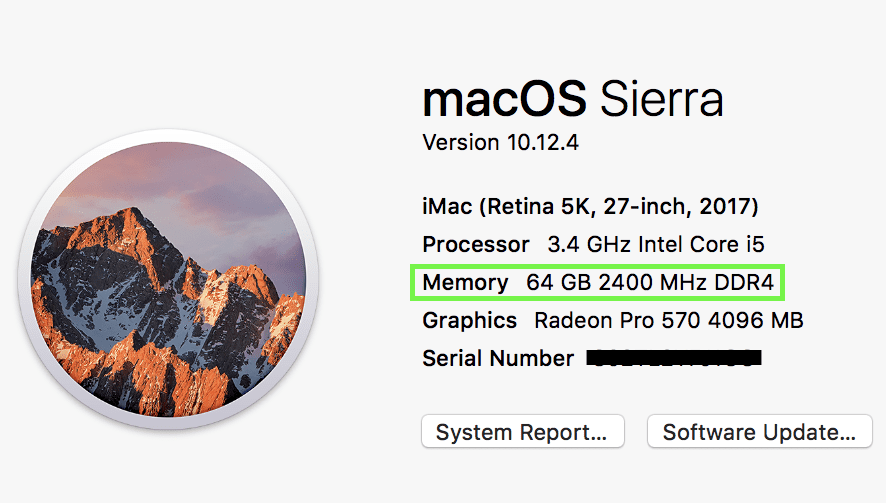

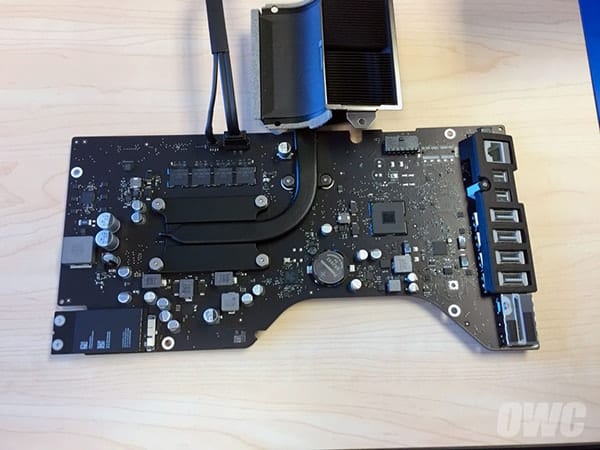






Hello, I recently traded up to a 2015 27” imac 3.3 ghz
It came with the 1TB HDD aswell as 8GB of RAM. I know it can go as high as 64gb.
I also learned there is a flash drive connection inside the iMac (kinda hidden )
{ The is what I will use my iMac for, editing my dogs GoPro footage… I invented a mount that allows you to attach any GoPro/action camera to your dogs harness… follow me:
http://www.Instagram.com/lowkey_adventure_dog
I’m starting a business featuring my invention)
I NEED A 1TB SSD, but if you have any 2 TB SSD’s in sale. Let me know.
ALSO
I would 32 gb of RAM be enough for editing 5k GoPro footage? Or should I get 64gb’s of RAM.
Do You have any
SSD’s 1-2TB’s and/or
32/64 GB’s of RAM [[1867 MHz DDR3]] on SALE???
Also, if you have any other upgrades you would recommend so my iMac is runny at its top possible performance!!!!
Also I need a. (TRACK PAD II)
And a inclosed ssd flash drive to USB 3.0
(I have SSD’s from my old 2013 11” MBair, and a 2012 15” MacBook Pro “Ivy Bridge”
The MBair has 5×12 gold keys (it’s 4.25” x 1”
The MBpro Has 7×17 gold keys (it’s 3.5” X 1.5”)
Please email me back as soon as possible if you guys have any of the items I listed above on sale!
I invented this two years ago and I’ve been working for the last two years towards the opportunity I have for my dogs dog harness company www.kurgo.com , they want me to submit (2) 45 second edit featuring my invention the “LowKey Mount”. It’s the Properest way to mount your $500 GoPro/Action Camera to your dogs harness via a connection with a screw (A hard point)
(I have had to trade my way up from a 2013 11”MacBook Air, TO a 2017 13” MacBook Pro, TO a 2015 27” Imac) (so I would have a large screen to edit 5k footage) not to mention the 5 months & 7 prototype including the loss of (2) hero 3’s, (2) hero 4’s, and (3) Sessions (1 was the sessions 5)…. They all fell out of “The Frame” :(
There is no link to a 27″ iMac 2015 Retina teardown! Only a 21.5
Where is the link?
It’s obvious that OWC has abandoned the possibility of providing a NVMe SSD expansion for this late 2015 5K model as even now the customer service dept’s response is “we don’t support it.” I was literally just told that I’d have to find an authorized apple technician to work on any type of fusion drive issue. What a complete joke.
how I configure this iMac 5k when the hdd is damage. what is the function of this NVMExpress SSD
hey i want to buy this model MK462LL -the 27″ imac 5K retina ,3.2Hz , 8GB, TB- but to add when buying the 512 flash drive ssd,
do you think its a wise choice for a fast computer?
i am someone who use a lot of photoshop and illustrator in my designing work
Thank you1
Are you guys still working on a solution for the late 2014-2015 iMac pci-e SSD’s?
Does anyone know where I can buy the 128GB blade style SSD drive that mounts on the motherboard as part of the Fusion drive? 128GB version of this: http://blog.macsales.com/wp-content/gallery/imac-27-5k-late-2015/iMac27inch-5k-late2015-102.jpg
Hello, I have a base model late 2015 27″ imac with a 1tb HHD. I haven’t taken it apart or anything yet, and was wondering does it come with a pcie port
I have got imac 27 late 2015, 3.3 i5, 1tb fusion drive. I am considering to upgrade 24gb SSD m.2 drive up to 512gb, can somebody can tell me is it compatible with Samsung MZVPV512HDGL SM951 M.2 512gb or not?
Our 1 yr old 27″Retina iMac has had the hard-drive, logic board & processor replaced & a complete restore of the software. Should I still have all my files intact, even the desk top files? I was expecting everything to be gone? The screen was somewhat damaged at the repair store. It looks as though it was handled by a person with hand lotion on & that it was sneezed on. We were alarmed when the tech brought it out to us. The repair tech used his thumb nail to pop off tiny silver lines that were scattered all over the screen. There are places that will not return back to the overall original black. Lots of places, esp. along the edges, that are a sort of slate/blue color instead of the black. I think the screen was put back on without cleaning the inside of the glass??? Also repair tech did not address the heating up in the lower left portion or the long lasting whirling, tapping noise in the mid to upper right side of computer. My main question is should I still have all my files, as I do? Thanks for your time.
Don’t know if anyone has tried this but it working for me.
Late 2015 27″ 5K imac
3.2 i5 1TB Fusion drive
32 GB OWC Ram upgrade.
Forget opening it up etc.
OWC Thunderbay Mini
(4) Samsung 840 256GB SSD
Configured in Raid 0 – Approx 1TB size
Using Softraid 5.5
Installed OSX 10.11.5 Updated
Then selected as Start up disk.
When system booted up from TB Mini
used migration assistant to copy all software and preferences from internal fusion drive to TB mini.
Once finished, Immediately created a time machine backup on external HDD.
I’m getting 1100 write 1200 read speeds with blackmagic speed tester.
System seems reliable.
I too want to upgrade the guts now. Since they are not available for a reasonable price yet. I found this work around to get me by for now.
Hope this is helpful to anyone that does not want to wait and needs the performance now using what OWC now offers.
Cheers,
reCon
Purchased iMac 27inch 1tb April 4th 2016 says made late 2015 iMac CO2R48ZQGG7J UK England nobody says any thing, just found out.
How do I stand is it old model Purchased not up on
on this,is their any thing else like security Bit Defender
not told about it is it needed if so which company.THANKS
Hello from Germany,
maybe any one can help me, i have a Question
about the iMac 5k without a Fusion-Drive oder a SSD.
Has the HDD only iMac the Option, to add an PCI-E-SSD or is the Socket not soldered on the logic Board?
Can any one help me?
Thank You
Tim
Hello Tim,
If a new 2015 27″ iMac 5K is purchased with only an HDD you will have the PCIe slot avalible.
At this time OWC does not have the compatible PCIe SSDs for the 2015 27″ iMac 5k.
If you have any further questions, please feel free to contact our Technical Support Team!
the SSD from the MacBook Pro wont work?
i mean the 2015 Models :-)
The SSD from the MacBook Pro 2015 works!
Have you installed it?
This also would be very interesting for me
The SSD from Macbook series and MacPro also work in this machine since they are identical except the model number.
I already swap around between machines a lot and I cannot remember which machine get which drive.
If you are a little tight on budget, I suggest buy the M2 SATA and connect with adapter. It is simple as it gets.
The Apple SSD are just say MBA or MB Pro or whatever they are the same.
Here we go iMac 27 retina late 2015 SSD speed tests with Blackmagic:
1 TB Fusion Drive: 340 MB/s write, 810 MB/s read.
2 TB Fusion Drive: 670 MB/s write, 1816 MB/s read.
512 GB SSD: 1160 MB/s write, 1746 MB/s read.
1 TB SSD: 1500 MB/s write, 1824 MB/s.
All drives where tested with pre configured Apple hardware. The problem I see with the 1 TB Fusion Drive is that the 24 GB SSD will be filled up with applications and will be useless or pretty slow as there won’t be enough space to copy data and make use of the fusion drive.
Hi Florain, does your iMac have the i5 or i7 processor ?
do you prefer mk472 or mk482? It looks almost the same machine, only ssd dimension in fusion drive is much more. (24gb – 128gb)
Go for the MK482! It has a 2 TB Fusion Drive with 128 GB SSD. Everything else you will regret. The HDD only option is too slow ant the 1 TB Fusion Drive has just a 24 GB SSD which you will fill up with applications anyway.
Has Apple updated the defective hinge design that occurred with the earlier versions?
I have a built-to-order configuration of the late 2015 27″ iMac. My Mac comes with a pure flash drive, I would like to know if my model comes with the SATA connector on the mainboard too (giving me the possibility to add a HDD and create a fusion drive or two separate drives), or BTO versions configured with pure flash don’t have a SATA connector on the motherboard. Thank you!
I would like to know ASAP also. can someone please confirm that there IS a SATA connector on a late 2015 SSD only iMac so we can add hard drive at a later date?
Sadly, I have disassembled my iMac with purely flash, Unfortunately, SATA is not included, they have removed it. You have to buy the cable from third-party.
I have some good news everyone. i have the late 2015 imac that was purchased ONLY with a 512 SSD WITHOUT fusion drive. i was also wondering the same thing and i can happily report that the new late 2015 iMACs DO HAVE THE BRACKETS IN PLACE. the more challenging piece was to find the custom SATA cable. i was finally able to get one used from powerbookmedic. the apple part number you need is 923-00092. another challenge was finding the hard drive mounting pins that go into the hard drive. After all however i installed a 5tb drive and i am waiting for my thermal sensor to reduce fan speeds. this is great news since i’ve been trying to find an answer for this myself FOR MONTHS!!
I’m installing an SSD in the HDD bay of my 27″ Late 2015 iMac. Like D_SOUND my iMac only has a 512GB SSD, no HDD installed. Can anyone else confirm that the drive brackets ARE installed? My machine was purchased as a refurb in July 2016. If Apple changed this at some point in time I don’t know when it was manufactured.
I have the correct part numbers and can buy them from eBay but I’m tight on cash.
I also need the drive pins if anyone knows what I should buy.
Are you shure this is the right cable? Some sites say its this one – 923-00664 Apple Hard Drive Combo Cable for iMac 27″ Retina 5K Late 2015
You are correct. The blog post you saw incorrectly stated that my iMac was a 15,1. It’s the model being discussed here—17, 1. Thanks for spotting the mistake.
To the moderators on this blog: If my previous comment with a link to my blog broke any rules I apologize. I was just trying to be helpful. And I DID buy almost everything from OWC! You guys rock.
I have MK462HN/A 27″ Late 2015 iMac Retina with 1 TB HDD. Can I add additional SSD (without removing HDD)?
Thanks.
do you have any update?
I’m looking for the same question.
Me too…
JUst put a ssd in place of my 1tb HD without the owc dig thermal kit, and the fans DO NOT run excessively like they did in the past. I guess the later models dont need this anymore.
Hello rich,
Due to thermal issues during testing, we still recommend using the OWC In-Line Digital Thermal Sensor Kit on all internal SATA HDD/SSD upgrades.
If you have any questions, please feel free to contact our Technical Support Team!
Hi thanks for the post. Which ssd brand did you use?
Would like to add a pci sssd stick to my current late 2015 imac27. It only has the standard 1tb hard drive. I have heard the pci slot is empty. Can i just install a pci ssd? What specific ssd should i buy? Thanks
If I have a late 2015 imac 27 with standard 1tb hard drive, can i replace it with a ssd?? Thanks
Hello rich,
If the new 27″ iMac Retina 5K has a 3.5″ HDD from the manufacturer, you will be able to replace it with a 2.5″ SATA SSD. You will however need the NewerTech AdaptaDrive to convert the 3.5″ drive space to 2.5″
You will also need the OWC In-Line Digital Thermal Sensor kit . If the internal SATA drive is upgraded without this thermal sensor, the fans will run full speed all the time.
If you have any further questions, please feel free to speak with one of our Technical Support Team Members!
One more question…..I have standard 1tb….can i install a ssd into the slot where the ssd in a fusion setup would be??? Just plug and play??
Hello rich,
At this time we do not have any compatible NVMExpress SSD upgrades. The only option to add an SSD at this time is in the main SATA bay.
If you have any further questions, please contact our Technical Support Team!
do you confirm on base imac 27″ 5k late 2015 (1tb 3,5″ HDD, no fusion) there’s a PCIE slot per NVMExpress SSD?
I have an iMac 27″ with pre-istalled OS X El Capitan may downgrade to Mavericks???
No. No. No. The new 27″ iMac (late 2015) is Skylake and a revised AMD graphics chip. The drivers required for it are El Capitain only.
Does anyone know if the base model with the HDD have the PCIE slot for future PCIE SSD upgrade?
I’ve the same question.
is there in base iMac 17,1 a PCIE slot for PCIE SSD upgrade?
On late 2015 imac 27 inch model mk482ll/a is the 2tb fusion drive using a disk thats spinning at 5400rpm or 7200 rpm?? I know it also includes a 128 ssd.
Thanks
According to Apple’s tech specs, it is a 7200-rpm drive in the 27″ model.
Thanks for the reply. On the mk482ll/a, I know it says the 1Tb is a 7200 rpm but i have not come across any specs that confirm the 2tb fusion drive uses the 7200 rpm. Were you able to confirm the 2tb fusion uses 7200??? Again, thanks for the reply.
Rick
Hi, Richard. You will need to contact Apple for the exact specifications of the different models. Thanks!
Yeah it’s 7200 rpm. I just bought one a few days ago with 2TB Fusion drive and it has a ST2000DM001 drive with rotational rate 7200.
Was anybody able to figure out if the fusion drive model MK472LL/A includes both a PCIE port and also a SATA connection? Can you split the fusion drive so that only the PCIE and upgrade the SATA to SSD?
Can you please give me the specs for the 1TB SSD configuration? Is it 2 lanes or 4?
Hi John It’s 4 lanes
APPLE SSD AP0032H:
Capacity: 24 GB (24,002,560,000 bytes)
TRIM Support: Yes
Model: APPLE SSD AP0032H
Revision: 6.026.01
Serial Number:
Link Width: x4
Link Speed: 5.0 GT/s
Detachable Drive: No
BSD Name: disk1
Partition Map Type: GPT (GUID Partition Table)
Removable Media: No
Volumes:
EFI:
Capacity: 314.6 MB (314,572,800 bytes)
BSD Name: disk1s1
Content: EFI
Volume UUID: E783267B-A4C3-3556-B751-DBED770EB996
disk1s2:
Capacity: 23.55 GB (23,553,724,416 bytes)
BSD Name: disk1s2
Content: Apple_CoreStorage
Boot OS X:
Capacity: 134.2 MB (134,217,728 bytes)
BSD Name: disk1s3
Content: Apple_Boot
Volume UUID: 77014549-FAD2-3E75-BBEE-50FBD30280C2
Intel 10 Series Chipset:
Vendor: Intel
Product: 10 Series Chipset
Link Speed: 6 Gigabit
Negotiated Link Speed: 3 Gigabit
Physical Interconnect: SATA
Description: AHCI Version 1.31 Supported
APPLE HDD ST1000DM003:
Capacity: 1 TB (1,000,204,886,016 bytes)
Model: APPLE HDD ST1000DM003
Revision: AQ03
Serial Number:
Native Command Queuing: Yes
Queue Depth: 32
Removable Media: No
Detachable Drive: No
BSD Name: disk0
Rotational Rate: 7200
Medium Type: Rotational
Partition Map Type: GPT (GUID Partition Table)
S.M.A.R.T. status: Verified
Volumes:
EFI:
Capacity: 209.7 MB (209,715,200 bytes)
BSD Name: disk0s1
Content: EFI
Volume UUID: 0E239BC6-F960-3107-89CF-1C97F78BB46B
disk0s2:
Capacity: 999.35 GB (999,345,127,424 bytes)
BSD Name: disk0s2
Content: Apple_CoreStorage
Recovery HD:
Capacity: 650 MB (650,002,432 bytes)
BSD Name: disk0s3
Content: Apple_Boot
Volume UUID: 5A96A9B6-9D0C-3845-A3EF-9B9257DC961F
what are the options for adding SSD, I have 27 5K late 2015 with 1TB fusion drive
Since your machine was shipped with a HDD, how do you know cables and what-not are needed with one shipped with only a Flash?
Hello Tony,
At this time we have been able to confirm that the new 27″ 5K iMac sent out with only the factory installed SSD can not have a HDD added at this time. This is due to Apple not including the cables/mounting hardware necessary to mount a HDD.
Do you see this changing? Maybe a 3rd party will have this soon? Is the logic board configured to accommodate a hard drive or SSD? Apple are a bunch of turd lords.
What about the upgradability of the base 27 inch version. Apple made it impossible to make a BTO/cto version from that mac, but it would be interesting to see if mainly the graphics card on that model is upgradable as for all other options mentioned above (memory is for sure)
have you guys done a speed test on the ssd yet? Wondering if it’s anywere close to the latest mbpr15″ speeds!
i would also like to know the speed of a flash-only imac 5k
I think they use the same drive. Inside of mine is SM1024G.
I haven’t upgraded a machine for ages and was wondering if it is still best for performance to have all the memory slots filled with the same speed sticks of RAM?
Hello Richard,
At OWC we highly recommend using RAM of the same speeds. This will ensure the fastest speeds and reliability.
If you have any further questions, please feel free to contact our Technical Support Team!
Shocking and amazing: In the purchase process…
Choose Storage
Click: How much storage is right for you?
will show:
The 1TB Fusion Drive pairs a 1TB hard drive with 24GB of fast flash
!!!!!!?????
— enough to store important OS X files and applications to ensure fast startup, near instant wake from sleep and quick application launching, with room left over for your most frequently used files and apps. The 2TB and 3TB Fusion Drives pair a larger hard drive with 128GB of fast flash storage, providing even more space for your most frequently used files. For the best performance, iMac systems with 32GB of memory should be configured with a 2TB or larger Fusion Drive or all flash storage.
I’m searching for information if the new Imac 5K finally supports Target Display Mode (or at least Display Port 1.3 which should come with Skylake)
While the Skylake CPUs might support DP 1.3, the Intel DSL5520 Thunderbolt Controller (Falcon Ridge) used in the iMac only support up to DP 1.2. Even the new Thunderbolt 3 (Alpine Ridge) specification doesn’t support DP 1.3. Unfortunately, I think TDM is dead for the foreseeable future.
I’m sure you’ve seen this information – https://support.apple.com/en-us/HT202856 – and while it doesn’t address TDM, it’s still handy to have when trying to suss out how to connect the myriad of 4K and 5K displays now starting to roll out to consumers.
I heard on a podcast that this is not supported
Hello,
Target Display mode is not supported on iMacs newer than Mid 2014. Please feel free to read this Apple article!
If you have any further questions, please contact out Technical Support Team and we will be happy to assist you!
Will it boot with an i5-6600K or i7-6700k in the socket?
Am I missing something or does one of your photos show where you pulled the SSD from?
Is there room for a memory heat sink? IF(!) it is possible to replace Apple’s SSD with a Samsung 256GB M.2 NVME, that would be nice – but would maybe need a heat sink…
If I buy the 512GB SSD from Apple, can I use your HD upgrade kit to install a magnetic drive as well? Will it still support a 3.5″ drive in that scenario or do they occupy the same space/ports?
Hello Owen,
If you buy an iMac with an SSD only and no HDD, Apple does not include the cables/mounting hardware necessary to mount a HDD. You would not be able to add a HDD at this time.
If you have any other questions, please contact our Technical Support Team and we will be happy to further assist you!
If I buy an imac with a fusion drive, could I upgrade the SSD and/or HDD and unfuse the drives? Or would the energy released by splitting fusion drives destroy everything within a 20 mile radius?
My ideal configuration would be a 512GB SSD and a 1TB or larger HDD. I realize I can add the HDD external, but I’d rather not if it can be internal.
Hello Matt,
At this time, OWC has not been able to confirm the possibility of splitting the new 27″ iMac 5K Fusion drive.
For any future updates, please feel free to keep an eye on our Blog or sign up for the OWC newsletter! If you have any further questions, please contact our Technical Support Team and we will be happy to further assist you.
Is OWC’s RAM and SSD the same quality than Apple’s? Why such difference in price?
Hello MaX,
OWC RAM meets and/or exceeds Apple/Intel specifications, is fully compliant with JEDEC specifications and is RoHS Certified.
OWC has also specifically manufactured our SSD’s to work flawlessly in Mac computers. These SSD’s are one of the fastest internal SSDs available, designed and built in the USA and comes with standard 3,5 or 7 year limited warranty depending on the SSD model.
If you have any further questions, please feel free to contact our Technical Support Team!
What is the real-world speed of the new 2015 Apple 27-inch iMac SDXC reader? Does it support UHS-II Maximum Speed (300 MB/s read/write)?
Please explain the two small SSDs (24GB and 32GB). Was this iMac configured with a Fusion drive? Have you been able to identify the SSD bus speed to see if it’s faster than the mid 2015 iMacs (Apple says it’s faster but would like some confirmation)? Will OWC be manufacturing/selling SSDs for this model or only RAM?
If you take out the stock SSD and put in something like a 256 GB Samsung 950 Pro NVMe M.2 stick, will the system boot from that? Will it keep it separate from the other internal drive or blend them together?
I am possibly interested in that kind of setup, along with swapping out the hard drive for a cheap/big 2.5″ SSD for data.
I have this question as well. I have a good understanding of Apple confusing and ever changing SSD stick proprietary ports, but i’m still confused on the late 2015 5K, esp with this new ’24GB’ base fusion configuration. Does OWC have and upgrade path planned for this?
+1 … any plans for SSD stick sale?
How is it that you can offer 64gb but Apple cannot ?
Also, can you replace both the SSD and the HD with larger drives creating a two drive computer ? Perhaps a 1TB SSD and a 6TB HD.
Finally, any thoughts on why no Thunderbolt 3 and USB-C at this time ?
Apple has always been behind the curve on RAM upgrades. Nothing new, been going on for years.
No aftermarket “flash”(not really a SSD) drives for 2014 or new iMacs.
Flash drives are far, far different in physical size and performance of your standard 2.5” SSD.
Though I think in this case it is understandable as the 8Gbit chips are still expensive.
Hello Mark,
Here at OWC we test computers to the maximum capacity. We have found that the maximum capacity of RAM offered from Apple can be surpassed while keeping the computer fully reliable. OWC RAM meets and/or exceeds Apple/Intel specifications, is
fully compliant with JEDEC specifications and is
RoHS Certified.
If you have any further questions, please feel free to contact our Technical Support Team!
Did you try unidimm ddr4?
Unidimm 4 won’t work according to those in the know. But you can get the fastest DDR 3L (2133 I believe) not that it will make a real world difference. But it might.
even the macbook 2011 supported 16gb when Apple only offered 8