 The tried and true rule of rollercoasters: “Please remain in your seat until the ride has come to a complete stop” certainly pulled into our testing station late yesterday. We had a few more tests to run in our MaxRAM qualification process and I’d like to take this moment to update the answer to our obvious question from my post yesterday…
The tried and true rule of rollercoasters: “Please remain in your seat until the ride has come to a complete stop” certainly pulled into our testing station late yesterday. We had a few more tests to run in our MaxRAM qualification process and I’d like to take this moment to update the answer to our obvious question from my post yesterday…
Can I install 64GB of memory in my Mac Pro 8-Core with 8 memory slots and really make my Mac Pro lightning fast?
And the answer is, um, well… YES! you can do it– with a condition.
Mac OS X Snow Leopard 10.6.2 seems to be limited to 32GB of addressable memory in 32-bit mode. We filled up all the memory slots in one of our Mac Pro 8-Core machines with OWC 8GB modules. System Profiler had no issues in recognizing all the memory, in fact, Apple Hardware Test passed with flying colors. BUT, when we opened Activity Monitor in preparation for taxing all the memory in the system, we found that it was only reporting 32GB of available memory to the system.
However, when we booted to 64-bit mode (by holding down the 6 and 4 keys during boot) Activity Monitor reported the full 64GB of memory as usable. And boy was it ever usable. We ran a series of memory tests that works its way through each Gigabyte of memory so that all the memory in the system is tested to be usable without any degradation to performance.
So the simple answer is to boot your Mac Pro into 64-bit mode to take advantage of such a large amount of memory.
Realistically, at this point, there aren’t many 64-bit programs that are going to take advantage of that much memory…yet. But OWC has you covered when future advancements in programming are made – we’re anxiously awaiting a release of a full 64-bit capable version of Adobe’s Creative Suite ourselves – to fully utilize that much memory in the system. If you’re looking to be ready before that time happens, or if you have already found a 64-bit program that is craving more memory in your workflow, OWC has our 32GB set available – simply purchase two to maximize the memory in your Mac Pro.
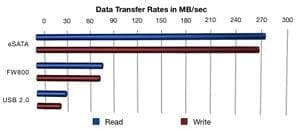







LOL @ “Apple says”
It’s not just Apple. Intel’s own specification sheet for the Xeon part number used in the quad-core 2009 Mac Pro lists the maximum usable memory as a mere 24 GB, half what OWC found it to be.
Hi! I have a early 2009 mac pro 8 core with High Sierra.. which ram I have to buy to install 64gb??? 8 modules of 8gb right?? but which one is best?? and 100% compatible??
another question… I will have to reboot in 64bits each time I power on my mac??? or only the first time???
thank you very much!!
Apple says the max on the ram is 32GB do you have documents or screen shots of the testing done to prove it works?
8GB 800mhz modules DO EXIST.. however, they are really expensive.
Yes.. actually, the harpertown chipset allows for a total of 128GB to be recognized.. so its just a matter of time.. but who is going to need 64GB of memory anyway + the cost is probably in the 100,000’s!!!
Is 64GB also possible in 2008 Mac Pro 8-Core? Have you tested it?
The 2008 Mac Pro 8-Core machines use 800MHz memory. Currently we do not carry an 8GB module compatible with that machine.