It looks like the software teams at Apple have been very, very busy lately. Within the past two hours, updates to iOS 9, watchOS 2 and OS X 10.11 El Capitan have all become available for download.
To begin with, iOS 9.0.2 has been bumped to iOS 9.1, bringing a lot of bug fixes and performance improvements, as well as new emoji! Yes, over 150 new emoji characters are available now that iOS supports Unicode 7.0 and 8.0 emojis. Apple also set up Live Photos on the iPhone 6s and 6s Plus so that the Photo app senses when you lower or raise your iPhone, so it will not record those motions in your Live Photos.
OS X 10.11.1 also brings Unicode 7.0 and 8.0 emoji support to the Mac, along with these other important fixes:
- Improves installer reliability when upgrading to OS X El Capitan
- Improves compatibility with Microsoft Office 2016
- Fixes an issue where outgoing server information may be missing from Mail
- Resolves an issue that prevented display of messages and mailboxes in Mail
- Resolves an issue that prevents certain Audio Unit plug-ins from functioning properly
- Improves VoiceOver reliability
Apple made some minor changes to iTunes, updating the music and iOS app store to version 12.3.1.
Finally, watchOS 2.0.1 adds — no surprise here — the same new emoji support and adds a variety of bug fixes and improvements. Note that as with the watchOS 2.0 update last month, the Apple Watch must be placed on its charger and have at least a 50% charge to receive the update. In addition, the iPhone that is paired with the Watch must be running iOS 9.0 or 9.0.2 and must remain in the vicinity of the Watch during the entire update process. Here are the listed improvements in watchOS 2.0.1:
- Fixes an issue that could cause software updates to stall
- Fixes issues that were impacting battery performance
- Resolves an issue that prevented a managed iPhone from syncing iOS Calendar events to Apple Watch
- Addresses an issue that could prevent location information from properly updating
- Fixes an issue that could cause Digital Touch to send from an email address instead of a phone number
- Addresses an issue that could cause instability when using a Live Photo as a watch face
- Resolves an issue that allows the sensors to stay on indefinitely when using Siri to measure heart rate
I personally noticed that one issue I had been seeing, in which the message history from certain contacts was not retained on the Watch, has also been fixed.





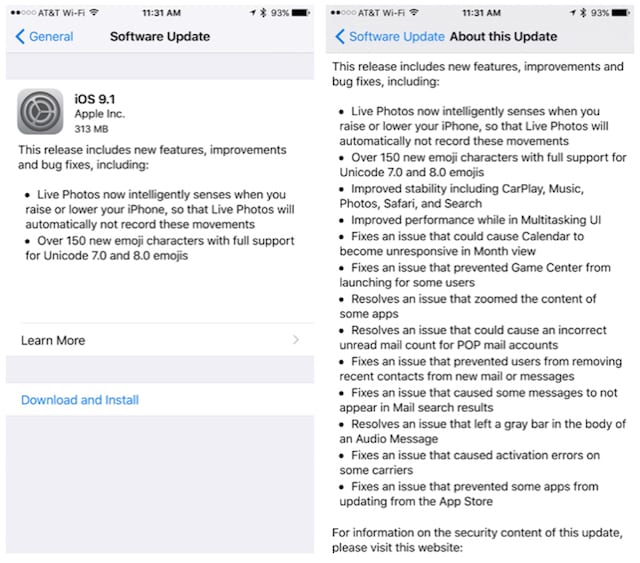
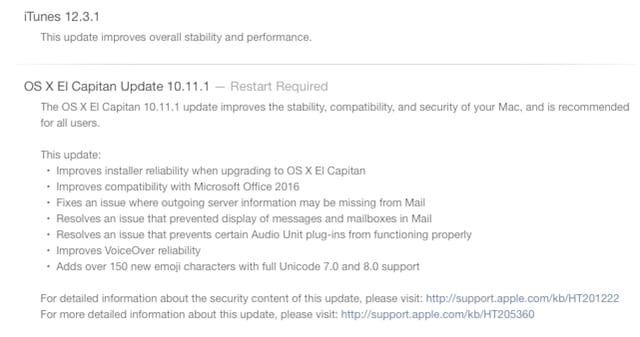

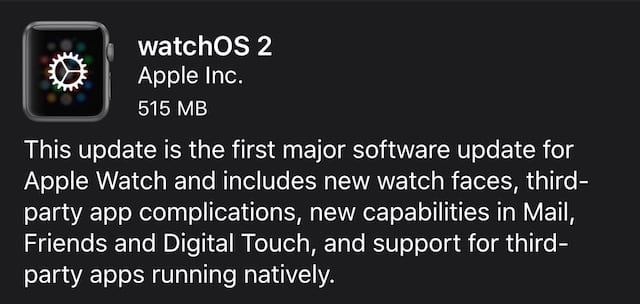








where’s the Combo update?
I try to download full 10.11.1 via app store, but, when I press “continue” it does nothing.
I don’t like doing incremental updates, have less issues with Combo updates or full install.