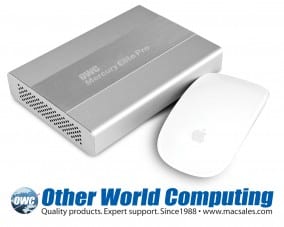Whether you’re an audio professional, a photographer, or a video editor, the OWC Mercury Elite Pro With +1 Port will provide outstanding performance on location, in the studio, in the edit suite, or at home.
With a second high power USB 3.0 port, the Mercury Elite Pro With +1 even plays the role of expansion hub. Add another USB device, including a bus-powered drive, and deliver even more flexibility to your workflow.
In this video, we show you how to install a 3.5″ drive into your Mercury Elite Pro USB 3.0 with +1 Port enclosure.
More from OWC
Click here to view more highly acclaimed OWC installation videos or check out YouTube for the latest. To learn more about the Mercury Elite Pro With +1 Port, visit: eshop.macsales.com/shop/firewire/1394/USB/EliteAL/eSATA_FW800_FW400_USB