GarageBand has always been a way for budding musicians to play around with the art of creating their own tunes, and even skilled musicians find the app useful for fleshing out song ideas. Today, Apple announced an update to GarageBand for iOS to version 2.1, and added a completely new and free music app called Music Memos to the App Store.
Music Memos is quite the amazing app for recording and fleshing out music ideas. When you have a tune or song snippet come into your head, launch the app, tap a single recording button, and Music Memos records a 24-bit, 44.1kHz audio file. When you’re done recording, Music Memos performs magic.
The app “listens to” the recording you’ve just made and does an analysis of tempo and chord changes for guitar and piano. Those chords are placed on the waveform of the recording, and then the recording can be fleshed out by adding an automatic bass line and drummer. Export that song to GarageBand, and more instruments can be added to turn it into an incredible piece of music.
Related: How to get started on your home video production studio
For easier searching in the future, musicians can name each tune or snippet, adding tags for location and whether the song is a verse or chorus. Additionally, each file can also store lyrics, tuning information, and more. To get feedback on a song idea, it’s easy to share Music Memo files on social media, through email, or even through AirDrop. The app compresses the file to make sharing easy. When songs are exported to GarageBand, they’re turned into multi-track GarageBand projects read for editing.
GarageBand 2.1 has added a ton of new features. The updated app now has the drummer feature that’s in both GarageBand for Mac and Logic, and adds a new feature called Live Loops. Take a DJ hardware controller or a drum machine, and that’s what you have with Live Loops. Creating music is as easy as tapping on cells or playing a column of cells in a grid, with GarageBand keeping everything in tempo and perfect pitch. To add a new loop, just tap a cell and select from literally thousands of included loops — Apple has added 1,200 new ones to GarageBand 2.1.
Templates for Live Loops are included for a variety of musical genres. Whether you want Rock, Hip Hop, Dubstep, EDM or other templates, they’re ready to you to start dropping in loops to create a new masterpiece. The app is bundled with any new iOS device with at least 32GB of storage, and it’s available for free to existing users with compatible iOS 9 or later devices. For those who aren’t in either of those categories, GarageBand 2.1 is a bargain at $4.99.





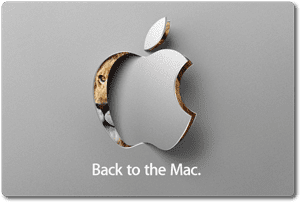






Download Garageband for Windows GarageBand for Windows was a mystery but now you can use GarageBand for PC for free. Check out our two working methods to run GarageBand on PC.
Pandora is Now available on IOS you can Download Direct form IOS store Thanks