 OWC today announced the all-new Aura SSD for Mid 2013 and Later Mac laptops, the most anticipated SSD upgrade release in OWC’s history. In an era of ever-expanding storage needs, this long-awaited upgrade allows users, for the first time ever, to expand the stock storage that came with their Mac laptops and reuse their original factory drive to transfer data and as a high-performance external storage solution.
OWC today announced the all-new Aura SSD for Mid 2013 and Later Mac laptops, the most anticipated SSD upgrade release in OWC’s history. In an era of ever-expanding storage needs, this long-awaited upgrade allows users, for the first time ever, to expand the stock storage that came with their Mac laptops and reuse their original factory drive to transfer data and as a high-performance external storage solution.
Related: OWC Reveals Apple Boot Camp Support for SSDs
Available in 480GB and 1.0TB capacities, Aura SSD upgrade kits are the first and only PCIe-based flash storage upgrades available for MacBook Pro with Retina display (Late 2013 and newer) and MacBook Air (Mid 2013 and newer) models.
Features
- The first and only PCIe-based flash storage upgrades for Mid 2013 and later MacBook Pro with Retina display and MacBook Air
- 480GB and 1.0TB capacity options
- Up to 8x the capacity of the Apple factory SSD
- Tier 1 flash with 7% over-provisioning
- Upgrade kits include all tools and an OWC Envoy Pro drive enclosure to repurpose the factory-installed flash drive
- Free install videos and award-winning support make it easy for users to do the upgrade themselves
- Three Year OWC SSD Limited Warranty.
The Ultimate Storage Upgrade Made Easy
With up to eight times the original capacity offered by Apple, Aura SSD upgrade kits make replacing the drive in your MacBook Pro with Retina display or MacBook Air as simple as removing a few screws with the included set of tools. Free, comprehensive install videos and award-winning customer support mean an OWC expert is with you every step of the way.
No Hassles or Hacks
OWC Aura PCIe-based flash storage upgrades are precisely engineered for your Mac, so you’ll never need to compromise your data by relying on complicated software hacks or TRIM enablers to get the most from your upgrade. Just install, migrate your data, and enjoy your MacBook Pro with Retina display or MacBook Air with the great performance of PCIe-based flash storage and up to eight times the original factory-installed capacity.
Your Mac’s Stock Drive, Reimagined.
Upgrading should be a seamless experience. That’s why Aura SSD upgrade kits come with Envoy Pro, the award-winning, high-performance enclosure designed to reimagine your Mac’s original flash drive. When the factory-installed flash drive is removed during the upgrade process, it fits perfectly into the Envoy Pro enclosure so you can transfer all of your data to the new Aura inside your Mac. Once the file transfer is complete, enjoy using your Mac’s original flash drive as a fast external USB drive with transfer speeds up to 355 MB/s.
Quality in Every Bit
OWC Aura PCIe-based flash storage is designed from the ground up for reliable performance and complete compatibility with your Mac. It begins with choosing only the highest-quality components, and then engineering a perfect-fit solution that simply works with your Mac.
- Tier-1 Flash – Aura SSDs use only top-rated flash for amazing performance and dependability.
- Superior Error Correction – Three-level error correction with low-density parity checks provides significantly improved reliability, and RAID-like protection for your data.
- Cell-Level Data Refresh – Aura’s powerful embedded processor monitors and re-writes data blocks as needed to maintain correct charge at the cell level, improving the integrity of your data and extending the life of your drive.
- Global Wear-Leveling – A global wear-leveling algorithm helps evenly distribute data across your SSD cells, extending the life of your drive by preventing any section of flash from getting worn out prematurely.
“We are excited and proud to be the first manufacturer to bring to market a PCIe-based flash storage upgrade for Mid 2013 and later Macs,” said Larry O’Connor, Founder and CEO, OWC. “With nearly two years in development, the new Aura SSD represents a significant engineering accomplishment. Users that may have had to closely manage their storage space on a small 128GB factory SSD will now have more room than ever before for their documents, photos, videos and music. Content creators such as photographers and musicians will also experience new-found flexibility and workflow options thanks to the greater storage capacity, especially with the 1.0TB Aura model.”
Availability and Pricing
The new OWC Aura SSD for Mid 2013 and Later MacBook Pro with Retina display and MacBook Air is available for order with introductory pricing at select authorized OWC resellers and is expected to begin shipping in late March.
OWC Aura SSD Upgrade Kits – All tools and Envoy Pro enclosure included:
- 480GB – $449.99 (MSRP); $399.00 (Introductory Price)
- 1TB – $719.99 (MSRP); $649.00 (Introductory Price)
OWC Aura SSD Only:
- 480GB – $379.99 (MSRP); $347.99 (Introductory Price)
- 1TB – $649.99 (MSRP); $597.99 (Introductory Price)
There’s Always an Upgrade
The Aura SSD for Mid 2013 and Later Macs joins OWC’s SSD lineup of 2.5”, PCIe, and SATA Blade SSD upgrades for virtually every Mac sold over the last decade.
To see OWC’s wide selection of Thunderbolt gear, please visit: www.owcdigital.com/products/thunderbolt/





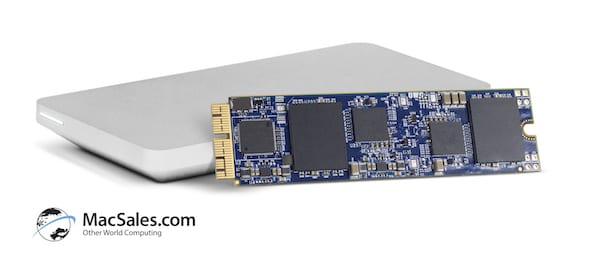








I have a MacBook Pro 11,1
Just purchased the 1TB Aura SSD with Envoy.Haven’t installed it yet.
I need additional space to run Parallels and Windows so I can run QuickBooks for Windows.
I just read that I can’t have two operating systems as I currently have??
I had problems with my new OWC 480GB SSD drive. When i insert in my macbook pro it is recognised only as 240GB. I reset SMC , PRAM , i try everything but still the drive is only 240GB.
Hello Kosta,
We are very sorry to hear about this. When formatting the drive please make sure that it only has 1 partition. We have seen before where it gets split into 2 partitions. If you are still seeing it as 240GBs after checking this, please feel free to contact our Technical Support Team and we will be happy to get this figured out with you!
I also jumped the band wagon and got a 480GB stick from OWC for my 2014 MB Air. Like the coments earlier I also have significantly less battery life after the installation. It used to be around 8-9 hrs and is down to 3-4 hrs now. The battery condition is normal as per System Report. Not acceptable and apparently not the only case. I’d appreciate if anybody could share if this got resolved or looked into by OWC.
Thanks
I did the smc and pram reset and it added ~2 hours. I guess that’s the price I needed to pay to get the awesome 1TB storage.. I’m able to get ~5 hours on my MBP 13” early 2015, just bought a couple more charges and placed them at work and in the car.
is there a Solution for the draining battery Problem ?
After install of the 1tb ssd in MacBook mid 2013 11inch my runtime is 2hours to 3.5hours only
Before it was 7,5 to 9 Hours
I did everthing Support told me ; smc and pram Reset etc.
Any solutions? Battery Health is 95%
How Many Watts is the Aura Using per Hour
Compared to the Original ?
Hello Helmut,
We are very sorry to hear about this. This performance is not common and we would be happy to assist you further. Please contact our Technical Support Team and we will be happy to assist you further!
Hi there
Some people have noticed a huge drop in battery use time after installing the OWC Aura ssd into their macs
I bought an OWC Aura ssd 480gb, and have noticed after installing it that I am only getting 3-3.5 hours of usage then i need to recharge.
Before installation of the Aura ssd i was getting about 8-8.5 hours usage before needing to recharge
I put the Aura ssd into an macbook pro retina screen 13″ mid 2014 laptop – 11.1 or A1502 model
Do you guys know of any way to increase the battery life apart from restoring the originally installed apple ssd (128gb)?
Oh, and also letting you know the OWC fix for bootcamp works great – made it so easy to get windows 10 onto the aura ssd
Thank you
Warren Adams
123 Wigram Road
Sydney Australia 2037
Were you guys able to fix this problem? I have the same issue.. Battery is drained after 3 hours max.
How to solve windows 10 install problem?
Windows cannot be installed to this disk. This computer’ hardware may not support booting to this disk. Ensure that the disk’s controller is enabled in the computer’s BIOS menu.
Sweet jesus, my prayers have been answered!
I recall making a comment out of impatience a month or two ago, asking either where these were or when they would finally be released. Please forgive me! Most of all, thank you for the quick turnaround!
The quality of these drives are unparalleled, and I would much rather purchase one of your brand new Aura drives than go to fleabay for a used 512GB drive.
My main question is an echo of what others have asked, but I will make mine more specific:
Bootcamp is not supported, but is bootcamp at least possible…? Or will I run into an error during setup preventing the install?
Thanks again OWC, you guys rock!
We’re happy these drives have finally arrived too, but there is no way the arrival of the drives represents a “quick turnaround.” We’ve been waiting for nearly 3 years for these to be an option. OWC had their various reasons for the delays (controllers, for one), but this was officially the longest wait we’ve ever had for a 3rd party option to Apple’s drives.
Hope they can eventually work out the bootcamp issue or internet groupthink can find a decent work around. I’m wondering too if the r/w speed differences are affecting users.
My question is, why is OWC putting the big, spongy padding on top of the drives now?
Even before the late arrival of the PCIe drives, we were seeing these. The assumption is that they’re thermal pads to dissipate heat, but why don’t the stock drives have them? Are the OWC drives running that much hotter? Is there something else at play here?
Oh, well I realize it’s mere coincidence in the grand scheme of things. Merely just felt like a quick turnaround. :p
On the note of Bootcamp, I think I could survive if we could at least dual boot with Linux. As far as I know, Bootcamp is Windows only.
I definitely have not researched the issue regarding Bootcamp, but perhaps at least dual boot could be possible with the help of rEFIt? I used to have a triboot MacBook “back in the day”. That is until a beer was spilt on it…
Can’t verify yet – but here’s a guide to getting dual boot Windows/OS X going https://www.reddit.com/r/mac/comments/4gu6d7/i_bought_an_owc_aura_ssd_for_my_macbook_pro_heres/
Hi, OWC has announced Boot Camp Support for SSDs: http://blog.macsales.com/36403-owc-reveals-apple-boot-camp-support-for-ssds
Hi Mick, in case you missed it, OWC Revealed Apple Boot Camp Support for its Aura SSDs: http://blog.macsales.com/36403-owc-reveals-apple-boot-camp-support-for-ssds
Thanks, Jarrod. Yes, I did see this. Thanks. Good to know this was a fixable firmware upgrade.
I sure could have used it a couple weeks ago when we had to expand a BootCamp Partition on a MBP with only 500GB, but with the PCIe being delayed for years, I think it was a good choice to release it when you did. Bootcamp is a small part of what we do and we usually guide folks toward a Parallels solution when they need Windows. AutoCad and Revit being notable exceptions.
BTW, expanding a BootCamp partition (without Apple’s approach to wiping the drive) is a headache and even WinClone failed us on this last attempt. PC software came to the rescue though. Can’t remember the name right now (Partition wizard, or something?), but Apple should really have written software to support this common issue of needing to expand the partition.
Love to hear more about the engineering struggles you guys have had with the PCIe debut. Kind of makes all of us partners with you when OWC shares that stuff with people who value 3rd party options. My sources said it was a controller issue, but it also seems like forces were conspiring to keep you guys out of a very lucrative market for a long time!
Hope you can address some of the issues mentioned below (we have not tested for them yet because most of our clients are just happy to have the extra space!). In all of the ways that Apple is completely opague, paranoid and secretive, OWC could be transparent and helpful if you wanted to be.
Just a thought. :-)
Cheers,
Mick
P.S. Any ballpark ideas when a 2TB stick might come to market?
Hi Mick,
We can’t discuss upcoming products or product development here, but when we are ready for new announcements, you’ll hear about it here first :) Thanks again for reading and for your interest in OWC!
I did direct installation of Windows 8.1 on MacBook Pro 12,1. It boots, but the Network Adapter doesn’t work. I installed several versions of the Broadcom Bootcamp Drivers, but no response. Does anybody have a driver for that network adapter that may work?
Thanks.
I’ve been search and wait it for long time. I wander if support Macbook pro early 2015? Please tell me yes.
Hi, Simon. The OWC Aura SSD is compatible with the early 2015 MacBook Pro with Retina display. Here is a link for compatible configurations: http://eshop.macsales.com/shop/ssd/owc/macbook-pro-retina-display/2013-2014-2015 If you have further questions, feel free to contact our customer support team!
Hi guys,
does anybody know if these ssd are compatible with imac 21.5 late 2013 (2638 14.1) ?
I’m very pleased to see these finally available.
The other day the shipping info was 24 hours, yesterday when I finally ordered mine the shipping was 10 days.
While I found that disappointing in that I wouldn’t be getting mine quickly, it is also pleasing because it suggests that you made a good bet in spending the money to get these to the market: Looks like you already sold out and are trying to catch up with the orders.
Well done!
The most funny and irony thing is the advertisement: “The wait is over. Upgrade today.” I’ve waited for half a month…
It shipped! It shipped! :o)
Received it yesterday morning and installed it.
Took the opportunity to blow out dust that had collected inside the MacBook Pro since I had it open, but it still only took me about 20 minutes to do a slow careful install, then install the removed OEM SSD in the supplied external case.
The parts from OWC fit perfectly, and are well made, as are the tools provided. Very impressed with the external drive case!
So, does it work? YES! :o)
Been playing with it for a day-and-a-half, and everything works just fine.
I was surprised that the MacBook Pro shows the new Aura SSD as external rather than as an essentially invisible replacement for the OEM SSD, but that appears to be only a minor twitch.
Very pleased with the new SSD and the external case for the OEM SSD.
Thanks!
P.S. I was pleasantly surprised to see the high quality USB3 cable in the box, as it was not mentioned as being included.
Are these NVME, or AHCI..? My 2015 MacBook Air 11″ came stock with NVME (newer tech..) and I upgraded it with a stock Apple 512 GB module taken from a 2014 MBP but it’s AHCI –not a huge deal as it turns out to be faster than the stock NVME Apple drive (I was getting around 300 write/900 read and now I get 700 write / and 1200 read speeds with the upgraded)
Anyone know if these new Aura SSDs are NVME or AHCI..?
Thanks
“With nearly two years in development, the new Aura SSD represents a significant engineering accomplishment.”
Yes, we’ve been waiting two years for this, many of us having made the commitment to switch everything from Windows to OS X. Now you state the new Auras will not accommodate virtual Windows. (Bootcamp/Parallels). Wow! That’s a huge dealbreaker. Very disappointed.
I think the virtual Windows Parallels Desktop should be accommodate. However, the bootcamp will not be supported.
The specification says “No Bootcamp”. When I called customer service to clarify, I was told the Aura’s will not support virtual Windows of any kind.
It might support Windows running in a virtual machine, because that is run on top of Mac OS X. But yes, they ran an experiment when I contacted them, and the drive can only have 1 operating system installed on it. It can’t be partitioned to allow OS X and Windows to be able to dual boot.
Hi John, in case you missed it, OWC Revealed Apple Boot Camp Support for its Aura SSDs: http://blog.macsales.com/36403-owc-reveals-apple-boot-camp-support-for-ssds
Where is the info that the Aura’s are slower? There’s a shootout video ( http://eshop.macsales.com/shop/internal_storage/Aura_SSD ) that shows the Aura’s to be quite a bit faster…
The 335MB/s quoted in the release is for the stock Apple drive after it’s put in an external enclosure.
Okay, I have been waiting to upgrade to a new Mac laptop for years in anticipation of this product. So it’s not as fast as most people were expecting, that’s no big deal to me. However, I have a few questions now that I’ve looked into it:
1. You say that this SSD does not support TRIM or SMART. How will this affect long term performance? Do you have a your own solutions implemented that would perform the same function?
2. And most importantly, I see that the Boot Camp Utility is not supported. I already have Windows 10 on my MBP, and I would like to have it on my new laptop. How do I migrate my current Windows partition over? Or even can I have Windows on this drive?
Thanks!
Hello Jon,
Thank you so much for your questions! We will be happy to clear everything up for you!
The new OWC Aura SSD is specifically designed to work with your Mac without the complicated software hacks or TRIM-enablers, just as the original SSD. This will ensure the greatest performance and longevity that is expected with any OWC SSD.
The use of Windows on the Aura SSD requires direct installation of Windows to the drive. OS X’s Boot Camp utility is not supported.
For further instructions on how to transfer over the direct installation of Windows, please contact our Technical Support Team!
Does these drives work with Apple boot camp utility for windows installation?
Hi, Joe. Use of Windows on the Aura SSD requires direct installation of Windows to the drive. OS X’s Boot Camp utility is not supported.
And will this allow us to still dual boot? How is direct installation done?
Hello Anthony,
You will not be able to have Mac OS and Windows on these drives together. You can however install Windows on the drive and still boot to Mac OS from another external drive.
Please contact our Technical Support Team if you have any further questions!
Congratulations for your new product. It seems fine although i think that is underperforms compared to the latest Apple SSD drives, which get to 1500-2000 MB read speeds.
Wow. This really came at the ryt time. Hope its installation won’t be difficult.
YEAH! I’ve been looking forward to this for a really long time!
Just to be sure, 4 lane PCIe?
would this work on a late 2015 5k iMac?
Glad you asked this, just having crazy thoughts of someday upgrading PCI iMac with 128GB Fusion drive to a bigger SSD. How cool that could be? :)
I using a Macbook Pro 15″ retina late 2013 with PCIe 2.0 x2 lanes. Now I want to upgrade the ssd to PCIe 2.0 x4 lanes. Is it possible? And then is my mac get speed of x4 lanes?
Same question for MacBookPro 11,1
[13 inch Retina, late 2013]
running MacOS 10.12.4
Currently have 512GB original Apple SSD installed with 16GB original RAM and using BlackMagic Disk Speed Test am
reading @ 660 MB/s
writing @ 560 MB/s
What would the estimated rates be with OWC 1TB SSD running at x4 lanes?
Please answer in less than a[nother] year if interested in sales.
Does shipping to Malaysia or India??
Hi, Abhinay. Yes, we do ship to Malaysia and India. You will see your shipping options and prices at checkout when making your purchase. Please feel free to contact our customer service team if you have any additional questions.
Great news.
Can you tell me about availabilty in the UK / shipping to the UK please?
Hi, Ian. We do ship to the UK. You will see your shipping options and prices at checkout when making your purchase. Please feel free to contact our customer service team if you have any additional questions.
Great news, but wondering how to get some info about the macmini 2014 SSD upgrade, if that is in the works or not?
Hi, Theo. We can’t talk about future product announcements here. But be sure to keep an eye on the Rocket Yard for announcements.
I’m looking forward to this as well, but not in a rush until after my AppleCare runs out. :-)
Great news! But what about the speeds? Especially for 15″ 2014 MacBook Pro’s?
Hello,
Will these drives also work on the desktop MacPro late 2013?
Hi, you can find SSD upgrades for your Mac Pro model here: http://eshop.macsales.com/shop/SSD/OWC/Aura-for-Mac-Pro/
I was excited to see this announcement until I saw the max size… a 2TB drive availability would make more sense for those of us that already have the maximum from Apple (1TB). Here is to hope!
Most of the clients we see will be happy to get 500-1TB options. 2TB will be a dramatically less frequent request and we should be able to take care of 95% with 1TB or less. So many people bought off-the-shelf configs (part of Apple’s transparent designed obsolescence marketing plan) that they’ll be thrilled to note that they no longer have to buy a new computer to get a larger HD!
+1 for the 2 TB upgrade option.
Same here. A 2TB option would be very tempting for me. But I also accept that I’m likely an edge case.
Well, it took 3 years, but this is definitely important news. ;-)
Yeah, it took 2-3 years and after all that time, I’m sorely disappointed that they cannot come close to matching the data transfer rates of the Apple installed drives and are still charging top dollar. I have been waiting for this for so long. Such a shame…