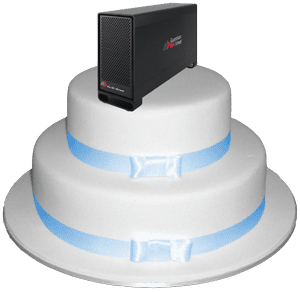By Lynette Kent.
By Lynette Kent.
As a travel drive back up, the Envoy Pro mini is a fantastic solution that won’t take up space or weight in your carry-on bags. Not only is this a small and easy to carry anywhere device, the storage capacity is huge – up to 480GB. You can even wear it around your neck like a necklace!
I just cloned my laptop drive, including my image editing and viewing software onto a 240GB Envoy Pro mini. And even though it is an external drive, starting up from the external 240GB Envoy Pro mini is super fast.
In addition, I also put some repair software – such as TechTool Pro, Disk Warrior, and ProSoft Engineering Data Rescue and Photo Rescue on that Envoy Pro mini boot drive.
I carry that one as a back up to my computer, and I can also use it to trouble shoot my laptop, by starting up from it … just in case! I now use two or three of the Envoy Pro minis at a time – 480GB or 240GB depending on the length of my trip – as back up photo storage.
By copying the photographs I take to my internal laptop drive and then making copies to two 480GB or two 240GB Envoy Pro minis, I always have three back ups of the image files. And if my internal laptop drive were too small, I would simply put all the photos on one Envoy Pro mini 480GB, and then make two backup copies on two other Envoy Pro minis.
So basically, I now travel with three or four Envoy Pro Minis – one with a start up system and some photo and repair software on it, and the other two or three to hold three copies of the travel images.
These little Envoy Pro minis house some serious storage space, and because they are SSDs, they are very responsive. Copying or cloning images or anything else is so easy and fast, and I need nothing other than these drives – no additional cables or power supplies!
And did I mention that I can wear them around my neck!? Is that excessively compulsive about backups? Sure, but you never know!
Lynette Kent’s work can be found at: www.lynettekent.com
And find out more about the OWC Envoy Pro mini here: eshop.macsales.com/shop/external-drives/OWC/Envoy-Pro-mini