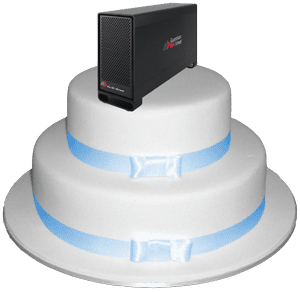Noted photographer Lynette Kent and her partner, Rick Redfern, know there is nothing more thrilling than experiencing nature up close and personal. For the ultimate adventure, they recently traveled half-way around the world to see and shoot majestic wild animals in their natural African habitat.
Noted photographer Lynette Kent and her partner, Rick Redfern, know there is nothing more thrilling than experiencing nature up close and personal. For the ultimate adventure, they recently traveled half-way around the world to see and shoot majestic wild animals in their natural African habitat.
Lynette and Rick had been planning their photo safari for a long time. Determined to capture the best video and still action nature had to offer, they had gone over their camera, lens and storage checklist again and again.
Related: See Why This Podcaster Chose a 2012 OWC Refurbished Mac mini in 2016
Even though they are both seasoned photographers, they went over their equipment list with friends who were joining them on the safari – Clare and Kevin Kubota. Kevin Kubota has been conducting the Digital Photography Bootcamp since 2001 and developed the Kubota Image Tools that make it fast and easy to enhance images in Photoshop. One thing that the team was sure to do was store their images quickly and securely.
Redfern said that on a typical day, he would be shooting both images and video and would fill several of the 32 GB cards he carried with him. Just in case, he also carried a spare 32GB and smaller card.
“32GB is a whole lot of information, whether it’s still images or video,” he emphasized. “When your images are a large number of 25+ MB and you add two-three minutes of HD video which is 75-100MB, you will probably need multiple cards for a great day of capturing unforgettable imagery.
No matter how awe-inspiring the day’s photo shoots were, Lynette and Rick had one ritual they followed religiously – backing up everything they had shot at least twice and usually three times so their daily images were safe.

The first thing Rick did after returning to base camp was transfer the card’s files to his MacBook Air. This ensured he had two copies of the daily images. And for added, real insurance, he began moving the content over to his two OWC Envoy Pro mini 240GB drives.
With the two USB 3.0 ports on his MacBook Air, he plugs in the two minis and uses GoodSync to automatically transfer the day’s images from the Air to the minis.
In less than 10 minutes, he has three added copies of the day’s shoot safe and sound so he can reformat the SD card and return it to the camera. Then, he’s ready for the next day’s photo hunt and an evening of reliving all of the amazing shooting opportunities of the day with the other photographers.
“Both of us wonder how we survived without the OWC [Envoy Pro] minis,” Rick said. “They are lightning fast, have tremendous capacity and withstand the rough handling they get when we’re out shooting photos.”

Redfern admits that some people call him “a little bit anal” for making so many complete copies but then he adds he has never made a mistake with any of his shots, lost them or misplaced them.
As with all of their photo excursions, Lynette and Rick each have at least two Envoy Pro minis that they never share and the never pack them in the same piece of luggage or carry-on.
Redfern often finds himself doing what Lynette has done since she first began using the Envoy Pro mini–hanging them around his neck as “storage bling.”
“It seems to be easier carrying them through security as necklaces,” he noted. “Airport security is happy once they go through the scanner and we’re happy knowing our treasures are always close at hand. I think the elephant we saw the first day would approve of our method of keeping memories.”
For more on the OWC Envoy Pro mini, please visit: eshop.macsales.com/shop/external-drives/OWC/Envoy-Pro-mini