 The OWC Thunderbolt 2 Dock offers 12 ports of phenomenal flexibility, all united to your Mac with just one lightning-fast Thunderbolt 2 cable allowing you to streamline your workflow and organize your workspace.
The OWC Thunderbolt 2 Dock offers 12 ports of phenomenal flexibility, all united to your Mac with just one lightning-fast Thunderbolt 2 cable allowing you to streamline your workflow and organize your workspace.
Recently, David Gewirtz of ZDNet shared he and his wife’s experience with the award-winning dock when used with their 2015 MacBook Pro. Gewirtz explained that his wife’s workspace was quickly becoming a mess of cables and connecting, which hindered her workflow.
“Settling into work at her desk was no longer a matter of turning on her monitor and going to work,” Gewirtz said “She had to set up the MacBook Pro, find all the loose cables, connect the MagSafe 2 adapter, the Thunderbolt-based Ethernet adapter, the monitor, and all the USB devices.”
Enter the OWC Thunderbolt 2 Dock. With the dock, Gewirtz’s wife not only has fewer cables to contend with but now has more functionality than ever with her 2015 MacBook Pro. This combination made for the perfect solution for her workflow, he adds.
“What does my wife think about the Thunderbolt 2 Dock as a solution? ‘It’s fantastic. I don’t have to rummage around my desk for wires all the time. It just works.’ ”
You can read the entire review of the dock at: zdnet.com/article/reducing-classic-macbook-pro-port-plugunplug-fatigue-with-the-owc-thunderbolt-2-dock/. And for more information on the OWC Thunderbolt 2 Dock and its incredible 12 ports of connectivity, visit: eshop.macsales.com/shop/Thunderbolt/Dock/OWC/Thunderbolt2-Dock/
• In addition to hosting the ZDNet Government and ZDNet DIY-IT blogs, CBS Interactive’s Distinguished Lecturer David Gewirtz is an author, U.S. policy advisor and computer scientist.

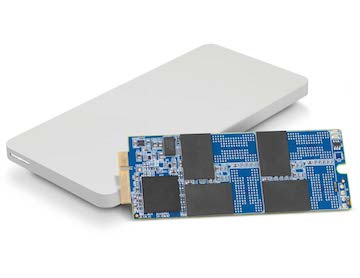







Great, but make also Thunderbolt 3 with 5 ports.