 More Mac models recently joined Apple’s “vintage” and “obsolete” list. On Monday, the company updated its list, which can be found at support.apple.com/en-us/HT201624.
More Mac models recently joined Apple’s “vintage” and “obsolete” list. On Monday, the company updated its list, which can be found at support.apple.com/en-us/HT201624.
Here are the new additions:
- MacBook (13-inch, Mid 2010)
- MacBook Pro (13-inch, Mid 2009)
- MacBook Pro (15-inch, 2.53GHz, Mid 2009)
- MacBook Pro (15-inch, Mid 2009)
In addition to the Macs, Apple has also added all models of the iPhone 3G.
If you own one of these models, MacSales.com can help you make your MacBook far from “obsolete”. Visit our My Upgrades page to find out which upgrades you can take advantage of to make your MacBook run like new.
By upgrading your “vintage” or “obsolete” Mac, you’ll not only bring a new world of performance possibilities, you’ll also avoid unnecessarily creating electronic waste. You can even purchase Used Macs from MacSales.com and get a new-to-you Mac while saving money. Used Macs from MacSales.com are OWC Warranted and backed by OWC’s expert support team.



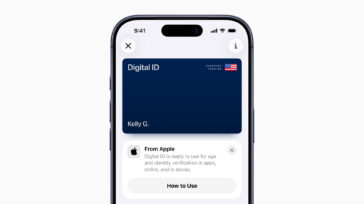
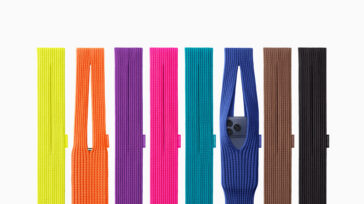

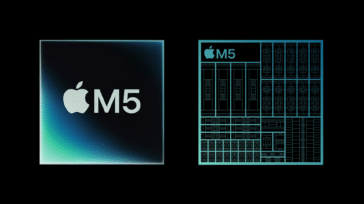


My Mac has been on the obsolete list for a while. I own a mid-2009 white MacBook (2.13ghz, 8gb ram and a 240gb SSD) and it runs better now than when it was new! Also, with the help of Colin Mistr’s patcher, I am able to run Sierra on this ancient MacBook. You can find the patch tool at dosdude1.com/sierrapatch.html
Thank God for Macsales.com!
My 2010 MacBookPro has more RAM, more memory and a brand new battery and I did it all myself with their help!
I gues a vintage guy needs a vintage computer too!
Just upgraded my 2009 17 inch Mac Book Pro with max memory and a 1 T SSD drive. I spent abut $400 and it flies now. I may not be able to upgrade the operating system any more, but I have a very usable lap top for all that I do. I still love the 17 inch screen. OWC was great to help walk me through the process.
I ave a late 2009 iMac and I am wondering if I need to tear it apart to install new h.d. When bacukup to a external he using the apple software every day etc. or should I just wait until it breaks? Everything I need is restorable. So now or later is the?
I have two MacBook Pro’s, an early 2009 17″ and a late 2012 15″. The 17″ is over according to Apple. That computer, running Snow Leopard is the best Apple combination I have encountered for practical work. Not happy with the incessant upgrades after SL. This computer cannot, to the best om my knowledge, be upgraded beyond what I have already have done. It currently runs El Capitan (for security reasons), after that ends, I will return to SL.
I still run a 486 PC with MSDOS 6.2 and Windows 3.1. No internet. Amazing how much practical work I can get done with this system.
The best thing to do once your Mac hits ‘obsolete’ status, is to install Linux.
It’s gotten a lot easier to install and maintain Linux in the last few years. And there are tons of productivity and other apps available. Mostly though I use my Linux laptop for web browsing. Which it’s great for.
Really the only thing you can’t get in Linux land is Adobe suite.
I have a Data doubler, SSD along with a 1Tb HDD and 4Gb ram in my old duocore MacBook 13″ still plugging along. Bless you OWC!
Glad to hear it :)
I have 3 obsolete Macs; 2009 Mini; Early 2008 Pro Tower and a cool old G4. By “far from obsolete”, does this mean you can help me upgrade these boxes to be able to run the latest OS?
I just went obsolete! Woohoo! Weird, not sure how I still produce music in an in-home studio as well as live… oh yeah, I installed a new SSD and ram. You all educated me how btw.
I already have a MBP 15″ that’s already on that obsolete list. It still runs great. Keeping it, until it doesn’t work. Not buying into the Retina MBP’s. No thanks. PASS
I just replaced my 2009 Mac Tower with an HP Z840 Workstation. It’s business that Apple could have had if they hadn’t abandoned the professional market in order to concentrate on the consumer arena.
So long Apple. It was fun while it lasted.
James Stewart – We may very well see Apple moving towards the professional market again. If I remember correctly, about a year ago they entered into an agreement with IBM to do some work. As I recall, part of the deal was to start to provide products for the business market on a massive scale. If that’s been pursued we may very well see a new direction that Apple adds to its business in the future.
I updated my 09 MBPro 13″ with a new SSD and maxed out ram and it’s faster and stronger than it ever was.
How can I update my Mac Pro Book, 10.8.5
Hi, Robert. Are you looking for hardware updates? If so, let us know your specific model ID and we will be happy to help you!