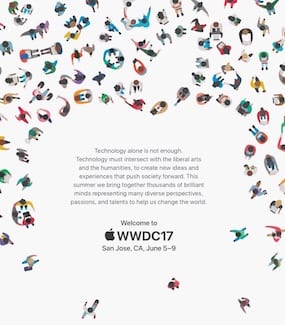 [Update: MacSales.com Announces Memory Upgrades up to 64GB for New 27″ iMac]
[Update: MacSales.com Announces Memory Upgrades up to 64GB for New 27″ iMac]
Yesterday, over 6,000 developers crowded into McEnerny Convention Center in San Jose to hear what Apple was going to announce. The keynote address was different from many in the past, with no recitation of how well Apple and its products are doing. Instead, the Apple execs immediately jumped into the thick of things with a litany of announcements that lasted almost two and a half hours. There was so much in the announcements that it’s almost impossible to put everything in this post, so I’ve singled out what I feel were the top five announcements from the event. Here we go!
1) Paying Attention To The Pro Market
Apple admitted to the world earlier this year that it hadn’t been focused on the professional market and that it would make up for that inattention in 2017 and 2018. There were actually two announcements that fit into this category — the iPad Pro and the iMac Pro. Let’s talk about the iMac Pro first.
iMac Pro: Early in the marathon keynote, Apple introduced upgraded iMacs that feature Intel “Kaby Lake” architecture, Thunderbolt 3, and all-around better specifications. But the surprise announcement was about new professional-level iMacs — iMac Pro — that will ship in December 2017.
Take a 27-inch 5K Retina display iMac and build into it up to 18-core Intel Xeon processors with Turbo Boost speeds up to 4.5 GHz, up to 128GB of 2666 MHz DDR4 ECC RAM, a Radeon Pro Vega GPU that boast up to 22 teraflops of graphic power (half-precision calculations), four Thunderbolt 3 ports, and up to 4 TB of very fast SSD storage, and that’s what you have with an iMac Pro.
Apple demonstrated some of the power of this machine in a demo by Industrial Light & Magic of some real-time virtual reality rendering. In one demo, the Mac went from a VR “no-show” to a VR powerhouse. Perhaps the folks at VR powerhouse Oculus will finally stop ignoring the Mac as being underpowered…

With 4 Thunderbolt 3 ports onboard, the iMac Pro can drive not only its internal 5K display but two external 5K displays AND two RAID arrays (see image above). For connecting to fast networks, it even has 10GB Ethernet built in. This monster iMac will start at $4,999 and go up in price accordingly, so start saving your pennies today.
iPad Pro: A growing number of people — myself included — use the iPad Pro as a touch-enabled laptop replacement. Now the iPad Pro comes in two sizes, 12.9-inch and a new 10.5-inch model (see image below), with specifications that are better than most “true” laptops.

The 10.5-inch iPad Pro replaces the 9.7-inch model, which makes it easier for Apple to provide a full-size Smart Keyboard ($129) to work with it. The new Retina display features up to a 120Hz refresh rate, so everything from video to scrolling is very smooth. The 10.5-inch model features 2,224 x 1,668 resolution, while the 12.9-inch model still tops out the iPad resolution at 2,732 x 2,048 pixels.
Both iPad Pros also feature incredible brightness (600 nits), a P3 color gamut for ultra realistic images and videos, and a low-reflective coating with only 1.8% reflectivity.
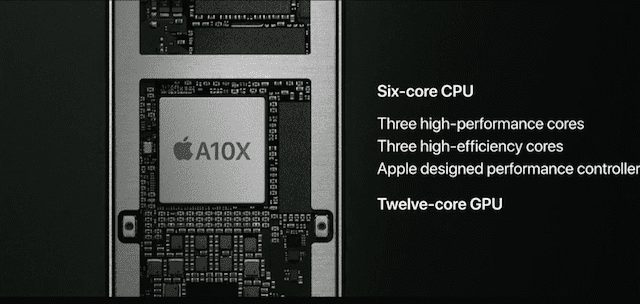
What’s under the hood in the iPad Pro? A 64-bit architecture A10X Fusion chip with six cores and a 12-core GPU. What can you do with that? Edit 4K video, render 3D images, or smoothly play complex games.
There’s even more that you’ll be able to do with these amazing iPad Pro once iOS 11 arrives…but that’s another section of this post, like right here…
2) iOS 11
A detailed overview of iOS 11 features would probably fill a dozen posts, so we’ll just hit a few of the amazing new features that will arrive this fall.
Files app (iPad Only): Have you ever wanted a real file system for your iPad? IOS 11 will bring it in the form of the Files app. Think of it as a Finder for iOS, organizing files and folders found on your iPad, in apps, on other iOS devices, on your iCloud Drive and on other services like Dropbox or Microsoft OneDrive (see image below).
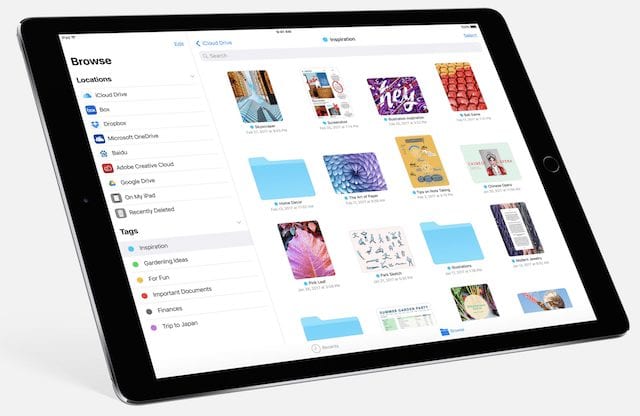
Dock (iPad Only): On the iPad, you’ll have access to a Mac-like Dock from any screen, making it simple to open and switch apps. It’s fully customizable, but also adds apps intelligently, showing recently opened apps and the last one you used on an iPhone or Mac.
Multitasking (iPad Only): From the demonstrations of the improved multitasking on iPad, it’s obvious that Apple’s future goals still include positioning the iPad as a laptop replacement. Apps can be opened while you’re working in another, simply by bringing up the Dock. Slide Over allows an app window to move to either side of the screen now, and if you usually use two apps together, they’ll be found in a Mac-like App Space in the new App Switcher.
The biggest story in terms of multitasking is the new addition of Drag and Drop. Text, photos, and files can be moved from one app to another, and it’s even been designed to let you capture more than one item at a time to move between apps.
Apple Pay Person-to-Person: Those situations where you need to pay someone for something are going to be less cash-oriented than ever, once person-to-person Apple Pay arrives with iOS 11. It’s built into Messages, so sending someone money is as easy as sending a Message. Users can also request money from others, perfect for splitting the bill at a restaurant. Paying someone uses funds from a debit or credit card, and incoming funds end up in “Apple Pay Cash” that can be sent to another party, spent with Apple Pay, or transferred to a bank account.
Related: How to Use Apple Pay for Your MacSales.com Order
Redesigned App Store: While I’m not sure I personally like the design of the new App Store, it’s certainly different! The App Store gains a more “Apple News” or “Apple Music” look to it, with a Today screen showing off apps of the day, larger descriptions giving a better idea of what’s available in an app, and more. We’re so used to the “old” App Store that this may take some getting used to…
New Control Center: It’s back to one screen instead of three, and you can customize it to do those things that you’re used to doing the most. With 3D Touch enabled, it’s even possible to do a push to get even more controls.
Lock Screen: The Lock screen is now the place that you can see all of your recent notifications by pulling them down from the top of the screen.

Do Not Disturb While Driving: Do Not Disturb While Driving is a new mode that can turn off notifications while you’re driving (see image above). The iPhone is able to sense when it is moving, so once Do Not Disturb While Driving is enabled, it will automatically turn on. Anyone who tries to reach you is notified that you’re driving and will get back with them soon.
Automatic Setup: If you thought setting up a new iPhone or iPad was easy now, just wait. Now all that you need to do is hold an new iPhone or iPad near an existing iOS device or Mac that you already own, and the personal settings, preferences and iCloud Keychain passwords are imported.
Compatibility: iOS 11 will run on iPhone 5s/SE through iPhone 7, iPad mini 2 to 4, 5th Generation iPad, iPad Air and Air 2, all iPad Pros, and the 6th generation iPod touch.

Notes: The changes to the Notes app are incredible. The app now includes a built-in document scanner (iPad only, see image above), markup tools, the ability for handwritten text to be recognized for Spotlight searches, tables, and more.
NFC Reader Support: From now on, any iPhone 7 or newer device will automatically have the ability to interact with Near Field Communications tags.
3) HomePod
As expected, Apple introduced a “Siri Speaker” in the form of the $349 HomePod. It will be available in the U.S., U.K. and Australia for Christmas, and spread to the rest of the planet shortly thereafter.
Apple went back to its roots for the name; the original iPod was designed to redefine mobile music, while the HomePod is targeted at doing the same in the home. The device is designed to optimize sound in whatever room it is placed. There is one 4-inch upward pointing woofer, seven tweeters, each with its own amplifier, six microphones with special echo cancellation built in for tuning the speaker to its environment and allow Siri to “listen”.

Apple is targeting a different market than Amazon’s Echo devices with the HomePod. As noted during the keynote, there are good home speakers — Sonos being an example — that aren’t “smart”, while there are good smart speakers — the aforementioned Amazon Echo devices — with lousy sound. They’re bringing audiophile sound and smarts together in one device.
Siri will act as a “musicologist”, anticipating your favorite music choices, suggesting items from Apple Music, and even answering questions about songs, artists, or recordings. HomePod will also act as a HomeKit hub, providing a way to remotely link to a house or apartment filled with HomeKit-compatible home automation devices.
4) macOS High Sierra
Coming this fall, macOS High Sierra appears to be a way for Apple to introduce new underlying technologies without changing the “face” of macOS Sierra. There are a lot of changes under the hood.
APFS Arrives: Say goodbye to the HFS-based file system that has been around since the early days of the Mac. This fall, Apple File System arrives, bringing a 64-bit architecture that’s designed for fast flash storage and ready for faster and bigger storage in the future. Several demonstrations showed just how fast APFS is; doing things like duplicating a group of files or finding the size of a folder with several hundred files inside of it are instantaneous (see image below).
Related: Tech 101: Explaining the New Apple File System (APFS)

Encryption is built into APFS, and the system can handle system or device crashes without losing data. While Apple notes that macOS High Sierra will provide “simplified data backup on the go”, there’s no word if that means a new cloud-based Time Machine or not…
HEVC video compression: Apple’s moving from H.264 video compression to a new format called High Efficiency Video Coding based on the H.265 standard. Video can be compressed up to 40 percent more than H.264 can, so videos will take up much less space on a Mac while streaming faster and preserving visual quality.
Metal 2: Apple has updated the Metal framework in macOS High Sierra to take even more advantage of the graphics processors built into new Macs. Not only will it use the GPU for gaming graphics and video, but adds capabilities for machine learning and virtual reality.
One of the more understated announcements was that Metal 2 can support external GPUs, and there were a number of announcements made over the past few weeks of Thunderbolt 3-connected external GPU boxes. Any supported Mac that is connected to one of these external GPU boxes will gain the ability to not only run VR apps, but create them as well.
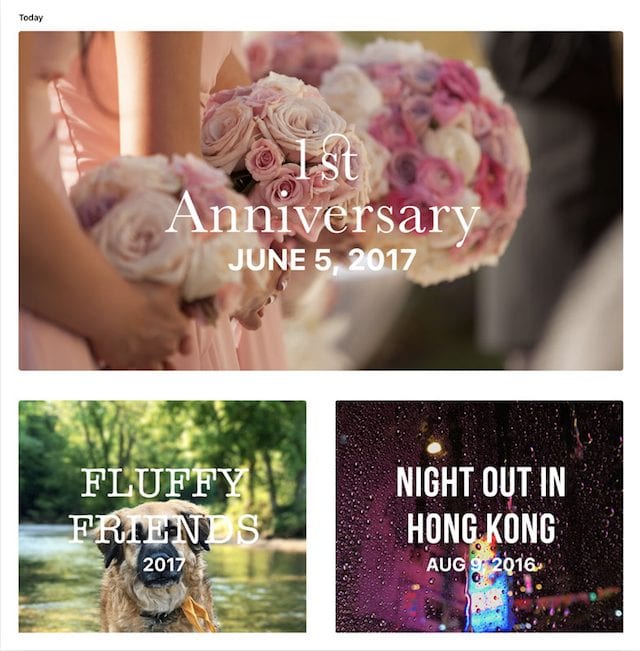
Photos: The Photos app gained a lot of improvements. First, the Sidebar will always be visible, with an expanded Import view to show your past imports in chronological order. Next, the editing tools have received a huge boost. There are Curves for fine-tuning color, and Selective Color to highlight a color range and make it more saturated. Apple has added a number of professional-quality filters as well.
Remember the Memories capability of Photos, those wonderful automatic albums and movies that are created by your device? Apple now added over a dozen new Memories categories to macOS High Sierra. Love your pets? They’re now recognized and put into their own memories. Weddings, anniversaries and birthdays are cause for other memories to be created, and babies get their own special memories.
Safari: Apple’s browser wasn’t ignored in macOS High Sierra. For any favorite website that you visit on a regular basis, you can set things like zoom level, using Reader if available, shutting off auto-play ads or videos, and even enable content blockers. Reader can be enabled for any website that supports it, making it possible to view websites just like a page in a book or magazine.
Siri: Siri is going to sound different this fall, not only on Mac, but on all Siri-enabled devices. A more natural voice has been created that has changes of expression, intonation and emphasis that sound like a real person.
Messages: All of your messages are going to be synced to iCloud, which means that conversations and attachments will be available at any time on any device. By placing the messages in the cloud, you’ll save more space on your Mac.
5) Other New or Upgraded Macs
While we mentioned the new “Pro Macs” earlier in this article, there were also some important changes made in the Mac line that were important in that they show Apple’s commitment to continually improving the product line.

The “regular” iMac line now features the seventh-generation Intel “Kaby Lake” Core i5 and i7 processors and better GPU capabilities, as well as faster storage. The addition of two Thunderbolt 3 ports to each of the standard iMacs means that these devices can now push up to 40Gb/second of data to external drives, cameras and displays. The iMacs also have Bluetooth 4.2 and three-stream Wi-Fi built in for extra speed.
The 21.5-inch Retina 4K Display iMac starts at $1,299, while the 27-inch 5K Display model starts at $1,799.
Apple finally brought back a keyboard with a numeric keypad! There’s a Magic Keyboard with Numeric Keypad that is totally wireless just like the existing Magic Keyboard.

The MacBook and MacBook Pro lines also received attention during the keynote, although they were almost a footnote to the entire proceedings. The MacBook gained a 20% performance boost with the addition of faster SSD storage and Kaby Lake-based Intel Core m3, i5 and i7 processors, while remaining as svelte as always. Likewise, the MacBook Pro got a speed bump with newer processors and built-in 10-bit HEVC hardware acceleration that it will be able to take advantage of when macOS High Sierra arrives.
The Bottom Line
Even with all of these words, we’ve only touched on all of the announcements made during the keynote. Needless to say, as the betas of the new operating systems become available and we get our hands on the new hardware, you’ll be sure to read about other features and capabilities here at the Rocket Yard.



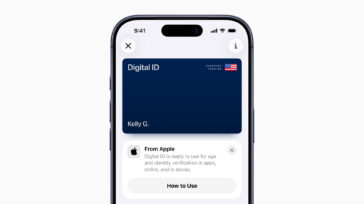
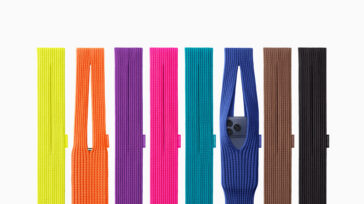

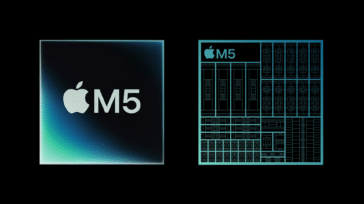


I found it a bit depressing. iMac Pro looks kind of cool. But I’m not a huge fan of something that expensive with no user serviceable parts.
I’d have a real tough time trying to pitch those as edit suite or motion graphics workstations.
Sadly, I cannot imagine Apple devoting resources to a Mac Pro when the iMac Pro exists. They both serve roughly the same niche market. And I get the impression that Apple does not care for the outliers who notice the differences between those two products.
Exactly how is an improvement to have “the Sidebar will always be visible,”?
Has there been any response to complaints that user written “Titles” do not export along with other metadata. e.g. when attaching photos to email, or when photo streaming photos. I want recipients to be able to see what I’ve written e.g. name of person
Great work!
It actually seemed more like the VR demo was on a normal iMac not a iMac pro like it says in the article. I don’t think they had announced the iMac pro when they did the VR demo.
I noticed you didn’t mention anything about the ability to have an external video expansion via Thunderbolt 3. I feel this is fairly significant as it will allow people to have desktop level graphics on their Macs, especially for MacBook(Pro) users.
Any reason this was omitted?
That was mentioned under Metal 2.