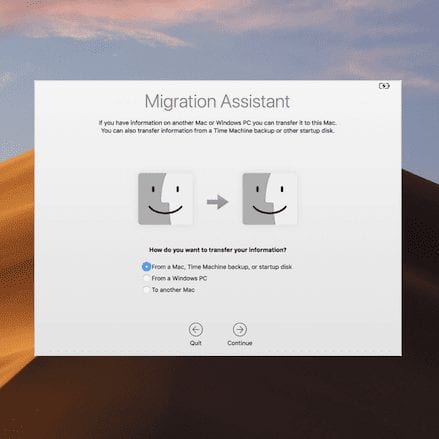Safari Extensions are add-ons that work within Apple’s Safari web browser to add functionality not found in the basic browser. In the past, selecting Safari > Safari Extensions pointed users to a web page filled with extensions to browse, select and install. Apple has now added a link to that web page (see screenshot above) that points to a new area in the Mac App Store where you can now look for extensions, try or buy them, and install them with a click.
Related: How to Install, Manage, Delete Safari Extensions on a Mac
The Safari Extensions page in the Mac App Store looks like any other app page, but all of the “apps” are specifically designed to work within Safari. Not all extensions that have been developed or available over the years are on this page, as it appears that Apple might be working with developers to improve both the quality and marketability of extensions. Many extensions were free in the past, but a look at the Mac App Store listing shows that a number of the listed extensions are for-purchase or can be tried and then activated with an in-app purchase (see image below).
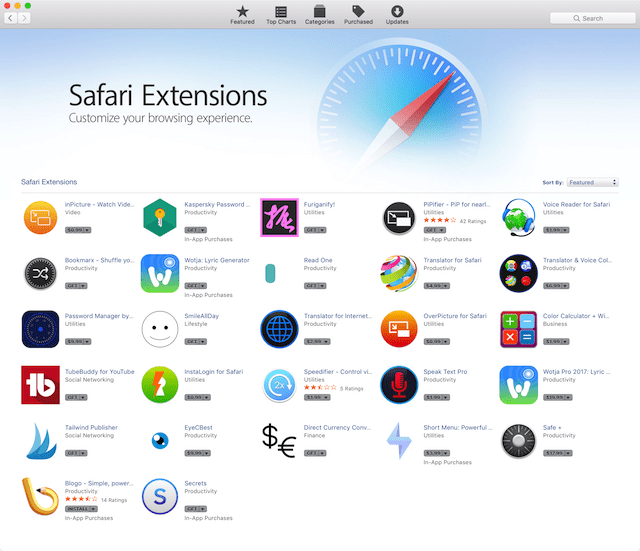
The new Mac App Store page may be a way for Apple to expose more Mac users to the benefits of Safari Extensions. The next logical step would be for Apple to include Safari Extensions as a category in the store.