![]() Does the battery on your old MacBook seem to be unable to hold a charge anymore? Is that used MacBook Pro you’re buying from a friend any good? Batteries are the lifeblood of our Mac notebooks, and fortunately it’s quite easy to get a feel for whether that battery pack still has some life to it or if it needs a replacement. In this post, I’ll show you how to easily check the health of a MacBook battery and provide some ideas on replacing the battery if testing shows that it’s on its last legs…
Does the battery on your old MacBook seem to be unable to hold a charge anymore? Is that used MacBook Pro you’re buying from a friend any good? Batteries are the lifeblood of our Mac notebooks, and fortunately it’s quite easy to get a feel for whether that battery pack still has some life to it or if it needs a replacement. In this post, I’ll show you how to easily check the health of a MacBook battery and provide some ideas on replacing the battery if testing shows that it’s on its last legs…
How Long Do MacBook Batteries Last?
Apple’s guideline for MacBook batteries is that they will retain 80% of the original charge capacity after a certain number of complete charge cycles. A charge cycle means using all of the battery’s capacity — but not necessarily all at once. Let’s say that I take my MacBook Pro from 100% down to 50% on both Monday and Tuesday, plugging it in on Monday night to bring it back to 100% charge. During those two days, I’ve experienced one charge cycle.
After the MacBook has reached Apple’s “maximum cycle count”, your MacBook still works — it just may not hold a complete charge and last as long when running on battery power. When it gets to the point that your MacBook needs to be plugged in almost continuously in order to operate, it’s probably a good sign that the battery needs replacement.
Each model of MacBook has a specific maximum cycle count number for its battery. For most new MacBook models, that number is 1,000; for older MacBooks, the cycle count can be as low as 300.
To determine the maximum cycle count for your MacBook, you’ll need to know the model name and year. From the Apple menu, select About this Mac… As you can see from the screenshot below, this provides information about the operating system version being used, as well as details about your Mac:
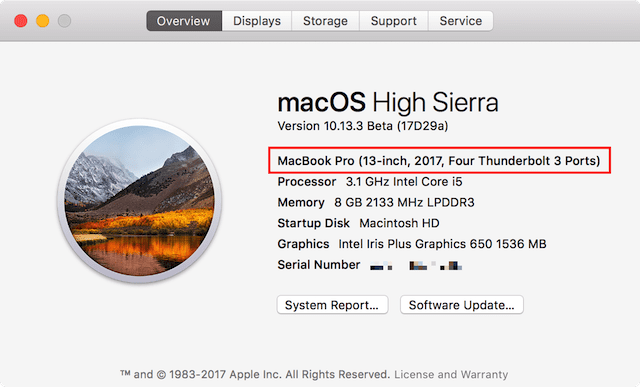
Knowing that this is a 2017 13-inch MacBook Pro, I can then visit Apple’s support page on MacBook battery life to see that this device has a maximum cycle count of 1,000.
Testing Battery Health
How do you determine the number of cycle counts your MacBook has experienced? On the About this Mac window (see image above), click the “System Report…” button. This launches the System Information utility, which is found in the Utilities folder inside the Applications folder.
Once launched, find and click on the word “Power” under Hardware. Doing this provides a wealth of information about the power system for your MacBook (see screenshot below):
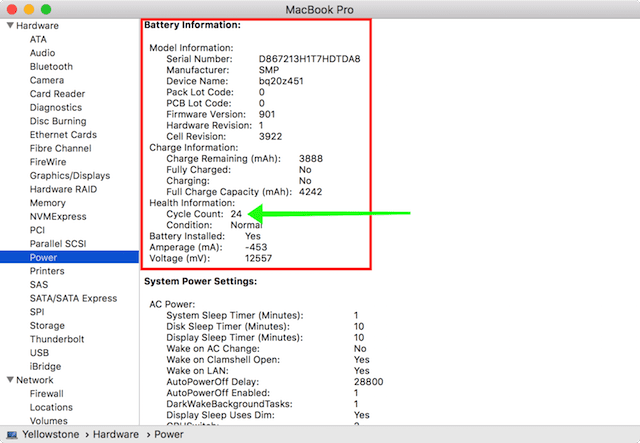
This MacBook is relatively new, so it has only gone through 24 full charge cycles and should be good for years!
If the cycle count is greater than Apple’s recommended maximum cycle count or if the condition is listed as other than “Normal”, then it’s probably time to consider replacing the battery.
Battery Replacement Options
MacSales.com is the perfect place to purchase battery replacements for many MacBooks. We have batteries for MacBook, MacBook Air, and MacBook Pro models, and the replacements have up to 50 percent more capacity than the original batteries.
Still have that System Information app open? Good! Click on the word “Hardware” at the top of the left sidebar, and you’ll see a hardware overview like this:
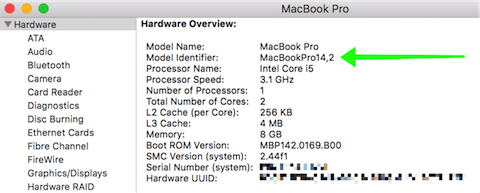
Now, this is a brand new MacBook Pro so there’s not a replacement available for it, but let’s say that the model identifier was “MacBookAir3,1” — an 11-inch MacBook Air from late 2010. Sure enough, there’s a battery available for it (see screenshot below):
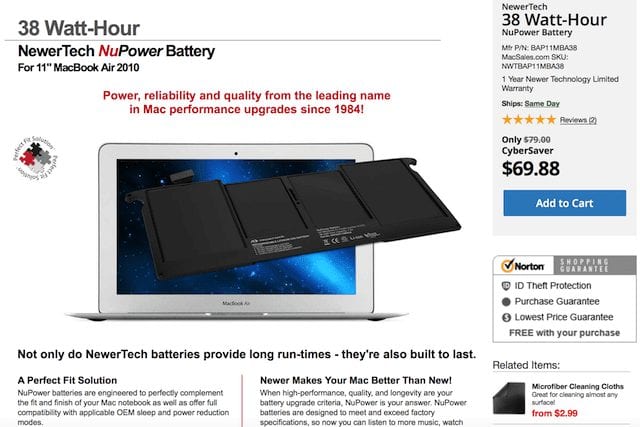
How do you install the replacement battery pack? Thanks to the video instructions available on the battery web page, you’ll find that it’s easy to do it yourself. For MacBooks that have a battery “door” on the bottom, replacing the battery is as simple as turning a small latch (usually with a coin), popping out the old battery pack, installing the new battery and then locking the latch.
Your NewerTech NuPower replacement battery from MacSales.com will also come with instructions on how to recycle your old battery.
Power Conditioning
Do you have a 15-inch unibody MacBook Pro from 2008 or 2009? If you do, then we have another power solution for you — the NewerTech Battery Charger and Conditioner. It is primarily used to charge one battery pack while another is in use, or to charge two battery packs at once while conditioning one of them.
What is meant by “conditioning”? It provides a “deep cycle”, fully draining the battery pack and then charging it to capacity several times. This allows the battery cells to get the longest life and most runtime.










Hello i would like to know what mean:Fully charged is No or Yes?And Health Information:Amperage(mA) is – or + ? Can someone help me? Thank you
Love to read this article, thanks for sharing :)
Great advice seems simple enough, looking forward to having a crack at it, cheers Grant
I like the idea of extending the life of my Laptop pro by getting a new battery. My only fear is that these batteries may have been made somewhere in Asia and might one day explode. Then Apple will say it’s not my fault.
Even Apples iPhone and Samsung’s batteries had fire problems. Who will guarantee that these batteries will not have similar problems and who will take responsibility if said happens?
Just asking.
What a bias! What makes you think that product produced outside of Asia is reliable?
Or you can install CoconutBattery which gives you all of this info in a nice readable format –
coconut-flavour.com/coconutbattery/
It will even give you the battery info for your iOS devices. I have been using it since my PowerBook G4 days