In this video, we show you how to upgrade the memory of a Late 2017 27-inch iMac Pro.
Difficulty Level: 5 of 5 – Pro Install Recommended!
The iMac Pro DOES NOT feature a memory door on the back allowing for easy upgrades. Upgrading the memory requires dismantling the computer to gain access to the memory slots. This is a highly complex process that requires a skilled technician. If you don’t feel comfortable handling it yourself – let the OWC Pro Install Team do it for you! For more info, visit: eshop.macsales.com/shop/turnkey/imac_pro_2017_upgrade
OWC recommended memory upgrades:
- iMac Pro comes with 4 memory slots supporting up to 64GB per slot*
- iMac Pro supports 128GB total memory
- Install in pairs (2 modules at a time) for the best performance
- iMac Pro’s minimum stock configuration is 32GB (8GB x 4)
For more videos from MacSales.com check out our YouTube channel.

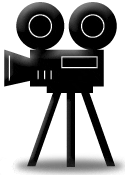
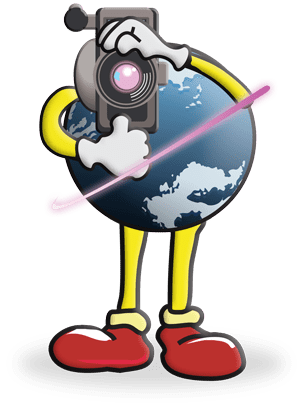






You have to be kidding. I’ve built two Mini-ITX computers (“Hackintoshes”) but watching this video is very stressful. IMHO if more memory is desired, the iMac Pro should be bought with it in the first place!
Sheesh!
Or, Apple could have just made it easy to upgrade memory. I think they try to discourage users from installing 3rd party memory because it cuts into their profits as their memory usually coasts at least twice as much.