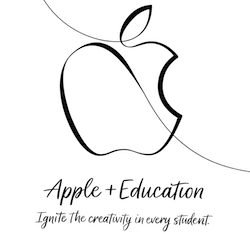 Apple’s “Field Trip” Education Event from Lane Tech College Prep High School in Chicago, Illinois is history now, which means it’s a good time to look at what was announced at the event and what those announcements mean for both the educational market and consumers. If you didn’t have a chance to watch the event, it’s available for live streaming on the Apple website and also in the Apple TV Events app. Let’s take a detailed look at what was announced.
Apple’s “Field Trip” Education Event from Lane Tech College Prep High School in Chicago, Illinois is history now, which means it’s a good time to look at what was announced at the event and what those announcements mean for both the educational market and consumers. If you didn’t have a chance to watch the event, it’s available for live streaming on the Apple website and also in the Apple TV Events app. Let’s take a detailed look at what was announced.
A Little Background
Before we get into the details, it’s helpful to look at Apple’s history in the educational market. The company started making a presence in schools in the early 1980s with the Apple II, Macintosh, and Apple IIgs, but as PC clones began to drive down prices in the marketplace, the company lost educational marketshare to Microsoft’s operating systems (MS-DOS and Windows) and all of those bargain PCs.
The company’s fortunes turned around with the release of the first iPad on April 3, 2010, as the device was less expensive than most PCs, easier for students and teachers to carry, and had a variety of educational apps available at launch. Almost exactly a year later in May of 2011, Google fired back at Apple with the release of the first Chromebook, a low cost Linux-based computer that used the cloud for data and application storage. By 2015, Chromebooks ruled the educational market
On Monday, March 26, 2018 Google took a pre-emptive strike at Apple’s expected announcement by introducing the first Chromebook tablet — the Acer Chromebook Tab 10. This $329 device looks like an iPad, has a 6-core ARM Cortex CPU, 4GB of RAM and 32GB of storage, weighs 1.2 pounds, 9 hours of battery life, and “planned support for augmented reality.” Cameras included on the Chromebook Tab 10 include a 2-megapixel front facing camera and a 5-megapixel rear facing camera. It also comes with a Wacom EMR stylus that doesn’t require charging or pairing.
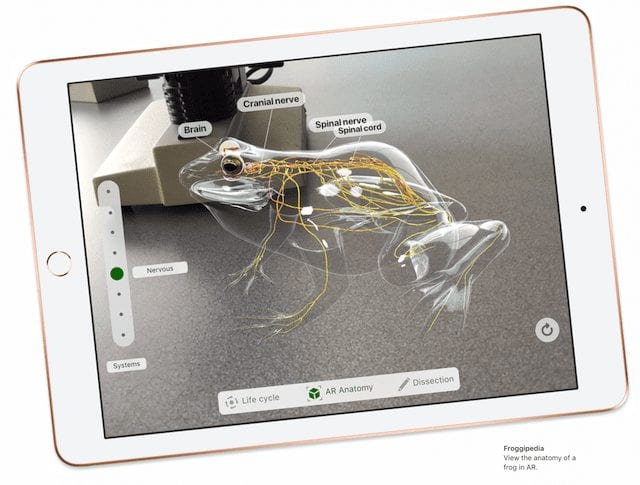
The New iPad
Apple’s announcement of a new iPad (see image above) wasn’t a surprise, as the company was very much expected to respond not only to the loss of market share in education, but to also address the introduction of the Chromebook tablet. The iPad uses the familiar 9.7-inch display, and has the following specs:
- Available in both Wi-Fi ($329 for consumers, $299 for education) and Wi-Fi + Cellular ($130 more) versions
- RAM: 32GB or 128GB ($100 more)
- CPU: A10 Fusion chip with embedded M10 motion coprocessor
- Cameras: 8-megapixel rear-facing camera supporting Live Photos, panorama mode, HDR, auto image stabilization, body and face detection, and geotagging. The front facing FaceTime HD camera takes 1.2-megapixel photos and shoots 720p video, also with HDR.
- Apple Pencil: Supports the $99 Apple Pencil (optional)
- Display: 2048 by 1536 pixel resolution at 264 pixels per inch (identical to Chromebook Tab 10)
- Battery Life: 10 hours
- Touch ID security
The specifications of the new iPad and the Acer Chromebook Tab 10 are surprisingly similar in many ways, with the iPad getting a slight price advantage for educational purposes. The rest of the announcements made at the Apple event may very well prove to be what can give Apple the edge once again in the educational market.
OWC founder and CEO Larry O’Connor had this to say in regards to the new iPad and Chromebook.
“Overseas, in Europe for example, where Chromebook doesn’t have the adoption it’s enjoyed in the U.S., I believe Apple is pretty much making them the platform of choice,” he said.
“There will always be lower cost options — but it is the entire platform, available software and apps, management of the deployed hardware and software, security (virus/malware considerations included), and the time for this support and uptime of solutions where Apple is hard to beat.”
Apple and Third-Party Apps
Apple VP Greg Joswiak took a good swipe at the Chrome OS and its requirement for a network by saying that the number of educational apps — over 200,000 — “goes way beyond browser-based apps”.
iWork — the free productivity suite that consists of Pages, Numbers and Keynote — received an update that might help attract more teachers and administrators. Pages now supports (at least in beta) a way for students to draw, write and annotate using the Apple Pencil or a finger, and have the annotations stay anchored to text. It also received new ebook templates and a way to create simple ebooks in the iOS version. Ebooks with sophisticated multimedia features still need to be created in the Mac’s iBook Author app. Three other seemingly simple changes — the addition of a group of editable shapes (see screenshot below), the ability to add an interactive photo gallery to a document and a presenter “teleprompter” mode — provide additional flexibility and functionality in Pages.
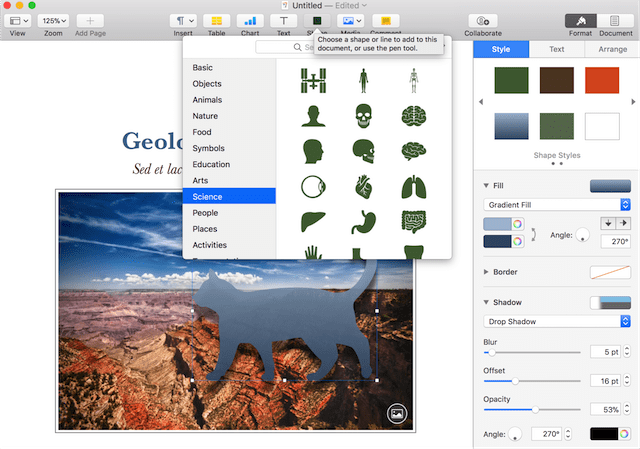
Many of the features added to Pages also made it to Numbers — the spreadsheet element of the iWork suite — and Apple’s presentation app Keynote. Garage Band and Clips received some welcome updates to add educational features. For example, Clips now has a wider range of fonts, colors, layouts, and animated labels and stickers, as well as title cards with designs created especially for education. Using the app to create video presentations and lessons now becomes a lot easier and creative for students.
GarageBand didn’t change much, other than getting a new downloadable “Toy Box” sound pack with sound effects suitable for education. Those effects include vehicles, animals, and counting to ten in different languages.
While these changes are welcome, they’re certainly not enough to foment a full-scale rush to Apple devices from the Chromebook de facto standard in the educational world.
Tools for Teachers
So what’s going to get those educators excited? Perhaps the announcements surrounding Classroom and Schoolwork will do it. Classroom is a tool that enables teachers to manage their students’ iPads, guide them through lessons, keep them focused on their work, and share their work with the rest of the class. Teachers can also use Classroom to launch apps, open books, and point students to websites on all of the student iPad at once, and send or receive work from the students. If a student’s attention is wandering, a teacher can view the student’s screen and then guide them back to productive work. For administrative functions like password resets, Classroom can be used instead of needing to call an IT person.

Classroom has been on iOS for a while, and will be moving to Mac in beta version this June. While Classroom is useful, the new cloud-based Schoolwork app seems to be the most exciting announcement made yesterday. Teachers can use Schoolwork to make handouts that include PDF files, links to websites, and other documents. When an assignment is made to a class, the teacher can then check on the progress of every student. Schoolwork is planned to integrate with third-party apps using Apple’s ClassKit API, making it a central repository for all projects and assignments for a class. The Schoolwork app will make it to teachers in June…just in time for them to go on summer break and spend time learning it.
Apple’s “Apple Teacher” program is a free professional learning program that’s available online, designed to give teachers a way to build their skills, visualize their progress, and get motivated to build new lesson plans. The program gives teachers virtual “gold star” badges as a reward, and Apple announced that over a million badges have been awarded so far.
The day after the event, Apple also announced that it’s establishing a Center for Excellence at Lane Tech College Prep High School, serving as a focal point for Chicago Public Schools teachers to get training to teach the Apple Everyone Can Code curriculum. Apple is working with Northwestern University to develop the Center for Excellence, and the university will provide professors to lead sessions.

Finally, Apple announced Everyone Can Create, a free curriculum for teachers. It includes free learning resources and teaching guides to give teachers the opportunity to include photography, filmmaking, music and drawing into lessons, topics and assignments. The idea is to assist teachers in bringing creativity and communications skills into traditional subjects like math, science, history and English. One example discussed was using the built-in camera of the iPad to learn about fractals in nature, or using the Apple Pencil and Tayasui Sketches app to explore symmetry. The Everyone Can Create curriculum will become part of the Today at Apple sessions for educators that are regularly scheduled at Apple retail stores.
The Bottom Line
The new sixth-generation iPad is an evolutional upgrade to the basic iPad and really nothing too impressive…except for the sub-$300 price tag for education. Apple knows that its public events capture the attention of the world, and the announcements made during the event really point out the company’s commitment to education. The powerful and free tools and training that Apple provides for educators are an amazing resource that Google cannot compete with. Whether that’s enough to push the educational purchase pendulum back into the direction of Apple remains to be seen.







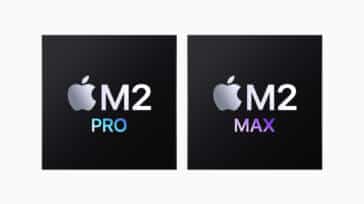


Aside from the educational aspects I’m looking to replace older iPads that lack one major capability: the pencil. At a lower price I can now do many things that I couldn’t easily do before. Plus maintain Apple’s level of security. Nice move for Apple