You may already have a video or audio studio set up in your home. Perhaps you used some of the equipment and suggestions from last week’s Rocket Yard Guide: Road to NAB 2018: A Guide to Mac Home Video/Audio Studio Gear.
You may also want to check out some related Rocket Yard Guides:
- Road to NAB 2018: Getting Started with Audio Podcasting
- Road to NAB 2018 Easy, Inexpensive Screencasting with QuickTime Player
As we mentioned in the previous guide, we’re going to expand on the topic, taking a look at ways of improving your video/audio studio to make it more versatile, and generally improve the overall quality of the content you can produce in your home studio.

Acoustic Treatment
One of the first upgrades that can really improve the sound of any home studio is to add acoustic treatment to reduce reverberation and improve the quality of the sound you’ll be recording. But don’t think this applies only to those of you with a recording studio; you may be surprised to learn that not only will acoustic treatment make your videos sound better, but it can help make them look better, too. We’ll get back to that last point in a bit, so let’s get started with fixing the sound in your studio.
One of the sound problems we want to attack is reverberation. This occurs as sound bounces off the floor, walls, and ceiling. If there are enough reflective surfaces, sound can build up a reverberation effect that can be distracting, and muddy the sound quality of your project. There are various methods to combat reverberation, from basic to expensive; which you use is up to you, but in many cases, the basic options work pretty well and are a good place to begin.

Add Some Carpeting
The floor in your studio space is one of the prime surfaces for reflection, and if the floor is wood, any of the resilient floor coverings, or concrete, you probably will need to add acoustic treatment to the floor to reduce the strength of any sound reflection. This can be accomplished using any material that can absorb the sound and/or scatter the sound away from parallel planes, such as the ceiling.
Carpeting is one of the easiest and least expensive ways of treating a floor surface. It can also help fix a common lighting problem that plagues studios with wood or colored flooring material, the casting of an unwanted color tone onto subjects, props, and backdrops. Pick a carpet in a neutral color, and you’ll help both the audio and video quality of your projects.
Comfy Chairs
Those hard-surface stools and chairs you find at the local office store may be inexpensive, but they can compound sound reflection issues you may be having. Try using plush comfy chairs and couches in the studio, when you can. Once again, keep the colors neutral, unless they’re being used for props with a specific color requirement.
Wall Panels
Acoustic wall panels, available as foam panels, usually in an egg crate design, are a common sound treatment for absorbing mid- to high-frequency sounds. They can help reduce reverberation within their frequency range, and since that range covers the human voice, they’re ideal to help tame voices with a more strident sound quality.
You can also make wall panels from drapes, and even leftover carpet, but this type of treatment is for general use and doesn’t help specifically with voice quality.
Bass Traps
The last treatment to consider is bass traps, which are similar to the wall panels we mentioned. They’re made of foam, but are thicker than foam panels, and have irregular sets of fins instead of the uniform egg crate shape. Bass traps absorb the lower frequencies, and can help reduce reflections and reverb from bass instruments, and noise from some equipment common in the studio.
Placement of Acoustic Treatment
As we mentioned, carpet is best placed on the floor to reduce reflections with the ceiling. Foam panels should be placed on parallel sidewalls. You may want to put an additional set of foam panels on the back wall; you can also use drapes on the back wall, in place of foam panels. Bass traps can be placed just about anywhere within the studio, though they’re usually found in the corners to help prevent the corners from augmenting bass sounds.
You don’t need to cover entire walls and floor surfaces; in fact, if too much acoustic treatment is used, you’ll end up with a dead-sounding space, with no life to it. Start out with a few egg crate panels for two walls; you can always add more as needed. Same with the bass traps; you may find that the furnishing used in the studio negates the need for the bass traps, so be sure to try a few test recordings before bringing in the bass traps.

Lightning Improvements
Some studios rely on natural lights, using just reflectors to diffuse and bounce the light around as needed. The problem with natural light is you can’t schedule for it, and you have to always be readjusting your cameras as the lighting conditions change. So, one of the first things most home studio builders should do is create a way to block out natural light that enters the studio during recording sessions, and rely on studio lighting only.
An easy way to create blackout inserts for your windows or skylights is to use foam board covered with blackout fabric or aluminum foil. This combination makes a lightweight window insert that is easy to push into place between the windowsills. If you use aluminum foil, you may also want to paint the interior foil surface in flat black to control studio light reflections.
Background Lighting
You can make a big improvement to your studio lighting by adding dedicated background lighting. Most of the time, the director or light designer concentrates on the key and fill lights, to get just the right balance between contrast and shadow. You may even have some type of kicker lighting to add, giving the talent a bit of hair glow perhaps. But often left out is background lighting, to give the scene some depth. A pair of softboxes to light the backdrop from either side, or top and bottom, should be all that’s needed to produce the added depth that gives a scene some needed punch.

Set and Props
You’re going to need a lot of room just to store sets and props. If you have ever been backstage at a large studio, performing arts center, or theater, you may have noticed the stage, while usually large, is by no means the largest space in the complex. That usually belongs to the areas for storing sets and props, as well as the space needed for constructing sets.
Home studios usually lack this type of available space, but if you can find dedicated room for this, your studio will be a much better place for it. The workflow will just be better when you don’t have to worry about props or sets for other projects getting bumped into.
Speaking of sets, a nifty trick that can give you two sets in one is to customize a tabletop, using different finishes on each side. Just flip the top over and you have a second set to use. Another table trick is to use the same top with different legs; one set for a table you sit at, another for a table you stand at.
Stand-up tables have the advantage of allowing for a more animated presentation than can be done when sitting down at a table. But you’re likely to have a need for both setups quite often; by using separate tops and legs, you can reduce needed storage space.

If a sit-down desk is the main prop in your set, consider a product like the StudioDesk, which can hide all of the clutter from cables and peripherals within the desk.
Teleprompter
As we mentioned last week, a teleprompter is an important asset to have in the studio. It can be a lifeline for someone who needs help with lines. One of the suggestions was to use a web-based teleprompter that could run on a wide range of devices, including iPads. Add a GripBase Pedestal stand to turn your iPad into a reliable and easily positioned teleprompter in your studio.

Card Readers
Card readers are a necessary production tool for a studio. They let you put a camera back to use as quickly as you can swap memory cards. While the camera goes back to work, you can be downloading the card data to your Mac. In most cases, card readers perform the data transfer much faster than using a camera’s data cable.
Let us know how your home studio is developing, and what tips you have to share with us.






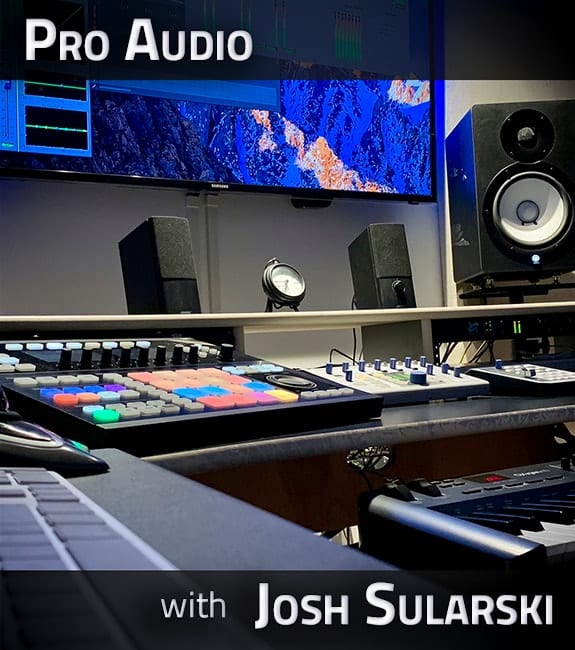








where is part 1???
Part 1 can be found here: https://blog.macsales.com/44220-road-to-nab-2018-a-guide-to-mac-home-videoaudio-studio-gear