
Apple sent developers a reminder on Wednesday that Mac apps need to support 64-bit by June 4. The company sent the following message outlining the details.
“With the recent release of macOS High Sierra 10.13.4, the first time users launch an app that does not support 64-bit they will see an alert that the app is not optimized for their Mac.
As a reminder, new apps submitted to the Mac App Store must support 64-bit, and starting June 2018, app updates and existing apps must support 64-bit. If you distribute your apps outside the Mac App Store, we highly recommend distributing 64-bit binaries to make sure your users can continue to run your apps on future versions of macOS.”
Apple also indicated that users of 32-bit apps will see the message pictured above when launching the app for the first time in macOS 10.13.4. For much more information on 32-bit and 64-bit apps and the upcoming transition, see Apple’s support document which can be found here: support.apple.com/en-us/HT208436
Related: View Your 32-Bit Apps That Will Lose Full Support with macOS 10.14




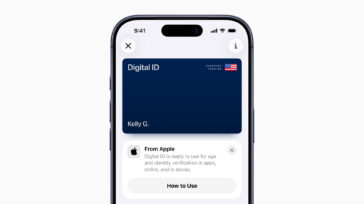
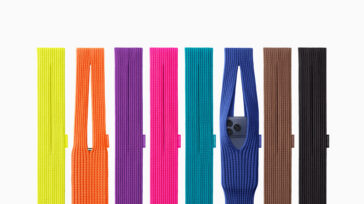

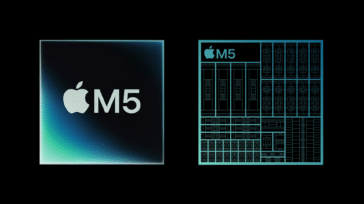


Nice blog to get help for Apple Mac application issues.
I was facing upgrade issue for so long and came across this piece of information. thanks for sharing
I have just upgraded my machine to an iMac Pro.. One of my favorite app is Acrobat Pro X1 – which is not being supported by Adobe any longer. I have tried the upgrade to this application but was not at all satisfied with it. Upgrading the operating system forces one to lose software that they rely on. Do you have any solutions.
Sadly, I think the answer is you have to figure out the exact feature that you need from X1, then figure out how to get that from another piece of software. If your answer is, this is the way I’ve always done it, or I don’t want to change (my routine/workflow) I’m just sorry to say, that’s life man…similar to you, my workflow was dependent on Acrobat X Pro…my job depended on my compressing PDFs in a way that Preview just doesn’t previews default settings are terrible for my needs)…BUT I found instructions to make a Quartz Workflows that allows me to compress PDFs..I made several so I have options and they are part of the services menu now when I export a PDF from preview..I can select one of my 4 compression levels and export a reduced size PDF. Idk if compression is your issue as well, I’m just saying change is the pain of progress. In my case, I love using Preview now, scrolling and file opening is MUCH faster than Adobe Acrobat X Pro which is very old.
thank you so much for this – it was also my opinion. It makes it very clear – not to upgrade the os without considering the consequences.. If only I could install the previous version of the operating system. Apple should allow this without completely destroying your system.