 In just less than two months, Apple holds its annual World Wide Developer Conference. At WWDC 2018, we expect to see what’s new for all of Apple’s operating systems from iOS to watchOS. This could also be the year that Apple begins moving toward consolidation of operating systems, making macOS and iOS somewhat more compatible. Let’s get out the crystal ball and think about things that could change in macOS 10.14.
In just less than two months, Apple holds its annual World Wide Developer Conference. At WWDC 2018, we expect to see what’s new for all of Apple’s operating systems from iOS to watchOS. This could also be the year that Apple begins moving toward consolidation of operating systems, making macOS and iOS somewhat more compatible. Let’s get out the crystal ball and think about things that could change in macOS 10.14.
If history is any indication, macOS 10.14 will be released to the public in either September or October of 2018 as a free upgrade. The first beta version will be released to developers shortly after the WWDC 2018 keynote address on June 4, 2018 and most likely by sometime in early July to public beta testers. So what big changes might those early adopters see in macOS 10.14?
Improved Automation
Apple used to be really behind automation tools. These tools include the AppleScript scripting language and Automator, both of which are still in macOS but haven’t had a lot of effort put into them for years.

Apple purchased an app called Workflow for iOS (see image above) and brought the development team into the company. It would be nice to see Workflow come out as a Mac app that could work much more like the iOS version to replace the somewhat dated Automator. Even better would be developer tools, perhaps something like “WorkflowKit” that would make it simple for third-party developers to add automation extensibility to their Mac and iOS apps. Cross-platform automation would be wonderful, like being able to take a photo with an iPhone, sync it to the Mac using iCloud Photo Library, then kick off a specialized app on the Mac like Luminar or Lightroom to do some processing of the photo automatically.
Related article: What High Sierra Broke and How to Fix It
Apple might be hinting that a macOS version is just around the corner in its description of the app in the App Store. It says “Workflow opens up infinite possibilities of what you can do with your iPhone, iPad and Apple Watch. But this is just the beginning. Stay tuned.”
Common Code for macOS and iOS Apps
There have been persistent rumors that Apple is working on a way to run iOS apps on Macs, and this is one topic that many believe will be a keynote highlight this year at WWDC. This has a number of advantages, both for developers and for Mac users. For developers, it means that they could “write once, deploy twice”, creating apps that run both on iOS and Mac. Mac developers would benefit greatly from being to have a completely new audience for their apps, one that is much larger than the consumers of apps from the Mac App Store. iOS developers would also gain a new audience by having their apps available almost immediately on Apple desktop and laptop machines. The biggest benefit would be to Mac users, who would suddenly have a much larger universe of apps available to them.
Having a way to run iOS apps on Macs (and vice-versa) could also work into Apple’s long-range plans for the Mac. Rumors persist about “Project Kalamata”, which is Apple’s alleged plan to switch Macs from Intel-based processors to its own chips starting in 2020. If macOS 10.14 and iOS 12 apps could be written on a common code basis, it would give developers about a year or so to get prepared for running those apps on completely new Mac hardware.
 A Revitalized Siri
A Revitalized Siri
One thing that could use a big refresh across the board for Apple operating systems would be improvements in Siri. Earlier this year, it was disclosed that Apple’s Siri AI assistant has been in trouble since it was first introduced on October 14, 2011. A report by The Information last month noted that the product was rushed to market before it was ready and was developed on a technically unstable foundation that Apple has yet to repair. One former Siri team member was quoted as saying “When Alexa shipped, it was rock solid from day one. For Siri to get there, they almost need to set everything aside and start over.”
Part of the issue with Siri lies in the lack of vision of the current Apple team. Siri was pushed by Steve Jobs and Scott Forestall, and Jobs died just before its release. Forstall left Apple in 2013, with many people believing that he did so involuntarily. Without that core team of executives with a vision of what Siri was and needed to become, the product began to falter.
In 2016, Apple finally released SiriKit for developers, adding the ability for third-parties to use Siri in their apps. However, several of the top engineers on the team have now left Apple or are working on other projects.
What needs to happen? Well, Apple probably has a pretty good idea of how to “reboot” Siri so that it’s more extensible — like Amazon’s Alexa. As an occasional Alexa user, I’m well aware of the weekly emails from Amazon that show the variety of new things that Alexa has learned in the past week. Many of those new capabilities are brought to life by developers who figure out ways of connecting devices, websites, and apps to Alexa so it can respond to user queries.
What would I want to see in a Siri announcement for macOS at WWDC 2018? Word that the company has somehow managed to get back on track with Siri, and that the company has figured out a way to make it more useful across the Apple product spectrum. Especially on Mac, being able to mutter the occasional command to have something happen would make macOS and Siri both more useful. Right now, Siri on Mac seems more like an afterthought than a well-integrated tool.
![]() A Totally Rewritten Mail App
A Totally Rewritten Mail App
One core Mac app that receives more than its fair share of complaints is Mail. In fact, there are a number of Mail competitors on the market, which should indicate to Apple that the app needs to be rethought from the ground up. The biggest complaint is that Mail doesn’t seem to have many “smarts”, ways of automatically sorting or prioritizing incoming mail. As someone who has supported Macs for years, I know that many long-time Mac users still don’t understand the difference between their Inbox and the various mailboxes they can have if they have more than one email account. So why not take out that one level of confusion and simply eliminate the mailbox view?
Macs still use a lot of space for mail messages and attachments. Everything else is going to the cloud; why not move the Mac mailboxes to the cloud so they don’t need to clutter up our Macs? For example, a quick look on my iMac shows 6.97GB of space used for 230,399 items.
Time Machine In The Cloud
One thing that I absolutely love about iOS is the nightly iCloud backups. I never need to remember if they’re working or not, and that information is stored in the cloud so no matter where I am, I can always do a restore of any iOS device. macOS seems to be stuck in the pre-cloud days, with the majority of backups being done locally to external hard drives. Why not make Time Machine an iCloud function, storing hourly snapshots of data in the cloud rather than locally?
These are just a few ideas of what I’d like to see in macOS 10.14. What’s even more important are your ideas — leave them in the comments below and tell us what you want macOS 10.14 to provide.
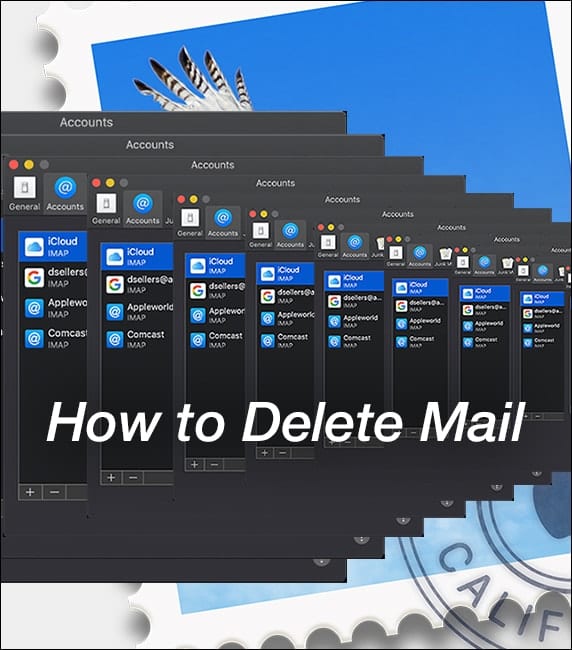
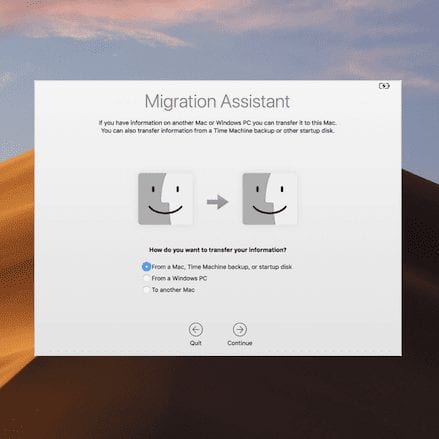
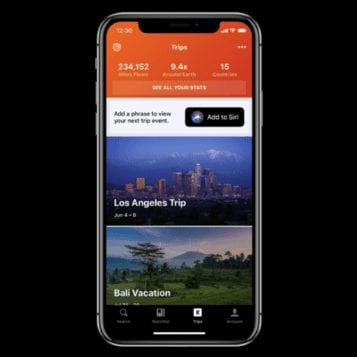







Monday, April 23, 2018, Dear Mr. Sande, Just read your article date April 13, 2018 requesting enhancements to the OS operating system and after using the OS for years have too many suggestions, however, I will confined my request to just two areas. My environment now is as a retired home user of a MAC Pro 2008, Mac Book Pro, I pad and I-phone and apps stills have old issues to solve.
1st, regarding the mac mail app, I can only check all my mailboxes in mac mail. I can check gmail in mac but not mac mail in the gmail and I have yet to find a solution for that. Mac mail works except when I have access to only PC’s and then I have to check each account individually. Along with that checking, if I delete an email, and go to another device of mine, that email is back and not deleted, though, the literature says it should work. The other strange issue is trying to attach photo or other file from a mac mail to a gmail.
The other issue you touched on is regarding reliable back up. Currently, for the OS stuff, I use a mercury Elite pro thru an airport to wirelessly back up the Mac Pro and mac book pro with time machine, however, text messages are not part of that. Additionally you mentioned that the iOS backup to the iCloud & ITunes should cover the iOS stuff, however, again the text or iMessages is not found in either place. So that is one gaping hole that needs to be filled. So that it’s another hole of backups that I would like to see finally fixed.
Finally, regarding the OS.10.14 that is coming. How far back – older models – will this new operating system be able to be used. The power iMac cost over $ 5000.00 and would be very hard to justify if it is obsolete when this new system is released. Just a few thoughts.
Regards,
Robert M. Potter
Regarding the Mail app – it should be redone in the image of Eudora, and no it should not be ‘cloud’ based. I use Eudora (Win) on a Mac via Parallels because no e-mail client is as good on a Mac.
I have hundreds of folders and filters/rules which automate my e-mail processing for the myriad of customers and projects I deal with.
If you want ‘cloud email’ then use Gmail or webmail on your own hosted domain server. Eudora and Apple Mail can use IMAP or POP3 – IMAP if you want ‘cloud-like’ e-mail, or POP3 if you want to not leave your e-mail sitting unencrypted on a ‘cloud’ (on somebody else’s computer).
As to Time Machine in the Cloud? No way. “Cloud” only really works well if you have a symmetrical gigabit connection that doesn’t drop.
Better to have local high bandwidth Time Machine, eg. to a QNAP / Synology sort of NAS, and then let the NAS send TM data to Backblaze et al. using the NAS software/CPU in order to off-load the Mac cpu/memory.
My main requests for features in the new version of macOS: (1) allow users to move the location of iCloud Drive and Mail to external drives so as to free up space on the main drive; (2) allow users to select a location for iOS device backups. These simple changes will save enormous amounts of space in the OS drive.
I strongly disagree with what you would like to see for Apple Mail. I have years worth of information carefully sorted into meaningfully named file folders. DO NOT MESS WITH THAT. If current users want a Gmail type experience, all they have to do is leave everything in their inbox and the use the “find” search tool to locate what they’re looking for.
BUT, FOR HEAVENS SAKE, DON’T TAKE FOLDERS AWAY FROM THOSE OF US WHO USE AND DEPEND ON THEM. Bad idea.
Ditto
How about some streamlining the many apps and features accumulated over many years? Mac developed its reputation by being sleek and efficient. Now MacOS is cluttered and clunky and at times unwieldy. The Notification tab is one example. It’s intrusive, difficult to turn off, and duplicative of calendar, iPhone, and other updates I use.
1. Skinnable OS.
2. Nothing else matters.
Steve,
I like your suggestions. There is a deeper issue that you hinted at when you mentioned the departure of some Siri executives. The crux is that there is no guiding vision for the next big thing, the item that you did not know you needed. Tim Cook could have done well at any business firm, herein lies the disease of capitalism which he does well no fault there in America. However, Apple’s development as a company was not solely founded upon values of profit, there was a vision to radically change the computer product to place cutting edge true value into the consumers hands. That concept has been fading at Apple for some time now, here and there cutting corners. Apple’s value proposition is decreasing. Steve as a industry spokesperson if you agree with some of the points I raised please pass them along, perhaps Apple can yet be saved. We do not need another Lenovo.
The cloud = YOUR stuff on somebody else’s hard drive in another state or country. Many people avoid the cloud.
Would like to see a 64-bit “DVD/Blu-ray Player”app.
Apple Mail needs a “Bounce” feature.
So u need to prioritize mail coming in? You can’t look at it? How freakin’ lazy are we getting? Do we really need all the mail we’re getting to begin with? Where are we headed?
I hate when Apple messes with its OS. For my work in publishing, I depend on Apps like Adobe InDesign, Photoshop, and Apple’s Pages. The Leopard OS was the best and easiest in the world for those apps, and I’ve had nothing but frustration with every OS since. When Apple redesigned Pages to eliminate 2-page spreads, it almost put me out of business until they fixed that problem just a couple of weeks ago. And the blending of iOS and MacOS has been discussed since the iPhone was introduced. I don’t see why that’s important in my world, and I love in fear of it.
In the above comments, I meant to type “I LIVE in fear of it” not LOVE in fear of the next MacOS.
For those of us who trust our time machine external hard drive backups I don’t like the idea of going to the cloud. I much prefer the drive in front of me especially since I have two externals for backups ever since the old days when my sole external died. As an option, fine but not as the only method of backup.
Move mail to “the Cloud?”
That’s the whole reason for downloading your email messages to begin with, to have them locally.
Shut off mail downloads and leave them filling your IMAP server forever if you so choose.
how bout ‘speech to text’ on quick time videos
to replicate ‘closed caption.’
#1 To borrow Ric Ford’s favorite acronym: FTFF.
#2 Which includes in #1 colored FOLDERS
#3 AppleScript. I would say it has become the antithesis of Apple. But is the single most powerful reason I don’t want to switch to Windows. Don’t kill it off, don’t orphan it.
#4 Fix Mail; mainly stability issues. The options for spell checking are ridiculous – I would prefer spell-checking at send time, but if you click onto the message itself to fix something, it sends the message. Why?!
#5 Enough iCrap (err, iOS) infestations. It’s a desktop, a tool, not a mobile toy, stop trying to neuter it.
As for the iCrap, I mostly ignore it. Is that so hard? I do use facetime, though. It’s far easier than Skype, though I us that too when necessary.
And, well, I don’t know what the gripes are with the Finder. Maybe I’m just used to it, but it works fine for me—except for the loss of color in the sidebar. They’ve undermined its primary use, which is an aid to navigation.
Rick Pepper, I totally agree with you in that Apple NEEDS to quit having what you call “iCrap” infestations on the Mac desktop! I’m sick to death about iPhone this and iPhone that! Used to subscribe to MacWorld magazine, but then all they’d talk about is the iPhone, iPad, iPod, etc. Hardly anything on the Mac computer itself! Hey, Apple, what product started your company?!?!?! It was a computer! Let’s go back to that uh?!?! I don’t own an iPhone (can’t afford one) and don’t like smart phones period… There are those of us like me that would rather work on a desktop computer than a small screen device! For one thing, my old eyes can’t read small print on small screens. It gives me a headache for the rest of the day! And wanting to put everything in the “cloud!” Yuck! What if the cloud blows up or blows away, then what?!?!? And WHY does Apple have to come out with new versions of the OS EVERY year? I’m still running Mavericks, Yosemite, El Captian and Snow Leopard (three Minis and a MacBook). Just today I saw that Chrome won’t work anymore on my Mavericks Mini. Rats! Hey Apple why don’t you have us Mac desktop users do a survey and let YOU know what we love to use, hate, or would love to see put back on the OS! I’ve been a Mac user since about 2005 and LOVE it! Please DON’T kill Mac OS! I used to used Windoze and got a belly full of its patches etc. and ugly user interface! Have to use Windows 10 at work and it makes me want to woof and gag!!!
Good ideas. To that I would add including Overcast-like sound features so sound doesn’t alternate between too loud and too soft and a playback rate that’s highly adjustable and worth having. 1.5x is too fast and 2.0 is absurd. I’d also like to see its text features enhanced by a system-wide GREP.
Will our suggestions have any impact? I doubt it. Apple’s now run by marketing. Silly stuff for the childish (emoticons) is all we get. Forget seeing anything substantial and useful.
Just what I need, more fly-by-night abandonware on my Mac. Not. As it is I need to clean out my Applications folder because the applications plug-in in System Report times out before it can list my apps. I need to be ruthless: Dump everything written before 2012. Or maybe 2014.
High Sierra has problems reminiscent of Yosemite. Apple has, indeed, been in too much of a hurry. Siri isn’t the only symptom of decline in Apple software quality control. So I’m not looking forward to the kinds of issues that will arise if Apple moves away from Intel processors on the Mac. Apple has been moving iOS and macOS closer together, as evidenced by the migration of both operating systems to APSF. All well and good. But that transition has yet to settle in on the Mac. Apple started making real money when they moved to Intel CPUs—for a variety of reasons. If they move away from Intel, that profit will cease, for many of the same reasons.
Not every idea is a good one, just because you can write it down in pixels.
I HATE that stupid little colored DOT (that can barely be seen!!!) when I “tag” a folder or something. I like how it USED to be, years ago, when I’d tag a folder as Orange or Red, or whatever, the whole “name” would show up as Orange or Red – EASILY SEEN. Bring that back!!!
Do NOT mess with my Email. Unless it’s to make it more “stable” and to hold more emails. I like it as is! If I wanted all mail boxes in one, or something, I’d use GMail or some other crappy Email service. I like Apple MAIL. Leave it alone.
Make “Photos” automatically get my MOVIES from my iPhone, just like it automatically gets my photos. I HATE having to “transfer” each movie manually!
Do not make my Mail or other things “have” to be in the “cloud”. I know I’m old fashioned, but I still do not trust “the cloud” and I put NOTHING in it on purpose. I like my MAIL & Photo’s, etc., on my iMac, not in some imaginary cloud. I feel safer with them on my iMac.
It would be nice if I could have colored FOLDERS without having to jump thru hoops on a second party app to make them that way.
I’ll think of other stuff later, I’m sure.
+1 for bringing color labels back.
The dots are useless compared to a file/folder name being highlights the chosen color.
we used XtraFinder for a long time, but decided not to disable SIP.
Wow, do I agree with you or what. This guy needs to get his head out of the “cloud” wtf does he think anyway, most of us are on an SMTP protocol. What, now only Apple get our email, smaller HDD’s to boost Cloud sales. And the labels thing too, OMG, killing me. Every time Apple issues a new OS, I cringe, and wonder what do I have to let go of now. I hate what Apple has become, and I started in ’87 with a mac se.
YES for colour labels!
I use Path Finder, which carries on the colored file name tradition, probably because that’s what people like!
I loved Mail, too. Which worked great, until it didn’t. Which was when I switched to Spark.
Lastly, I completely agree with putting NOTHING in the cloud. Period. The “cloud” is simply someone else’e computer, and if I wanted to give all of my stuff to someone else I would post it in a public forum somewhere. With the daily revelations of people stealing our data, this is the only sane approach.
Agreed, @Appy
Features los from previous OS versions that I really miss include:
1) clicking the side bar top or bottom arrows to go up or down one item on a list without selecting the item,
2) a system 9 type, right upper corner, pull down menu to access applications, etc. This provided an out of the way access for them. When cursor was busy doing something in photoshop at margin of the display one didn’t have to back off and stop working to recover the cursor, Features los from previous OS versions that I really miss include:
1) clicking the side bar top or bottom arrows to go up or down one item on a list without selecting the item,
2) a system 9 type, right upper corner, pull down menu to access applications, etc. This provided an out of the way access for them. When cursor was busy doing something in photoshop at margin of the display one didn’t have to back off and stop working to recover the cursor,
Having an option to replace the dock with his feature would be excellent.
3) the ability to select a mail somewhere in a list, click on the bar dividing the list from the open mail window, slide the bar up until it encounters the open mail then keep pushing so that the bar pushes the open mail up as far as one needs to read the mail that is open
And finally, please get away from light grey fonts altogether, making use of system wide, increased contrast less necessary.
-Shared Photo Albums are nothing more than the old photo stream and don’t allow sorting, compared to how Photo albums are stored within Photos and how google shared albums work apple’s shared photo albums are terrible.
-the save dialogue and finder are bogged down by the slowest disk, for a Time machine attached? Expect interface lag while that disk spools up.
-the finder doesn’t show which files are shared with third party services, not sure where the blame is but my onedrive shared files I’d like to see ‘at a glance’ which ones are shared and with whom they are shared, so I don’t have to go to the web interface of onedrive.
-screen capture to the clipboard only supports .tiff files, screen capture to a file is jpg and can be changed to other formats. But clipboard is stuck with .tiff. (Command-control-shift-4)
-file preview (space bar) only updates when shift selecting with the up arrow. If you shift and start tapping the down arrow the preview window stops updating.
-double tapping command P should invoke the print to pdf menu. (Workarounds work but this should be default)
-single page PDFs should be shown as icons in the mail message window. Just like multipage pdfs.
Steve wrote, “As someone who has supported Macs for years, I know that many long-time Mac users still don’t understand the difference between their Inbox and the various mailboxes they can have if they have more than one email account. So why not take out that one level of confusion and simply eliminate the mailbox view?”
As a supporter of many users having two (and sometimes more) mail accounts, I would find it difficult to isolate problems to a particular mail provider. Is the problem do to Google, Apple, mail.com, ATT, Microsoft, or another. Or is it just an EBCAK or ID10T problem?
You have imbibed the Apple juice which claims that the end user can not be responsible for their own business. (Not all Apple customers are exclusively Facebook, Instagram, and SnapChat users. Not everybody organizes data and information in the same way.) It is probably not responsible to generalize from a fraction of users to the whole world.
Why not move “everything” to the cloud?
1. I want to control my own data.
2. Cloud services come and go. (Remember me.com)
3. As Kurt B mentioned, not all of us have decent connectivity.
4. I already bought my 4TB drives. I don’t want to rent more space for my personal media.
5. With local storage for my data, I can slice it and dice it any way I want without depending on continuity of cloud services or network connections.
6. I thing “horrifying” is too mild and expression. With the present ungoverned cloud and networking business and privacy practices, “damn foolish” is more accurate.
+1!
Agreed
Steve, you are obviously in a part of the country with good broadband service. For those of us in poorly served areas the idea of “The Cloud” holding our data is horrifying. When the best you can do from your home is 4Mbs down/.7Mbs up and the drive to town is 100% unsupported by cell service much of the digital world is just something you read about.