![]() We’ve showed you how you can turn Live Photos from your iPhone into a GIF. But did you know that you can also use Live Photos as the wallpaper or lock screen on your iPhone? In this quick tip, we show you how to easily bring those screens to life!
We’ve showed you how you can turn Live Photos from your iPhone into a GIF. But did you know that you can also use Live Photos as the wallpaper or lock screen on your iPhone? In this quick tip, we show you how to easily bring those screens to life!
1) Under your iPhone’s settings, tap Wallpaper then select Choose a New Wallpaper.
2) Scroll down to find the Live Photos and choose the image you want to use.
3) Tap and hold the image to see how it looks and then choose Set.
Here’s an example of the finished product:

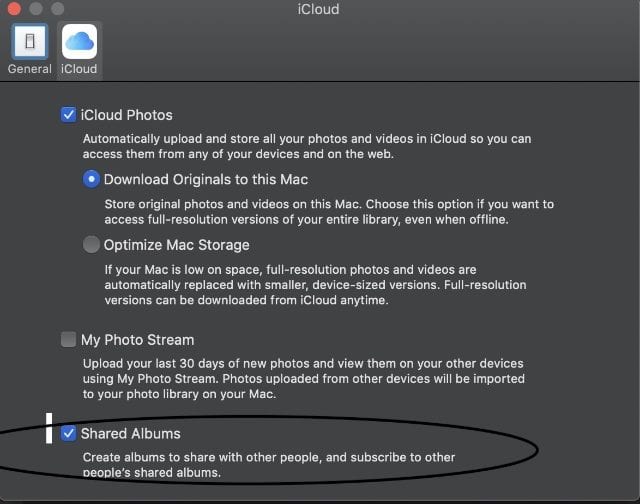






It doesn’t work for me!