[Update 10/17: U.S., Canada, Australia Customers Can Now Download Data from Apple]
On Friday, May 25, 2018, a new regulation known as the General Data Protection Regulation (GDPR) begins being enforced in the European Union countries. You’ve probably had your email inbox inundated recently with messages about revised privacy policies as companies act to make their data collection and retention policies more open to the public, but it’s likely that you haven’t seen any message from Apple. Today, Apple launched a new Data and Privacy website that provides a way for Apple users in the European Union, Iceland, Liechtenstein, Norway and Switzerland to request a copy of all data the company has on record, correct that data, deactivate an account, or delete an account and all of its data.
For users in any other countries, the site currently offers two choices: Correct your data or Delete your account. Apple will make the other data and privacy services available to all customers within a few months, but it is possible to request a copy of your data at the present time.
Visiting the Data and Privacy website at this time, users are greeted with a very simple sign-in screen (see screenshot below):
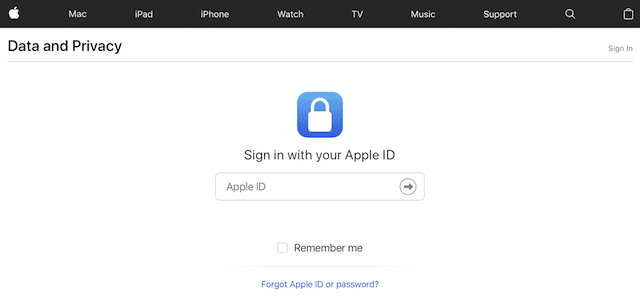
To see what’s available, users enter an Apple ID and associated password. If two-factor authentication is enabled, a six-digit code is sent to the user and must be entered before being allowed to continue.
Once logged in, the owner of an Apple ID sees a short splash page (see image below) describing Apple’s commitment to privacy. There’s an important link on that page that takes the user to a set of web pages that describe Apple’s approach to privacy, provide a way to manage your privacy through the Data and Privacy website, list Apple’s most recent transparency report, and outline the company’s full privacy policy.
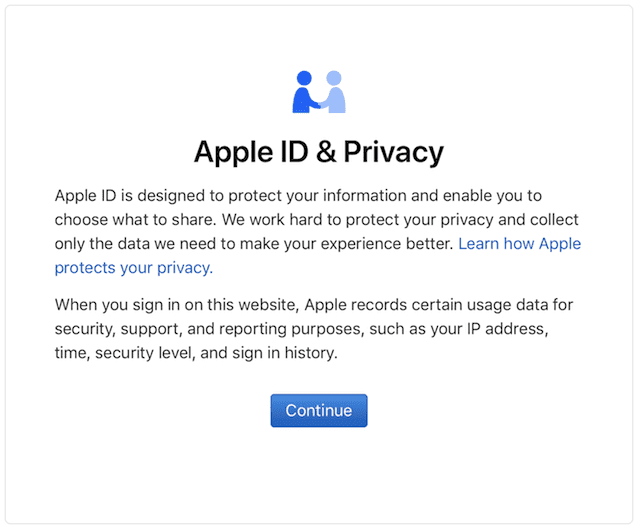
For users in the United States and other countries that are not currently given complete control of managing their personal data associated with an Apple ID, the screen that appears after clicking the Continue button on the splash screen looks like this (see image below):
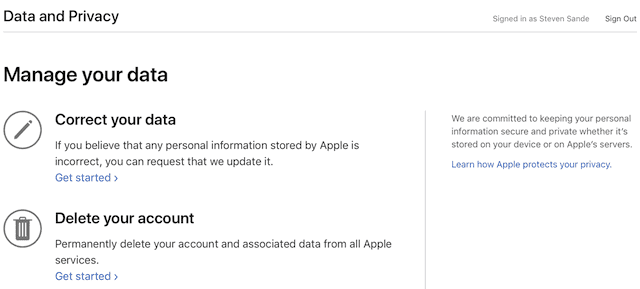
As mentioned earlier, those in the EU and other countries listed above also have sections for requesting a copy of all data associated with an Apple ID or temporarily deactivating an Apple ID account.
Clicking the Get Started link below the Correct your data section on the page shown above takes a user to another set of links that show what data can be corrected (for example, phone numbers, addresses, etc…) and where to make those corrections (see screenshot below):
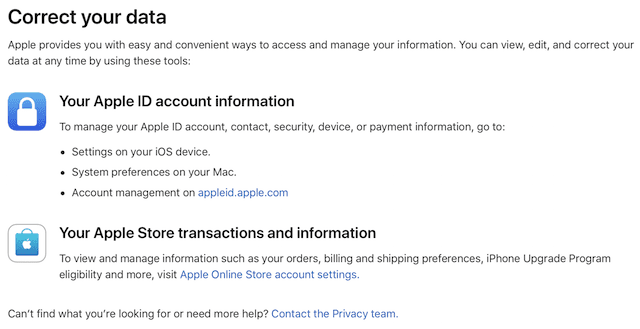
Should a user decide to delete his or her account, the Delete your account link provides information on exactly what deletion entails (see screenshot below):
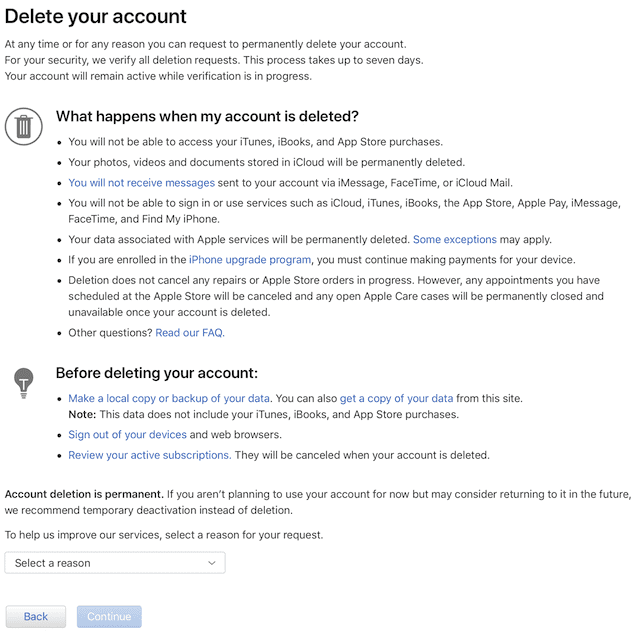
For any Apple customer outside of the EU and those other countries listed above, there’s a link for making a privacy enquiry. It’s dependent on your location, with five buttons giving you access to a specific gateway page (see image below):
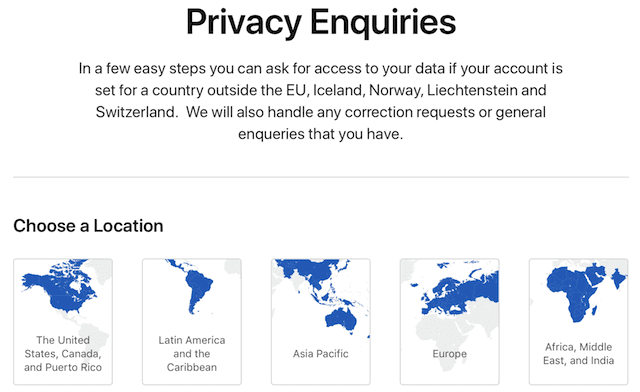
Clicking on the U.S., Canada, and Puerto Rico button at the current time displays a simple form (see image below) that must be completely filled out in order to receive user data information. It is possible to ask for a file or set of files containing all of your data using this form — type “Request all user data for my Apple ID” in the Subject line, and specifically request a copy of all of your user data in the Details section. Currently, it takes a week or more to obtain that information.
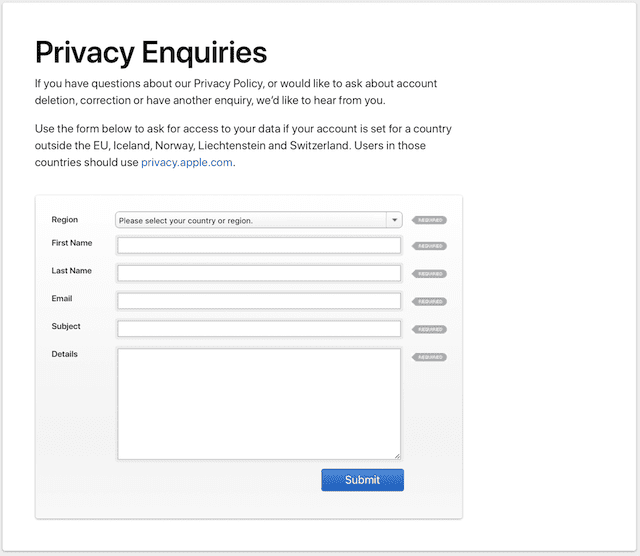
Apple has committed to making the entire privacy process as streamlined for all of its customers as it currently is in the EU and those other countries listed. As soon as Apple’s Data and Privacy website is updated in a few months, The Rocket Yard will let you know exactly what those changes entail and how to use the site to explore what personal information Apple is storing.
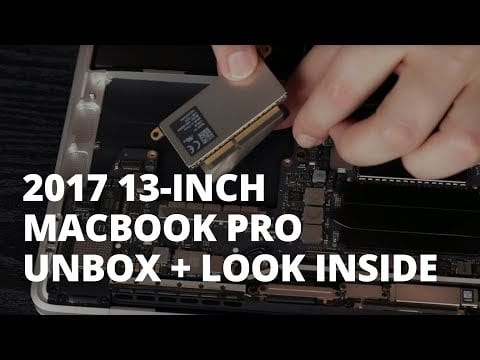





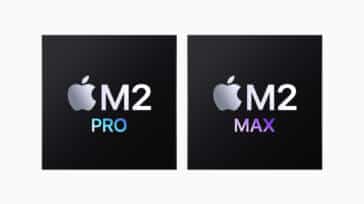


So you should declare & set your region to the one providing the most privacy protection…