
At last year’s Worldwide Developer Conference, Apple brought tweaks to iOS with iOS 11 and gave us macOS High Sierra, which built upon macOS 10.12 Sierra.
So, what exactly will be announced at this year’s WWDC keynote address at McEnery Convention Center in San Jose? We’ll be following the action right here at the Rocket Yard, so check back for updates leading up to and during the keynote beginning at 10 a.m. PT/1 p.m. ET. Until then, check out our predictions and guesses for WWDC 2018!
iOS 12 Highlights
After promising today is all about software, Tim Cook hands off to Craig Federighi to talk the next iOS iteration. Here are the biggest iOS 12 announcements.
- iOS 12 will be available on all the same devices as iOS 11
- Performance enhanced: On older devices such as iPhone 6 Plus, apps will launch 40% faster, keyboard comes up 50% faster, lock screen to camera is 70% faster; share sheets come up 2x faster apps launch up to 2x faster under load.
- Optimized across full range of A-series silicon. Highest performance delivered, then ramped down to save battery.
- New file format developed with Pixar that’s optimized for sharing.
- AR gets improvements with native support to Adobe Creative Cloud.
- New app called Measure to detect objects and measure lines, surfaces and lengths.
- ARKit 2 gives improvements to face tracking, rendering, 3D object detection.
- Photos: You can now search for objects and scenes: Cars, dogs, flowers, etc. The app will also share the photos with friends in the images. When shared, it suggests that they share back their own photos.
- Siri: The voice assistant app gets Shortcuts so “any app can expose quick actions to Siri.” For example, if you order coffee every morning, Siri will suggest it in the morning. Users can set up own shortcuts like ETA to the beach and remind to put on sunscreen when you arrive.
- Apps: Apple news, Stocks, Voice Memo get minor updates. iBooks becomes Apple Books. iOS 12, CarPlay get third part navigation support.
- New features to help limit distractions such as Do Not Disturb during bedtime.
- Notifications gets upgrades such as grouping of notifications.
- Screen Time feature gives control over how much time you spend on your phone – activity summaries, session lengths and use habits among features.
- FaceTime gets group support up to 32 people.
- Memoji: a personalized emoji that looks like the users, similar to Animoji.

watchOS & tvOS Highlights
Tim Cook re-takes the stage to talk Apple Watch, with a story about Apple Watch aiding in saving the life of a drowning man. Here are some highlights from watchOS 5.
- Health and Fitness upgrades: Seven day competitions added and yoga sessions, hiking get support.
- Walkie-talkie feature added: works over cellular and Wi-Fi.
- Siri watch face gets update – first and third party apps can be added.
- More interactive notifications.
- WebKit added to view content from Mail or Messages.
- Stream music on your wrist, with Podcasts added – upcoming episodes from subscribed podcasts sync.
- Apple TV 4K adds support for Dolby Atmos with iTunes libraries upgraded for free on all supported titles.
- Zero sign on: “If you’re on your TV provider’s broadband network, we’ll securely unlock all apps connected to your subscription service.”

macOS 10.14 Mojave Highlights
And finally, Tim Cook introduces the next version of macOS with “Mojave” inspired by the desert at night.
- Mojave brings Dark Mode.
- Dynamic desktop changes your desktop throughout the day.
- Stacks added to desktop to organize similar documents.
- Gallery view added in Finder for files wiht a preview above scrolling rows.
- Quick Look: Markup, make changes, trim video right within Quick Look.
- Screenshots gets an upgrade with support for video recording.
- News, Voice Memos, Home and Stocks apps come to the Mac.
- Security, Privacy: API level protections for location, contacts, photos, calendar, and reminders. Protections for camera and microphone, including mail database, message history, safari data, time machine backups, iTunes device backups. Mojave makes it more difficult to track users via data “fingerprints”. Your Mac will look more like everyone elses.
- App Store gets a redesign with new sidebar, and Discover, Create, Work, Develop, Play tabs. Reviews are more upfront. Microsoft 365 and Adobe bringing Lightroom CC coming to App Store.
- Peek into the future: Apple has begun testing iOS apps on the Mac. Coming to developers in 2019.
What were your favorite announcements from WWDC 2018? Let us know in the comments section.


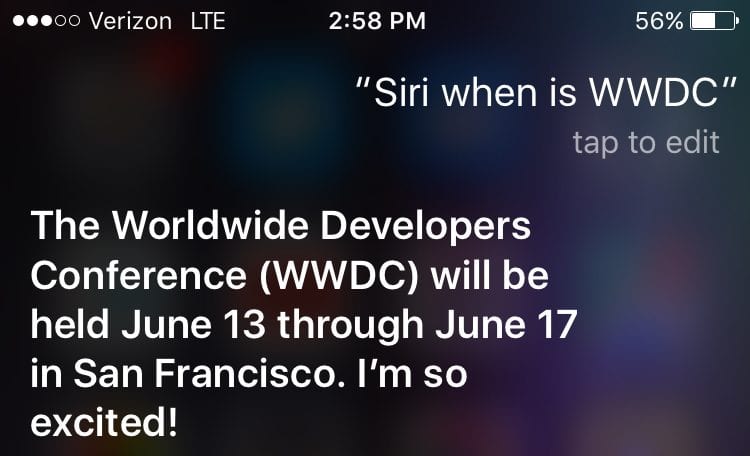
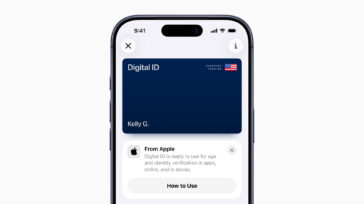
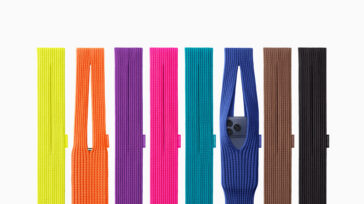

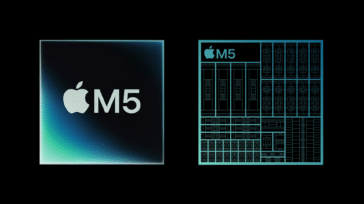


I like the new, hardened, security features. Though I don’t use a laptop in the wild, I’m sure those who do will welcome these improvements as well.
iOS apps on the Mac is promising. Instead of the macOS coming to ARM processors, perhaps iOS will come to Intel.