 [Update: macOS Mojave will officially be the last release to support 32-bit apps]
[Update: macOS Mojave will officially be the last release to support 32-bit apps]
As we warned you in March, 32-bit apps will lose full support in macOS 10.14 Mojave when it’s released in September. Among the 32-bit apps that are included in macOS is DVD Player. While new Macs no longer feature a built-in optical drive, it is still possible to use CDs, DVDs and Blu-ray discs with external optical drives.
Some customers were reasonably concerned that Apple would kill off support for the DVD Player app along with other 32-bit apps. However, as applemust.com points out, the Mojave beta features a 64-bit version of the DVD Player app with a fresh icon.
This means that those with 2012 MacBook Pros and 2010-2012 Mac Pros with internal optical drives and those with external solutions will be free to watch DVDs on their Mac. If you have a Mac without an optical drive, check out OWC’s selection of external solutions.
Related: Read all of our coverage on Mac’s latest operating system Mojave
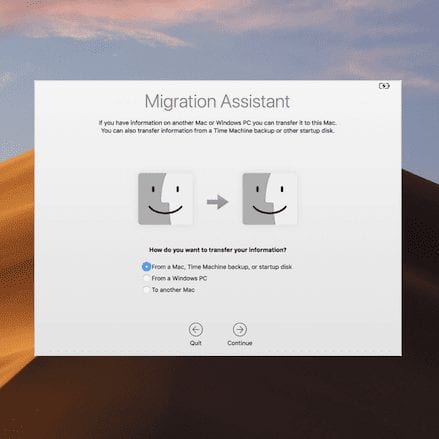

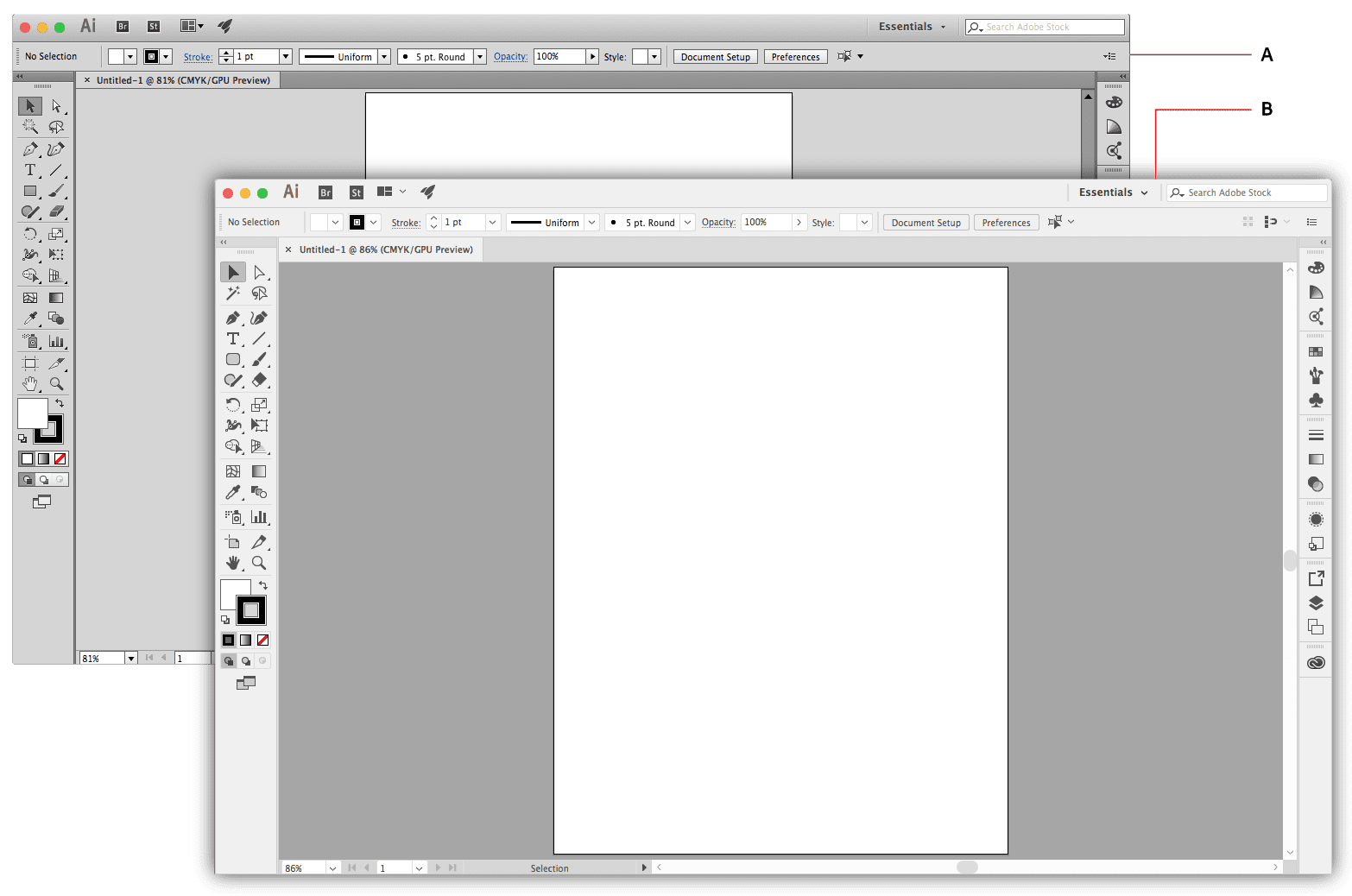






UPDATE:
I spent days going though my installers and produced the conclusion and of course the absolute empirical proof.
The newest software time bomb has an expiration date of October 24 2019.
If you attempt to install an operating system without setting your date to October 23 2019 or earlier, your installer will state that it is damaged and cannot be used.
You can use any date prior to October 24 2019 and like magic, your installer will work.
This was proven repeatable on two different Mac Pro computers.
This software time bomb occurs in all Offline Installer versions 10.12.6, 10.13.x and 10.14.x.
Installer Versions of 10.11.x and earlier ignored the date and function normally. (no software time bomb)
Apple deleted this thread from Apple Discussions.
This is not the entire thread. This caused the delete.
This thread begins with Mojave 10.14.6 will not play a CD or any other AIFF file “properly” on a Nehalem Mac Pro using Line Out.
(Nov 2 2019)
No help is given and the only response appears to be at least inaccurate in its report. (in fact overt lies and personal attacks)
No competent person would say anything that accuses the computer or its components as the cause.
Here is why.
My first step in troubleshooting was to go backwards.
Apple does not allow this.
The customer must learn from others, how to create an installer since Apple has not made an installer the customer can purchase for more than a decade.
I have made such an installer for all versions of Apple OS for more than a decade.
I make thumbdrive and DVD installers. (it’s called data backup, try it)
So I began today (Thursday Nov 7 2019) to install Mojave 10.14.3 as a random choice to test the AIFF file issue.
Well slap me senseless!!!!
NONE of my installers would install, neither the DVD or thumb drive versions.
Good thing I make notes.
On February 14 2016 all the updaters and installers that all these competent people created and kept stored stopped working.
That’s right, they all stopped on Valentine’s Day.
No, I am not joking, that is historical fact all non geek Mac users know.
NONE of my Mojave installers would function.
That seems darn suspicious huh? (the DVD altered its content????,…. how?….Magic?)
Error Message said that the installers were all “damaged” and could not be used.
Further tests revealed that none of my High Sierra installers would work either. (exact same error message)
My notes said that Apple once made a software time bomb that screwed up everybody.
Guess what?
I booted the Mac on a completely different system and changed its date back one year.
Now I tried those “damaged” installers once again and like magic, now they all work just like before.
Conclusion, Software Time Bomb.
Mark my words, this latest time bomb will also be recorded by the technical community just like the other one.
In fact a quick search today will show people asking why their external installers will not show up on Option boot operations or boot or install.
I just proved the cause.
(more on proving this if interested)
I just spent an entire day going through every possible trouble shooting procedure available to discover why my installers all report as “damaged”.
The reason is criminal.
Why is it a crime?
Because of time and labor.
98% of Apple computer users own laptops.
You cannot install ANY version of operating system past today’s date OFFLINE unless….
The laptop battery must be completely dead (completely) and…. the PRAM battery must be disconnected.
Virtually all Apple laptops no longer have removable batteries. (must be unsoldered)
The laptop must also be opened to disconnect the PRAM battery.
No other way to change the date and reinstall the OS on a laptop OFFLINE.
So, the customer who needs to create a boot drive is disabled by all possible means from succeeding.
Why…. so the customer will buy a new computer.
If you can’t install a new boot drive and ALL boot drives fail, rest assured the vast majority will not even realized they have been robbed blind.
Us old Mac Pro users have more than one boot drive capability.
Easy for us to recover and defend against criminal actions such as software time bombs.
Do you really think Apple will allow users to install a compatible OS for older hardware via internet in the near future? (your answer should be no)
OK…. now that I had my major cussing and swearing session and wasted a day of my life… (soon to be three days)
The question is, will Mojave 10.14.3 play CD’s and AIFF files “properly”?
The answer is YES !!!!
Plays them perfectly.
Once again we have irrefutable proof that there is nothing wrong with the Mac, the CD, the CD player, the Files, or anything else.
What now?
Now I must progress through each version of Mojave up to 10.14.6 while making absolutely certain not to attach to the internet AND leaving the Date 1 year behind.
If all goes well, I will prove one of two things.
The Update to iTunes causes the problem, OR…. the Date causes the problem.
STEP 1
Test Mojave 10.14.3.
Installed Quicktime 7 Pro and Toast 17 with HD/BD.
Tested factory CD’s with iTunes and AIFF files with Quicktime.
All works perfectly.
Step 2
Updated to Mojave 10.14.4.
CD’s no longer play properly, AIFF files will not play properly with iTunes or Quicktime.
Coincidentally???? 10.14.4 is the first version of Mojave that would not allow the Mac Pro to sleep.
This sleep problem is known on the web as “pmlock waited too long” error.
There is no reason to proceed any further since 10.4.5, and 10.4.6 have the “exact same AIFF playback errors”.
The Date only affects the installers (software time bomb) and has no effect on playing AIFF files.
The AIFF file problem (CD playback) first appears in 10.14.4 and persists as of this writing.
Step 3
Repeat entire process to verify.
Sure enough the failure repeats itself exactly.
Step 4
While a complete waste of time technically, test 100% clean installs versus installs loaded with user software applications.
The failure repeats itself precisely.
SOLUTION:
Final conclusion.
All versions of Mojave 10.4.4 and above will not play AIFF files properly on Nehalem Mac Pros and the failure sounds “EXACTLY” like a bad file, a bad CD, a bad CD drive or a computer hardware problem.
The problem is Mojave it is not your computer or anything else.
The solution is, Use 10.14.3 or any other operating system all the way back to OS9 and none of these problems will exist.
The crime is that those who own thousands or CD’s can no longer play them on their Macs and the Mac has always been able to play a CD. (AIFF files)
The crime is defined as a crime because Mojave alters the firmware in the computer and that cannot be undone or returned to previous.
The installation is permanent unlike a standard operating system update.
I own $50,000 worth of CD’s that do not require an ISP or WiFi or internet at all.
The music I own does not cost me a $100 a month or more to access.
My music plays for free anytime anywhere with superior spectral quality to any compressed file.
I own 10 Mac Pros and if I update them as Apple demands, they become broken by design.
Mojave has just robbed me of over $100,000 in truth and fact.
There are laws against malicious code that causes hardware failures.
The really scary part is that it seems I was the first to notice the theft.
There are many rational technically competent reasons that the government still uses optical discs to store data and they are still sold. (no arguments exist)
I use M Disc.
Makes zero sense not to use them yourself and that includes the CD.
Somebody had best make note of this.
As of Mojave 10.14.6 Quicktime 7 will not play AIFF files.
As of Mojave 10.14.6 Quicktime 10 will not play AIFF files.
As of Mojave 10.14.6 iTunes will not play AIFF files.
As of Mojave 10.14.6 iTunes will not play a factory CD. (AIFF files)
“Not play” means the playback is stuttered and choppy and broken.
Software that does not function properly or fully is Not software that supports an application.
The last version of macOS / OSX that supports iTines and Quicktime playing AIFF files is High Sierra.
Check online and you will witness Apple Professionals telling its customers that there something wrong with the file, the hard drive, or the computer.
None of those are the cause.
The cause is that Mojave does not support 32 bit applications…”fully”.
This has been verified on three Nehalem Mac Pros with multiple drives and multiple OS installations.
OSX has been deprecated and degraded into IOS for desktops.
Think about it…. your Mac will no longer play the CD you just bought at Walmart.
The CD has been around for 40 years.
Sorry about my previous typos.
Please make note that playing DVD’s relies on Quicktime and so does iTunes
No, 32-bit apps will not lose full support in macOS 10.14 but it will be the last macOS release to support 32-bit apps. Source: https://9to5mac.com/2018/06/05/macos-mojave-32-bit-support/
It would be nice to see some 4K options for playing – internal or external … even 5K or 8K will be available for bleeding edge soon.
Does this mean DVDs will play using DVD player on your external drives?
Your info on your external drives state “Please note: Apple’s DVD Player application only works with an internal optical drive or the Apple’s external SuperDrive. “
Apple’s DVD player app does work with other external drives I use a Panasonic USB 3 slot loading drive with my MacBook Pro and have no problems with viewing DVD and Blu-ray (viewing Blu-ray’s with an appropriate app. DVD’s autoplay with the native Apple DVD app but trying to play audio CD’s is a nightmare as Apple insist that you should use iTunes for audio conversion and music playing.