
[Update: Thunderbolt Ports on 2018 13” MacBook Pro with Touch Bar Get an Upgrade]
It had been more than a year since Apple had updated its MacBook Pro line. The anticipated refresh finally came today, and it has left many Mac fans with much to be excited about. The 13-inch model features a processor that is twice as fast, but the truly powerful updates are reserved for the 15-inch model. The 15-inch edition now features up to 32GB of RAM and 4TB of SSD storage as well as 6-core processors, bringing desktop-level performance to the Mac notebook line. (Related: Apple Discontinues Sale of 2015 Model 15-Inch MacBook Pro)
Here are the quick hits:
15-Inch MacBook Pro 2018
- 6-core Intel Core i7 and Core i9 processors up to 2.9 GHz with Turbo Boost up to 4.8 GHz
- Up to 32GB memory
- Radeon Pro discrete graphics with 4GB of video memory in all configurations
- Up to 4TB of SSD storage
- True Tone display
- T2 Chip for enhanced security “Hey, Siri” capabilities
- Touch Bar and Touch ID
13-Inch MacBook Pro 2018
- Quad-core Intel Core i5 and i7 processors up to 2.7 GHz with Turbo Boost up to 4.5 GHz and double the eDRAM
- Intel Iris Plus integrated graphics 655 with 128MB of eDRAM
- Up to 2TB of SSD storage
- True Tone display
- T2 Chip for enhanced security “Hey, Siri” capabilities
- Touch Bar and Touch ID
We will be updating on all of the new MacBook Pro developments here at the Rocket Yard. Look for unboxings and more in the days to come. And if you’re planning to pick up the new MacBook Pro, see how you can bring 12 ports and endless possibilities to your workflow with the OWC Thunderbolt 3 Dock.
What are your thoughts on the new MacBook Pros? Let us know in the comments!








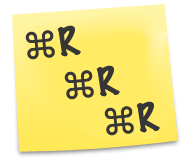






The VOM will not regulate the power correctly on the i9 chip, it overheats. No software upgrade is going to fix this.
Any information on the anticipated reliability of their keyboards?
All we need now is a 17″ or more to replace our desktops. My Mac Pro Tower is getting a little old!
If that’s all that’s holding you up, buy a separate display screen for your desk in any size you like.
Will this have a revamped keyboard, considering all the trouble they’ve had with last year’s model’s keyboard?
These machines are a substantial improvement but, boy, are they expensive. A fully optioned 15″ MBPro is $6699. 4TB SSD, 32 GB Ram and 2.9 GHz i9. Obviously aimed at the pro, these are not casual user machines.
I am particularly glad to see the extra memory, but this is not low power memory, so Apple added battery capacity to compensate. I will be interested to see how battery life stacks up. The SSDs are very very expensive and note that going from 512GB to 2 TB adds $4000 to the cost. This is the most expensive SSD cost per byte I have ever seen. I know it is fast, but please, Apple, why this obvious exorbitant increase in cost.
Also note that Apple do not claim to have solved the keyboard issues apparently (I say apparently, because I do not have the problem) plaguing 2016/2017 MacBook Pro users. This is probably because, I suspect, they would have to admit there is a problem and that puts them in legal jeopardy since there is a law suite pending.
So in summary nice but very very expensive machines that will limit their sales I would suspect. I was all set to upgrade my 2016 maxed out 15″ MBPro (which cost me $4K) but I think I will hang around for another year. That memory upgrade comes at too high a cost for me.
Peter: You are wrong. Going from 512GB to 2TB adds just $1200. Going from 512GB to 4TB adds $3200. I’m not sure where you got those figures.
I am looking at replacing my late 2011 15″ MacBook Pro due to a power management issue that has arisen. I would appreciate some guidance and advice regarding which direction I need to go. Either a 13″ with quad core or a 15″. My greatest concerns with the new MacBook Pros is the fact that you can’t change the configuration. I am almost over the fact that I am just going to have to purchase the new MacBook with sufficient RAM and at least a 1TB SSD in order to handle my work demand; however, I am now concerned about the new style keyboard which has caused a number of challenges for individuals. I would appreciate discussing this with one of your specialists. Thank you. John C. Holden
Can the touch bar be disabled, to leave ordinary old *function keys*? Other than the touch bar, these seem like a real upgrade.
…and how about the keyboards???
Would it kill Apple to move the needle on storage? Flash has gotten so much cheaper, but not at Apple! 512GB should be the base model storage spec. I’m not going into Tim Cook’s upgrade fun house again … I’d rather shop somewhere else.
Didn’t expect this until the fall. Apple does like the surprise and this caught us off guard. Thanks the update
…and how are the keyboards???
Same crappy keyboard but quieter…
Same touchpad that is too big….
No real function keys…
No MagSafe power…
Still need to bring a bag full of dongles…
Soldered on SSD and RAM…
I’ll pass on this model….
“Soldered on SSD and RAM”
The RAM is good idea, but the non-removable SSD limits data recovery options. Severely. There was a guy on Ebay selling the Apple kit to do this. I know Louis Rossmann bought one, so there is at least one reasonably priced third-party who can help – but even so a permanently attached SSD is not my idea of fun. For example, how do you delete your data on a computer having problems? You know, like before you hand it over to Apple (who specifically says they will not be responsible for any data breech) for service?