![]() We’ve all been passengers on this boat before: watching a movie on a Mac or iPad, or listening to your favorite playlist on your headphones when a friend comes by and wants to hear the same thing you’re listening to. If you’re in a quiet and private place, it’s not a problem to just crank up the audio on your device and listen to the sound through the Mac or iPhone speaker. Too often, though, you’re trying to listen in a place surrounded by a lot of people.
We’ve all been passengers on this boat before: watching a movie on a Mac or iPad, or listening to your favorite playlist on your headphones when a friend comes by and wants to hear the same thing you’re listening to. If you’re in a quiet and private place, it’s not a problem to just crank up the audio on your device and listen to the sound through the Mac or iPhone speaker. Too often, though, you’re trying to listen in a place surrounded by a lot of people.
In an earlier post, we showed you how to set up a multi-output device in the Audio MIDI Setup utility to route sound to two audio devices — in our example, a pair of Apple AirPods and a cheap, generic pair of audio earbuds.
In this Quick Tip, we’ll share some additional tools that you can use to share your sounds with friends who have their own headphones.
Mac Audio Sharing
Y-Splitters: Fortunately for Mac users, Apple hasn’t yet decided to remove the 3.5mm audio jack from our devices. Even the latest MacBook Pro comes with a 3.5mm jack. That’s a good thing, since headphone splitters are very common and inexpensive. Headphone splitters are also known as Y-splitters for their appearance — one male plug goes into the headphone port on the Mac, while the two female jacks on the other end are available to plug headphones into. Other search terms include “audio cable splitter” or “AUX cable splitter”.

USB to Audio Splitters: Have a malfunctioning headphone jack or one that is being used for another purpose? No problem, because there is such a thing as a USB to Audio splitter. You simply plug one into an available USB port on your Mac, and it adds a pair of headphone jacks to your computer.
For USB-C equipped Macs, there are even USB-C to dual audio port adapters for the same purpose.
The AirPod Solution: If you don’t mind listening to monaural (one channel) sound instead of stereo and you have a pair of AirPods, pair them to your Mac, then give one of the AirPods to the person you’re sharing music with. It’s not a perfect solution, but until Apple gives us a way to output sound to more than one pair of AirPods at a time, it’s the only way to go. This also works with third-party Bluetooth earbuds that have a separate bud for each ear.
Get Closer: Something similar to the AirPod solution is what I like to call the “sharing is caring” solution — using one pair of earbuds, plugging them into a Mac headphone jack, and then each using one bud to listen to mono sound. It’s a good way to get close to someone you’re fond of, too! (see image below)

Audiologists do not recommend doing this, however, unless you sanitize the earbuds before and after sharing them. I was surprised to find while doing research for this post that some ear infections can be spread by sharing earbuds.
iOS Audio Sharing
Y-Splitters: For an iPhone or iPad, we pretty much have the same solutions as we did for the Mac. iPads — at least to this point — still have an audio jack, so a 3.5mm Y-splitter or one of those multi-port splitters works perfectly to accomplish your sharing tasks.
Lightning Port Y-Splitters: Of course, Apple has moved away from the headphone jack on most recent iPhones, so if you want to share your tunes with your best buddy, you’ll need an audio Y-splitter that has a Lightning plug on the business end.
Don’t be fooled when searching your favorite accessory sites — a lot of them show “Lightning audio adapters” with only one 3.5mm audio headphone jack and a second Lightning port for pass-through charging while you’re listening to music. What you want is an adapter that has a pair of headphone jacks in addition to a Lightning pass-through charging port.
The AirPod Solution: Don’t forget, you also have access to the AirPod solution we mentioned in the first part of this article. Like those earbuds, you probably want to sanitize your AirPods on a regular basis if you’re going to share them; we certainly don’t want anyone getting an ear infection. The image below from the MacRumors user forums shows an attractive young couple sharing one set of AirPods, so all the cool kids must be doing it!
Last, But Not Least: Speakers: One more solution for sharing is to pump that music to external speakers, either wired or wireless. I won’t even attempt to run through the gamut of speakers that are available since they range from $8 wired speakers to wireless smart speaker sets that work throughout your home. Sure, it’ll annoy anyone who doesn’t want to listen to the music or soundtrack, but as long as you’re all on the same page with what you want to watch or hear, you’re set.
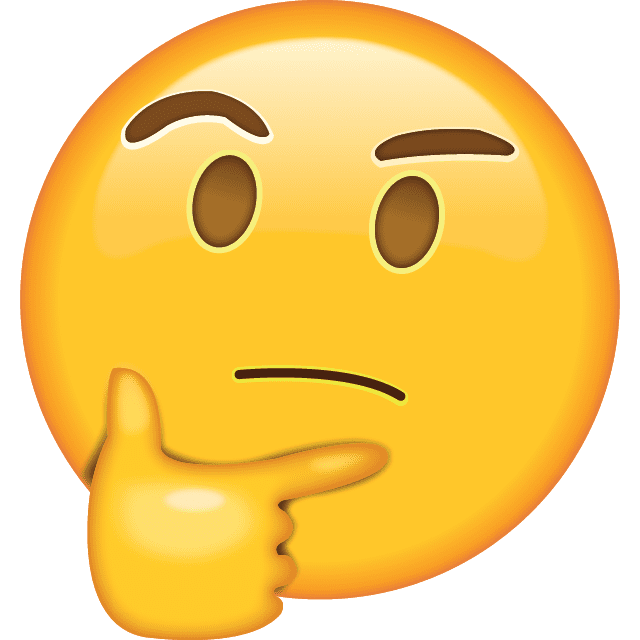

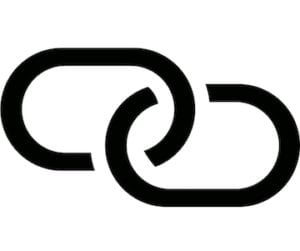







Shared! This is AWESOME stuff! Thank you!
I really like the “get closer” option. ANY opportunity to get within snuggling distance of my wife is an opportunity I don’t want to pass up!
I couldn’t find any lightning-to-audio adapters on OWC.