 Google today released an update to the Chrome browser for Mac, iOS, Windows and Android. Version 69.0.3497.81 is the latest build of the browser for macOS, which is billed as the 10th anniversary edition of Google’s popular app.
Google today released an update to the Chrome browser for Mac, iOS, Windows and Android. Version 69.0.3497.81 is the latest build of the browser for macOS, which is billed as the 10th anniversary edition of Google’s popular app.
While Safari remains the browser of choice for most Mac and iOS users, Chrome has managed to retain over 55 percent of the worldwide browser market. Google hopes to grow that market share by making Chrome easier to use and more secure.
The first change that’s apparent when the new browser is launched is the user interface, which has gained a more rounded look. The following screenshot shows the default “New Tab” screen, showing a rounded “Omnibox” (the name for the combination search and address bar), a rounded search field on the default page, and round icons that load recent web pages when clicked.
Related: More than Safari: How to Switch Between Mac Web Browsers
Another UI change that tab-happy Chrome users will appreciate is the redesign of the tabs — they used to blend together, making it difficult to switch between tabs if you had a lot of them open. Now the tab in use is highlighted, and vertical lines delineate the different tabs.
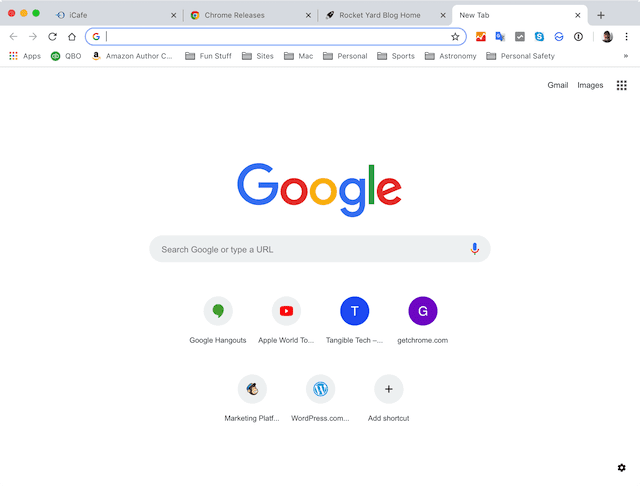
Chrome now displays many answers in the Omnibox (or at least in the search results below the Omnibox) rather than opening a new browser window. Some examples of this feature didn’t work for the author in Europe, which may be an indication that the integration with Google’s search engine may be taking some time to roll out throughout the world. The example shown in the screenshot below displays the same type of result Safari users are accustomed to:
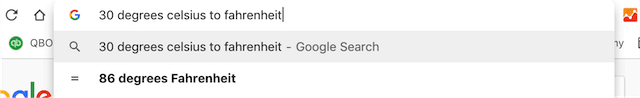
Need a definition of a word? Type “definition of tyrannosaurus” into the Omnibox and a definition appears without needing to open a full web page. Google also says that Chrome users will soon be able to search the contents of their Google Drive in the Omnibox.
Google has been warning website operators that it would start marking sites that are not secured with a SSL/TLS certificate as “not secure”, and that actually began back in July. The company is doubling down on this feature in the newest version of Chrome, and all non-https sites now display the phrase “not secure” before the name of the site. Of course, The Rocket Yard is secure, but you’ll be surprised to know that some of the more popular Apple websites show “not secure” in the Omnibox…
Google rewrote the in-browser payment and address manager to make auto-fill of forms and online credit card faster and easier. Sadly and unsurprisingly, there’s no support for Apple Pay at this time.
Related: What Secrets Does Your Browser Know (and Reveal) About You?
To update the current version of Chrome on your Mac, select About Chrome from the Chrome menu. If you’ve selected automatic updates in the past, you may find that Chrome has already been updated to the latest version (see screenshot below). Not a Chrome user but want to give it a try? Point your existing Mac browser to google.com/chrome/.
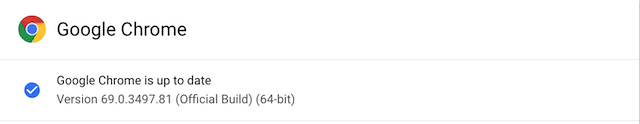
Security is foremost in the mind of many browser users, and Google says that the company took the opportunity to fix 40 separate issues. We haven’t yet had the opportunity to look at the updated iOS app, and will update this post if we find any surprises.
Further Reading: How to Optimize the ‘Big Four’ Mac Web Browsers



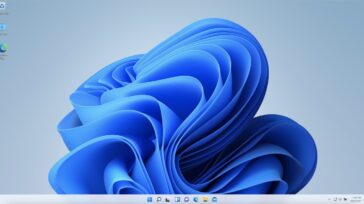
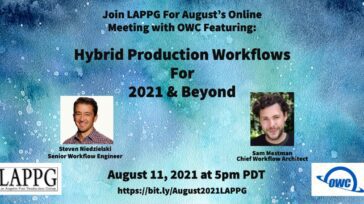




In re “you’ll be surprised to know that some of the more popular Apple websites show “not secure” in the Omnibox”: many websites that have a version in https still default to the unencrypted version. I recommend trying the extension HTTPS Everywhere from the Electronic Frontier Foundation. Cheers.
You probably won’t post this reply since even the most anodyne response by me doesn’t show up anymore. I seem to have been blackballed from your forums for some unexplained reason. Be that as it may, Apple seems to have crippled Chrome in Mojave, in a petty reaction to their ongoing competition/fued with Google.
As a Chrome lover due to the wide number of great extensions available, this looks very wonderful. Is there any information on if they have slimmed the footprint on resources? I normally have between 10 and 15 tabs open and it really impacts my battery life on a laptop. Looking forward to test driving and kicking the tires!