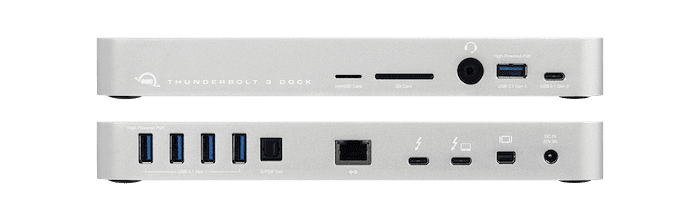
OWC recently added to its award-winning line of connectivity solutions with an all-new OWC 14-port Thunderbolt 3 Dock. Through a single cable, the OWC Thunderbolt 3 Dock brings an unprecedented combination of ports, convenience and power to Thunderbolt 3-equipped Windows and Mac machines maximizing simplicity and productivity.
The new OWC 14-port Thunderbolt 3 Dock features a potent 85-watts of charging power, plus a dedicated 10 Gbps USB 3.1 Gen 2 Type-C port to keep the Thunderbolt 3 port available for other devices such as fast external drives or a second monitor. Also, the OWC 14-port dock is the only Thunderbolt 3 docking station on the market with both a microSD slot for a vast majority of smaller technology devices, like drones, action cams and cellphones and an SD Card slot for larger, longer format recording devices like DSLR and video cameras. These microSD and SD card slots are fully compatible with the new SD Express (PCIe/NVMe) cards, making this the most up-to-date and versatile dock available today.
Now that some of the biggest names in tech journalism have their hands on the new OWC Thunderbolt 3 Dock, the praise is pouring in. See what some of the publications have had to say:
- AnandTech: “Living up to its flagship aspirations, the ‘one dock to rule them all’ can also deliver 85 W of power, giving it enough power to drive a 15.6-inch laptop.”
- TechRepublic: “OWC’s newest desktop dock is compatible with Mac and Windows systems, though the style and features are a perfect fit for Apple’s refreshed MacBook Air systems.”
- MacRumors: “The dock, which we reviewed back in October, is one of the best Thunderbolt 3 docks available on the market thanks to its price point, wide port availability, and the fact that it supports up to 85W, which is enough juice to power the 15-inch MacBook Pro.”
- 9to5Mac: “For people that rely on SD card media in their workflows, the OWC dock is the first dock to include both an SD Card and microSD card slot. These slots are fully compatible with the new SD Express cards, perfect for photographers to move images off their cameras at maximum speed.”
- AppleInsider: “OWC on Tuesday announced a new 14-port version of its Thunderbolt 3 Dock designed to be more convenient than its predecessor with two card readers, and a wider array of modern ports for users than previous versions.”
OWC 14-Port Thunderbolt 3 Dock Features:
- Thunderbolt-certified for Windows and Mac
- Charges MacBook Pro, Windows notebooks and mobile devices
- Supports dual 4K displays or one 5K display for the ultimate in color reproduction
- (1) Mini DisplayPort with DisplayPort++ – Supports DisplayPort, HDMI, VGA and other displays
- (1) Thunderbolt 3 (USB Type-C) port for host connectivity and 85W of charging power
- (1) Thunderbolt 3 (USB Type-C) port for up to 5 additional daisy-chained Thunderbolt devices including Thunderbolt 3, USB-C and DisplayPort displays
- (1) Audio In/Out for headphone, mics, speakers and other audio gear
- (1) 10 Gbps USB 3.1 Gen 2 Type-C with Power Delivery up to 15W for mobile device charging
- (5) USB 3.1 Gen 1 Type-A Ports, 2 with 7.5W of high-power charging
- (1) SD card reader
- (1) Micro SD card reader
- (1) Gigabit Ethernet port for high-speed wired networks
- (1) S/PDIF digital audio output
- Thunderbolt 3 cable included
“At OWC we understand that the days of working strictly at a desk are gone. Users are on the move between desks, meeting rooms, home offices, classes, airplanes, events, and more,” said Larry O’Connor, Founder and CEO of OWC. “With just one connection to a notebook computer, the OWC Thunderbolt 3 Dock makes coming and going from your workspaces an effortless one plug process, and with these 14 ports, it can handle and simplify any workflow.”
The new OWC Thunderbolt 3 Dock has an MSRP of $299.99 and is available for pre-order today through MacSales.com in both Space Gray & Silver.





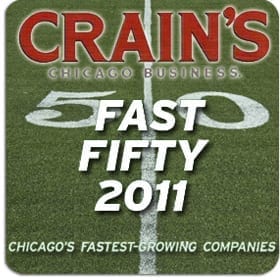

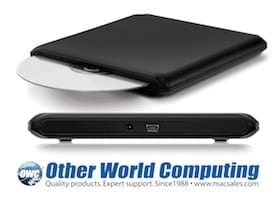
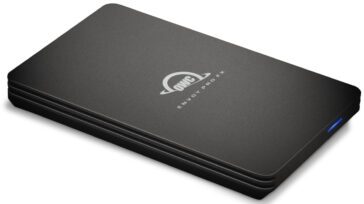





First bullet says “DiplayPort” — it’s missing an ‘s’ in ‘display.’ After researching DisplayPort vs Mini DisplayPort vs Thunderbolt 2 vs 3 for the past few days, I couldn’t unsee that.
I LOVE my OWC Thunderbolt Dock! Someone recently gave me an old 27-inch Thunderbolt Display, so I got the Thunderbolt 2 to Thunderbolt 3 (USB-C) adapter from Apple, connected it to my OWC Dock via one Thunderbolt 3 port and then charge/data sync my 2016 MacBook Pro via the second USB-C/Thunderbolt port and now it *feels* like I have an iMac AND a MacBook Pro for being on the go to service my house call clients. After ejecting my external drives, it’s truly plug & play. I love my setup thanks to OWC!
Would appreciate a quick decision on compatibility with the new MacBook Air. I can’t see a reason why it wouldn’t work but it would be nice to see it on the list.
“Thunderbolt 3 docking station on the market with both a microSD slot for a fast majority of smaller technology devices,”
Assuming you meant to say “…VAST majority…”
Sorry to be a “Captain Obvious”…
You are right! The article has been fixed.
What speed do the 5 USB 3.1 Type A ports deliver? Are they also 10Gbps? Or are they restricted to 5Gbps?
Obviously there’s no way a single 40Gbps Thunderbolt 3 cable can deliver full bandwidth to every port, but I’m super interested in how much you could actually load this thing with and not see performance hits.
Are any ports prioritized?
It’s possible you’ve finally built the dock I’ve waited three years to see. Can’t wait.
The 5 ports are USB 3.1 Gen 1 which means 5 Gbps.
The new USB-C USB 3.1 Gen 2 port (incorrectly described as Gen 1 in the features list) is 10 Gbps but USB 3.1 gen 2 devices connected to the second Thunderbolt 3 port are faster because the USB-C port uses an ASM1142 connected to a single PCIe 3.0 lane of the Thunderbolt controller. The Thunderbolt controller’s USB controller is not limited to a single PCIe 3.0 lane.
40 Gbps can deliver full bandwidth to each port individually but not all at the same time. That’s fine since you usually use only one at a time anyway.
The actual total limit for data on a single Thunderbolt port is around 22 Gbps or 2750 MB/s (this does not include USB or DisplayPort). Two Thunderbolt ports on the same controller can do slightly more than 2800 MB/s. Two Thunderbolt controllers can do almost 5000 MB/s.
This dock doesn’t seem to support DisplayPort 1.4. Does that mean it’s still using the old Thunderbolt 3 Alpine Ridge? That will be disappointing to new MacBook Pro users that will want to use new DisplayPort 1.4 5K displays which have started to appear.