The Mac mini is upgradeable again! The new powerful Mac mini from Apple features upgradeable memory. This new model is easier to upgrade than previous generations, with a more simplified inside requiring fewer steps to upgrade. We put together a video with complete instructions to help you upgrade the memory in your 2018 Mac mini to get better performance at a better price.
Related: OWC Reveals USB-C Travel Dock Compatibility with New iPad Pro; Available Today
More Memory, Better Performance
The powerful new Mac mini from Apple features upgradeable memory slots for up to 64GB, and OWC is offering customers incredible savings off factory upgrade prices. New Mac mini owners can save up to 50% on memory upgrades through OWC’s Memory trade-in rebate program. Upgrading memory in a Mac mini boosts performance levels and allows users to run more apps, work with larger files, speed up render times, and manipulate larger data sets.
Pricing:
- 16GB only $71.88 (save 65% vs $200 factory cost)
- 32GB only $137.99 (save 77% vs $600 factory cost)
- 64GB only $289.99 (save 72% vs $1,000 factory cost)
For more installation videos on a wide variety of upgrade products for Mac models current and legacy, visit: OWC Install Videos. And be sure to check out our unboxing of the new 2018 Mac mini here: youtube.com/watch?v=k5L5ooqdp_Y


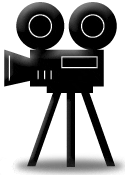







Hello. Great tutorial, thank you. Is it possible to run the 2018 Mac Mini with only one slot of RAM (leaving the second slot empty)?
If that is possible, is there a hit on the performance or something?
Thank you for the advice.
Great tutorial! Hope OWC will offer a replacement service for those of us who are still afraid.
If they don’t, iFixit may. They do a lot of that sort of thing, too.
Is it possible at all to upgrade the hard drive?
I suspect that if it were possible to upgrade the SSD Otherworld would publicize it. Which is to say, no.
Wow! That’s a lot more involved than I though it would be, given how easy it was to change the RAM in an earlier generation of the Mac mini (not the the immediate predecessor to this one, which was not accessible at all).
It’s also notable how much more expensive the RAM is than for any previous mini. Given how complex the operation is I’d certainly be tempted to have it done at an Apple store or certified service center—depending on how much they charge. And equally important, would they install third party RAM that I brought with me, or would they insist on installing the more expensive Apple memory. If that were the case you might as well buy it with more memory in the first place. Or resign yourself to a tedious upgrade procedure. It wouldn’t hurt to be mechanically proficient. Otherwise, find somebody who has the skill to do the job for you.
So, this project is not as hard as upgrading an iMac, with all that thermal paste and the risk of messing up the sensors. But then iMac RAM is not as expensive as the RAM in the new mini, at least not for earlier iMacs. The current models have much the same kind of RAM as the mini, so we’re back to the bad old days when Mac Pro memory was more expensive. And, of course, the iMac Pro is not upgradeable at all.
I like the fact that you now can get a Mac mini with a wide range of capabilities, from entry level to power user. And, at the high end, with the 10Gb Ethernet option, Apple is even aiming at the server market. This is not your grandfather’s Mac mini. But then it doesn’t fit your grandfather’s pocket book either.
When Apple cancelled the XServe, they seemed to have given up on the business market. Now, they’re back with a vengeance. Unfortunately, at the same time they have crippled their OS X server software. Clearly the left hand (software) doesn’t know what the right hand (hardware) is doing. It seems Apple is more schizophrenic than ever. How are you supposed to manage a mini server farm?
Sorry for this off topic rant, but it’s hard not to think of the tangential issues.
P.S.: Thank you for the informative video. I think you may have beaten iFixit to the punch. :-)