Apple offers iCloud Photo Sharing and My Photo Stream on its various devices. Do you need both? If not, which one is best for you?
With My Photo Stream, you can access the recent photos (except Live Photos) that you take with your iPhone, iPad, or iPod touch on your Mac and PC as long as you have iCloud set up on all of your devices. Photos are stored for 30 days. To save or back up your pics, you have to save them from My Photo Stream to your Mac or iOS device.
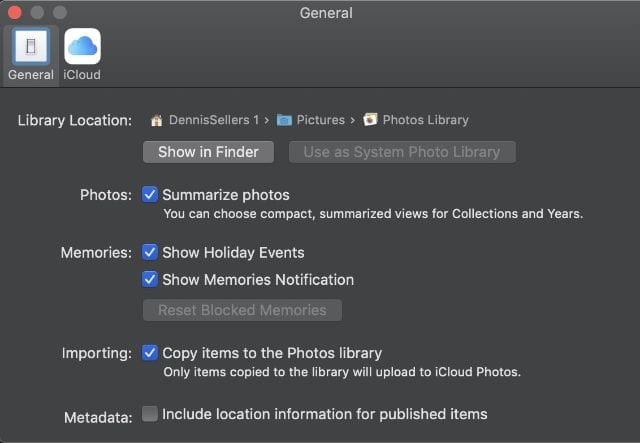
You can use My Photo Stream with these devices after you set up iCloud on them:
- iPhone, iPad, or iPod touch with iOS 5.1 or later;
- A Mac with macOS 10.7.5 and the Photos app;
- Apple TV (fourth generation), or Apple TV (second generation or third generation) with tvOS 5.0 or later;
- A PC with Windows 7 or later and iCloud for Windows.
If you recently created your Apple ID, My Photo Stream might not be available. If not, use iCloud Photos to keep your photos and videos in iCloud.
iCloud Photo Library stores every photo and video you take, and keeps ‘em up to date on all your devices. Any edits you make are automatically updated everywhere. iCloud Photo Sharing lets you share photos and videos. For example, you can create a shared album and invite friends and family to add their photos and video clips.
Unlike My Photo Stream, you’ll need an iCloud storage plan to use iCloud Photo Library. You can 5GB for free, 50GB for $0.99/month, 200GB for $2.99/month, and 2TB for $9.99/month. If you take many pics, 5GB isn’t enough. I’d recommend starting with the 50GB option and using it until you run out of space.
Once you turn on iCloud Photo Library on your device, any photos you add to My Photo Stream from other devices will appear in the All Photos tab in the Photos app, and organized in Moments, Collections, and Years. iCloud Photo Library automatically syncs your photos and videos, while My Photo Stream doesn’t.
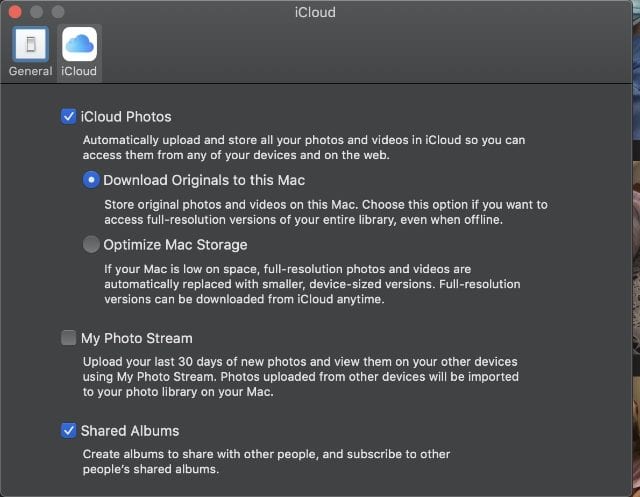
On a Mac or PC, your photos are downloaded and stored in full resolution with My Photo Stream. On iOS devices and the Apple TV, they’re saved in a device-optimized resolution designed to save storage space and enable quick downloads.
iCloud Photo Library stores full-resolution photos on the server and on your Apple gadgets. It supports popular file formats such as JPEG, RAW, PNG, GIF, and TIFF. Note that you can’t sync albums and photos from your Mac or PC via iTunes of you’re iCloud Photo Library, and any existing albums/photos will be removed should you quit using the service.
Do you need both services? No. If you don’t want to pay for iCloud storage, use My Photo Stream. But if you already pay for iCloud strorage, use iCloud Photos because:
- As long as you have enough space in iCloud, you can store as many photos and videos as you like.
- Photos are stored in the original format at full-resolution.
- You can turn on Optimize Storage and save space on your device.
- Edits are stored in iCloud and stay up to date on your Apple devices.
If you’re willing to pay for iCloud storage, use iCloud Photo Library, be sure it’s enabled on all of your Apple devices using the Photos app, and disengage My Photo Stream. The iCloud Photo Library feature upload of your pics and videos, make them available on all of your devices, sync the changes you make, and sync your albums across your Macs, iPads, iPhones, and Apple TVs.
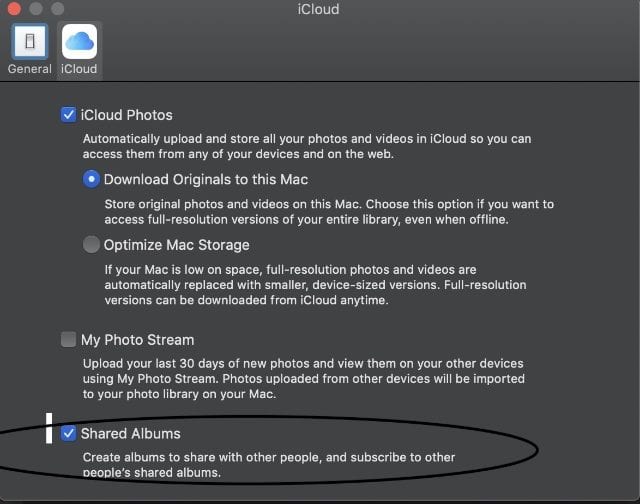









I get 200 GB free from my ISP how is best way to use with iCloud?
Apple is running a game on it’s customers in order to force us to use and stay stuck with its cloud service. They have eliminated batch selection and batch deletion. In addition I feel the 2TB is very expensive and should be priced at $4.99 and 4 or 6TB at $9.99. It was cheaper long term for me to buy a cascade drive for a total of 16 TB with a second backup just in case. I used to be a devotee of the Cult of Apple but am now woke!
One disappointment I’ve had with iCloud Photos Library is limited editing features on iOS. I can’t seem to sift through my pics and apply Tags like I can on the Mac version. In other words, I can’t prune and tweak my library mobile as I had hoped.