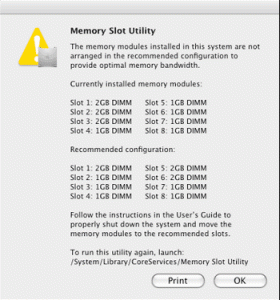If a new Mac Pro is in your immediate or far future, you should pump it up with all the RAM you may need! The new quad-core Mac Pro ships with 3GB of 1066 MHz DDR3 ECC SDRAM memory, but you can expand that up to 8GB (4 x 2GB). The new 8-core Mac Pro ships with 6GB of 1066 MHz DDR3 ECC SDRAM memory, which you can expand up to 32GB (8 x 4GB). We tested the newest 4 and 8 slot models here in lovely Woodstock, IL, and they are amazing machines!

OWC has just the RAM you need at affordable prices. Choose memory easily and wisely with our simple to read charts for Qualified Upgrades for Apple Mac Pro Systems. Our charts help make sure you get the right memory for any model and revision of Mac Pro. Backed by a 30 Day Money-Back Guarantee and a Lifetime Advance Replacement, you won’t go wrong pumping up your new puppy with enough RAM for high end video, sound, or photo editing. Don’t get bogged down because your system is too lean to handle all your needs.
Complete videos on how to upgrade your RAM are coming soon, so please keep both eyes tuned to our Installation Video page under the Memory tab or on our YouTube channel.
Your Memory Slot Utility informs you when your memory is happy with the dialog below.
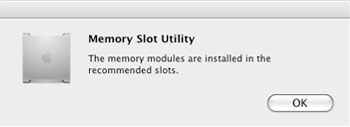
If there is a problem another dialog appears, suggesting that you move the memory to different slots for optimum performance. Just shut down and reseat your RAM into the correct slots and you’re good to go.