macOS gives users the option to create a custom message that will show up on the Lock screen. This is useful in the nightmare scenario of a lost or stolen Mac. Enter a phone number and email address, and anyone who opens the Mac will see it on the lock screen. To do this, go to:
System Preferences > Security & Privacy > General > Set Lock Message
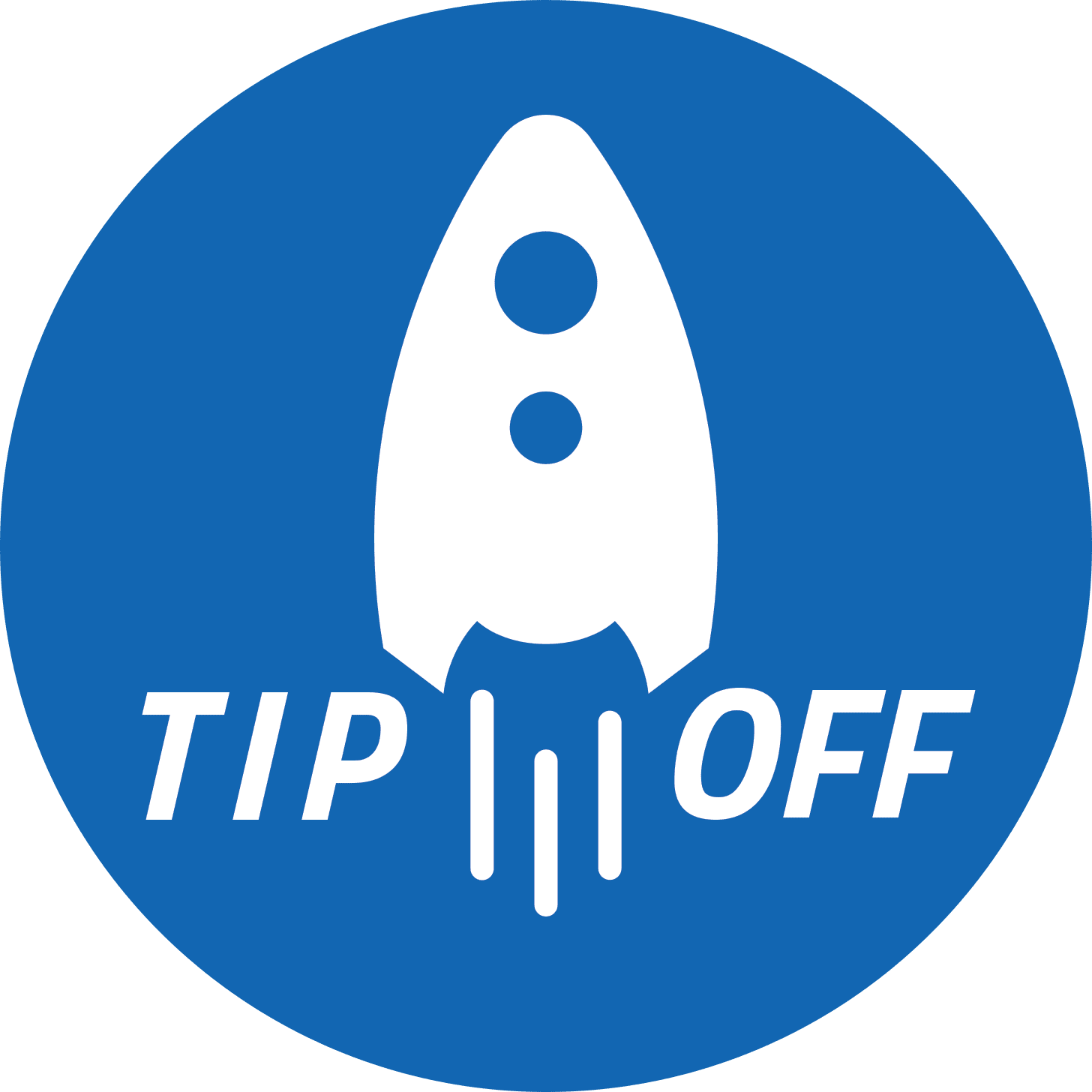
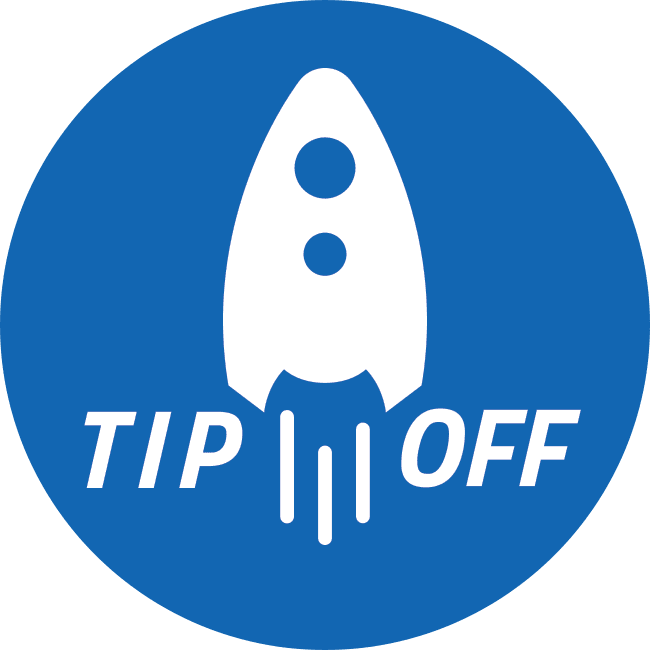
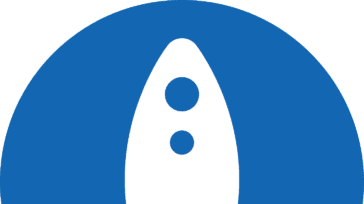


Need to make sure that the panel is unlocked so that Set Lock Message is available.
It doesn’t work!