This is the third article in a multi-part series designed to help you build a home recording studio. Whether you are a beginner who has never recorded before, or if you are more advanced with years of experience, I hope you find value in the series. If you have any questions or would like me to cover a specific topic, please drop a comment at the end of the article. I read them all and will respond!
If you missed articles one and two in this series, I shared some of the basic building blocks most people will want to consider when putting together a functioning home studio.
In this article I will help you choose the computer that is best suited for your music production requirements. Most people will want to weigh the importance of a few factors including budget, processing power, connectivity, and portability.
Mac or PC

Let’s begin by saying that if you are on a limited budget, you can absolutely get started with whatever computer you already own, whether it’s a Mac or a PC. If your computer is more than 5 years old, and depending on how advanced your productions become, you may find that you’ll outgrow its capabilities over time.
Be that as it may, the Mac is the preferred choice for professional studios around the world. So if you are planning to purchase a new computer, you’ll be in great company should you decide to go with a Mac. It really is the gold standard in the music production industry. If you decide to use a PC, you’ll still have many options to help you unleash your creativity. Using a PC instead of a Mac will not be a roadblock in your creative endeavors. Just remember, there are plenty of great machines out there no matter which direction you choose.
Pros and Cons for Music Production on a Mac
Pros
- Considered the ideal “content creation” platform
- Retains value very well on the used market
- Very stable operating system and hardware
- Virtually unlimited software options for music production
Cons
- More expensive than PC alternatives
- Newer models are not as upgradeable as older machines, so you’ll need to invest in upgraded specs from Apple at the time of your purchase (this can be quite expensive)
Pros and Cons for Music Production on a PC
Pros
- Many options available from brands like Dell, HP, etc
- Typically less expensive compared to Macs
- You can save even more by building your own system if you know how
- If you’ve never owned a Mac, you may be more familiar with Windows
- Most PCs, especially desktops, are still easily upgraded
Cons
- Some music production software is not available for PC
- You’ll need to be a little more careful to make sure your PC has high quality components that will be able to keep up with your music production needs
- Most of the professional audio world is Mac, so you’ll be in the minority.
Hopefully this helps you decide between making a Mac or PC the centerpiece of your home studio. Next, let’s explore the differences between laptops and desktops.
Laptops vs Desktops for Music Production

The desire for flexibility and mobility has made laptops ubiquitous, from offices to college campuses and beyond. While desktops are still undeniably more powerful than their mobile counterparts, laptops are very viable options for music production thanks to technological advancements over the last decade. In particular, Thunderbolt-equipped laptops offer exceptional expansion and performance capabilities previously only available on desktop-class machines.
In most professional recording studios you’ll find desktop computers. There are a few benefits:
Desktop computers are faster
Generally speaking, desktop computers like the Mac Pro use components that are simply faster than their laptop counterparts. Everything from desktop processors to RAM is generally in a class above what you’ll
Desktop computers come with more connectivity out of the box
Desktop computers often offer additional connectivity including more USB ports, Thunderbolt ports, and more. This will come in handy as you expand your music production rig, whether you’re adding USB midi keyboards, MPCs, mixing control surfaces, or other peripherals. With modern laptops, you’ll likely have to purchase a Thunderbolt expansion dock to achieve this level of connectivity.
Desktop computers provide more upgrade options
Need more RAM to run additional plugins? Want to add a lightning-fast SSD to improve virtual instrument load times or upgrade your video card? A desktop computer will typically give you multiple ways to achieve performance enhancements. My 2010 Mac Pro has the latest generation USB connectivity because I installed a USB 3.1 USB-C PCIe card. That’s pretty incredible when you consider the machine is almost ten years old. By contrast, upgrading the components in a laptop can sometimes be challenging or downright impossible, as in the latest generation MacBook Pro (literally nothing inside is user upgradeable… yikes).
Ultimately it’s up to you to decide if the advantage of portability offered by a laptop outweighs the performance and customization afforded by choosing a desktop computer. There are many project studios and DJs who rely on laptops at the center of their setups. A relatively recent laptop will give you adequate horsepower to run your recording sessions; a desktop machine will simply give you performance that’s a cut above at the expense of mobility.
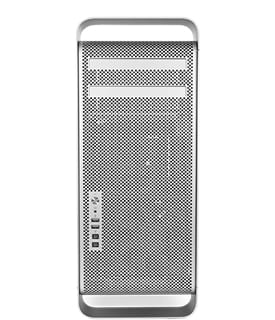
My two cents: Go shopping for a Mac Pro “cheese grater” tower, specifically any model 2010 and newer. You can bargain hunt and find great deals all over the place, including at OWC’s Used Mac section. You’ll pay a small premium over eBay and Craigslist, but OWC has a well-regimented process for checking and refurbishing every used Mac they sell. For me, that additional peace of mind is easily worth the investment. And at the end of the day, you’ll have a powerful machine capable of running the latest music production software.
Laptops for Recording and Music Production

If you’ve decided a laptop is the best choice for you, you’ll find that Apple offers three Mac laptop models and a wide variety of options on the PC side.
Three Mac Models, But Really Only One Choice
Apple currently offers three laptop models: MacBook, MacBook Air, and MacBook Pro.
My recommendation: If you’re buying a new or used Apple laptop, go with a MacBook Pro. They are significantly faster machines compared to the MacBook and MacBook Air. If you already own a MacBook or MacBook Air, there’s no harm in getting started with what you have, but you will probably find yourself limited in how complex your arrangements and mixes can get. You’ll also probably want at least an i7 quad-core processor and 16GB of RAM. More RAM and faster processors = more plugins, more audio tracks, and faster load times. You’ll also probably want to consider a Thunderbolt dock to give you additional ports for connecting a wide variety of music production peripherals. With MacBook Pro laptops, you generally only have a pair of USB ports and one or two Thunderbolt ports, so you’ll definitely appreciate the flexibility.
MacBook Pro Laptops:
- If you’re buying a brand new Mac laptop
- 15″ MacBook Pro (recommended)
- I recommend this first because the base model includes 16GB of RAM, a 6-core i7 processor, and four Thunderbolt 3 ports. It will serve you well for many years to come, not to mention the 15″ Retina display will give you much needed additional screen real estate compared to the 13″ model.
- 13″ MacBook Pro
- You may consider the 13″ MacBook Pro if you are a little more budget-conscious, but I would recommend upgrading several of the components when you place your order. Both the 15″ and 13″ MacBook Pro are NOT capable of being upgraded after you place your order. I would upgrade the processor to at least a quad-core i7 as the stock configuration features an i5 dual-core processor which is likely to be a bottleneck in the future. I would also recommend upgrading the RAM to 16GB.
- 15″ MacBook Pro (recommended)
- Buying used and refurbished
- OWC has a great selection of refurbished MacBook Pro laptops
- This is a great way to purchase a powerful MacBook Pro laptop while saving a significant amount of money. The newer and faster the better, but any 2012 or newer laptop with an i7 quad-core processor, 16GB RAM, and an SSD for primary storage would make for a great first music production computer.
- OWC has a great selection of refurbished MacBook Pro laptops
- Connectivity Expansion
- Thunderbolt Dock
- You’ll definitely want to pick up a Thunderbolt Dock for your laptop. You’ll benefit from additional USB ports, and depending on the dock, support for multiple monitors, wired ethernet, Firewire, and more. OWC offers some great Thunderbolt Docks in addition to carrying other select brands as well.
- Thunderbolt Dock
PC Laptops for Music Production, An Endless Variety
If you’ve decided to go with a PC laptop, you’ll have more options than you can count. With such a wide variety available, it can be difficult to choose the right solution. You’ll likely get more bang-for-the-buck when it comes to raw performance, but you’ll want to make sure your new PC meets a few particular technical specifications including a quad-core processor, at least 16GB of RAM, and SSD storage. You’ll also be happy down the road if you choose a model that has Thunderbolt 3 and/or USB-C connectivity. even if it comes with a modest price premium.
Here are a couple I’d recommend looking at. Just make sure to upgrade as necessary to get you the quad-core (or above) processor, 16GB of RAM, and SSD storage.
Desktop Computers for Recording and Music Production

Apple offers four desktop models: Mac mini, iMac, iMac Pro, and Mac Pro. If you’ve decided on a PC, you’ll have more choices than you can count once again.
The Best Apple Mac Desktop Computers for Music Production
Mac Pro
Ask any commercial studio facility what computer they use to run their DAW (digital audio workstation) and they’ll probably tell you a Mac Pro. Some will still be using Mac Pros as old as 2009 (cheese grater style), while others will sport the 2013 Mac Pro (black cylinder).
You may wonder how these older machines are still relevant in 2019, and it’s really quite simple. Mac Pro desktop computers are not only incredibly stable machines, but they are easy to upgrade too. In fact, you can upgrade just about any component in a Mac Pro, from the processor to RAM, to multiple hard drives or SSDs — even the graphics card. I personally have a 2010 Mac Pro with a six-core Xeon processor, multiple SSDs, 16GB of RAM, USB-C card, UAD-2 Octo DSP card, and an upgraded graphics card to run MacOS Mojave 10.14 (the current MacOS as of this article’s publishing). It works great and I am able to run very large Pro Tools sessions with tons and tons of plugins. What’s more, you can pick up refurbished 2009, 2010, and 2012 Mac Pro at incredibly affordable prices.
Shop a great selection of used Mac Pro computers at OWC
Mac mini
If the idea of a Mac Pro seems intimidating, a Mac mini is the perfect budget desktop for your first music production workstation. For under $1000 you can pick up a brand new Mac mini that features great performance along with cutting-edge Thunderbolt 3 connectivity.
A Mac mini is a great option for anyone who already has a display, keyboard, and mouse and just needs a capable machine to drive their digital audio workstation. OWC also has great deals on customized, refurbished Mac minis.

iMac
The iMac, similar to the Mac mini, is a great choice for anyone who is just beginning to experiment with music production. You’ll get predictable, reliable performance in a sleek, convenient all-in-one package. For many people, the iMac is the goldilocks computer for music production. You can purchase the newest models that feature Thunderbolt 3 technology and a 5K display, or buy late models from OWC’s certified refurbished program and save a ton of cash. If you stick to the recommended specs of a quad-core processor and 16GB of RAM, you should be quite satisfied with the performance of your audio workstation.
For many people, the iMac is the goldilocks computer for music production.
iMac Pro
The iMac Pro is currently Apple’s most powerful computer. Its performance is simply incredible and it would be absolutely gorgeous at the center of any studio setup. However, its starting price tag of $4,999 makes it too impractical to recommend as
The Best PC Desktops for Recording and Music Production
Build Your Own
The best way to get the biggest return on your financial investment is to build your own PC. If you’re the type who is comfortable completing that kind of project, just remember some of the desirable specs I mentioned a few times in this article:
- At least a quad-core processor (the more cores the better)
- At least 16GB of RAM
- A quality SSD
- The OWC Mercury Electra 6G and Mercury Extreme Pro 6G SSDs are both exceptional performers
If you’ve never built your own PC and don’t want to go there, here are a couple of models to consider from Dell and HP. Neither offer Thunderbolt technology, but do provide USB-C connectivity along with plenty of capacity for upgrades and enhancements. At the expense of mobility, you’ll experience noticeably increased performance compared to their PC laptop siblings.
Conclusion
If you’re purchasing a new (or used) computer for music production, it’s ultimately up to you to determine what factors are most important. With a relatively modest budget you will find there are a number of options available to you, whether you are seeking more processing power or the flexibility of a portable laptop device.
Questions or comments? Drop me a line in the comments and I’ll do my best to help you!
Stay tuned for my next article where I’ll explore some of the most popular software options for recording and music production.

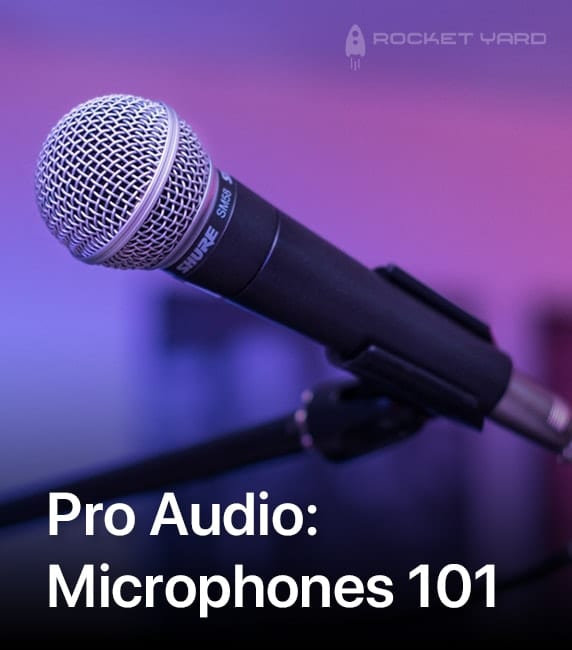
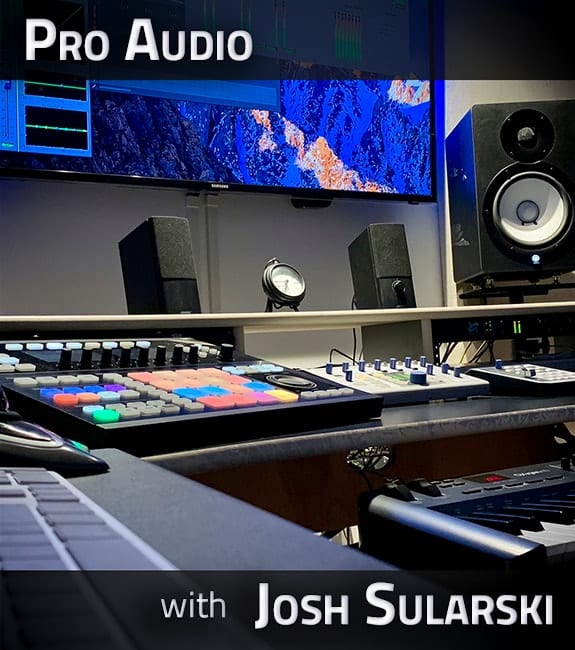






This article was very helpful. I use Logic Pro X running on a dual core 2014 Mac Mini. I’m starting to run into problems with latency and crashing, so I’m looking for a more powerful computer. I am pondering a Mac Pro, but I have two concerns:
Do the bus speeds keep up with newer hard drives or affect the overall speed, and
Is it possible to upgrade to use newer audio interfaces? In particular, I am looking at a PreSonus Quantum 2626.
Thanks. I’m getting a lot out of your blog!
Hey Joseph,
Thank you for reading!
Without knowing exactly how your sessions are set up, a new Mac Pro would certainly remedy your issues, although it’s probably the most expensive option.
How large are your sessions? What are your track counts? What sample rate are you running at? Are you using a lot of virtual instruments? Can you provide more info about your latency issues? There may be ways to improve the stability and performance of your sessions without necessarily needing a new computer. What are the specs of your Mac Mini?
I think the Persons Quantum is a Thunderbolt 3 interface, so if that is your priority, I believe you’ll need to upgrade your host machine regardless. The 2014 Mac mini is outfitted with Thunderbolt 2.
Happy to help if I can, just need some more info from you to make a recommendation.
Unless you are working with very large track counts, it’s unlikely that the hard drive is the bottleneck here (unless you are using the internal spinning disk of the Mac mini for your session storage; then it is possible.)
Great article, looking forward to the next one. Thanks
Thanks for reading, Robert!