The Universal Clipboard feature in macOS and iOS — and on the upcoming iPad OS — allows you to copy text, images, photos,
This is extremely convenient. For example, you can browse the online ads from Publix and Kroger grocery stores on your Mac and paste the to-buy items right into the grocery list on your iPhone.
The cool thing about Universal Clipboard is that you don’t have to turn on any settings for it to work. It just happens automatically – as long as all your Mac and iOS devices are on the same Wi-Fi network. Also, make sure that Bluetooth is enabled on your iPhone and/or iPad.
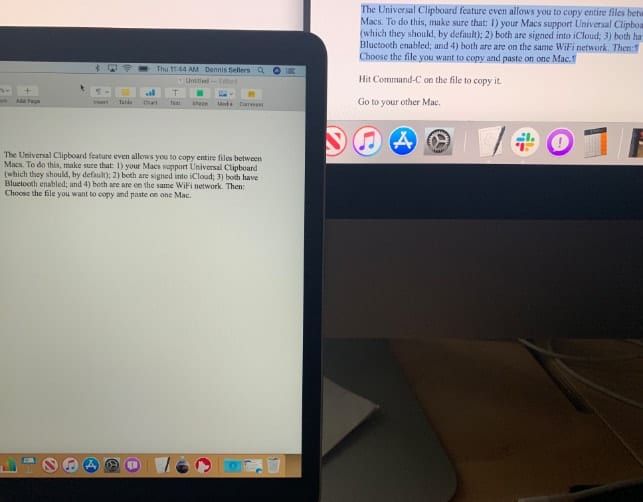
With these steps implemented, you can copy on one device, go to another, and paste the data (text, photos, or videos) into another. You’ll need to be running at least iOS 10/11/12 and macOS Sierra/High Sierra/Mojave to take advantage of Universal Clipboard. Based on the public beta, I think the same process will work with macOS Catalina and iOS 13, coming this fall.
The Universal Clipboard feature even allows you to copy entire files between Macs. To do this, make sure that:
- Your Macs support Universal Clipboard (which they should, by default)
- Both are signed in to iCloud
- Both have Bluetooth enabled
- Both are on the same WiFi network.
Then:
- Choose the file you want to copy and paste on one Mac
- Hit Command-C on the file to copy it
- Go to your other Mac
- Hit Command-V to paste the file









Trying to do the universal clipboard for my McBook to my IPhone with no luck – suggestions ?
Hi, this functionality is really great and something I use a lot (when I remember).
Can I just question the use of the word ‘file’ in the Then: section above.
Do you actually mean a ‘file’ or should it really refer to a selection, whether it be text or an image etc.
Maybe I am being picky but I do not see why I would need to copy a file using the Universal Clipboard
I don’t see copying files as useful as copying links.
It is nice to be able to copy a URL from Safari on my Mac and the paste it into Messages on my iPhone, without typoing anything, to my poor delusional friend who thinks Android is better. If my friend had an iPhone I’d just use Messages on the Mac.
You need to have Handoff turned on, according to this Apple article:
https://support.apple.com/en-us/HT209460