
OWC has released the next generation of its versatile USB-C Travel Dock. With a single cable connection, the OWC USB-C Travel Dock puts five essential ports at a notebook or iPad Pro user’s fingertips wherever they are: on-set, on location, at the office, creating at a coffee shop… With up to 100W of pass-through charging from a USB-C power adapter, this dock keeps users prepared, whether delivering a client presentation or downloading the final images of the day.
The Best Travel Dock Gets Better
Based on the original award-winning model, the new OWC USB-C Travel Dock is palm-sized and weighs only six ounces, taking up little space in a backpack, and if that’s full, users can slip it in a pocket and hit the road. The cable tucks into a small channel on the bottom of the dock for easy, orderly cable storage and dock transportation.
When working on the go, having power and charging options can help keep the process flowing. The USB-C Travel Dock can be used via bus power when power outlets aren’t accessible. Or re-task a notebook USB-C adapter to deliver up to 100W of pass-through power and use the open port on the computer to connect another device.
It’s important to be able to focus on work, not technical issues. The USB-C Travel Dock features an HDMI port for easy up to 4K display connections, to plug in and focus on delivering memorable presentations. The dock also helps lighten the load, removing the need for adapters and dongles while expanding connectivity options. Unencumbered by extra gear, inspiration can be found anywhere, and an SD card can be downloaded quickly so the moment can continue to be covered.
Features:

- Five ports of connectivity: (2) USB-A 3.1 Gen 1, (1) HDMI, (1) SD card, (1) USB-C power pass-through
- Power options: bus-powered or use the existing USB-C power adapter
- Charge while working: up to 100W pass-through power for a notebook or other device
- Built-in cable storage keeps it neat and tidy
- Compatibility: notebooks, tablets, Mac, Windows, Linux, iOS, Android, and Chrome
Available now in Space Gray for $54.99 at MacSales.com.
The customer-favorite and award-winning original OWC USB-C Travel Dock continues to be available as well. Users can choose from four colors to best complement their gear and get connected to notebooks, displays and more as needed on the go. Starting at only $34.99, this Travel Dock is fully compatible with all Thunderbolt 3 equipped Macs & PCs and comes with a 2 Year OWC Limited Warranty.
Get social: follow OWC on Facebook, Instagram, YouTube and Twitter.
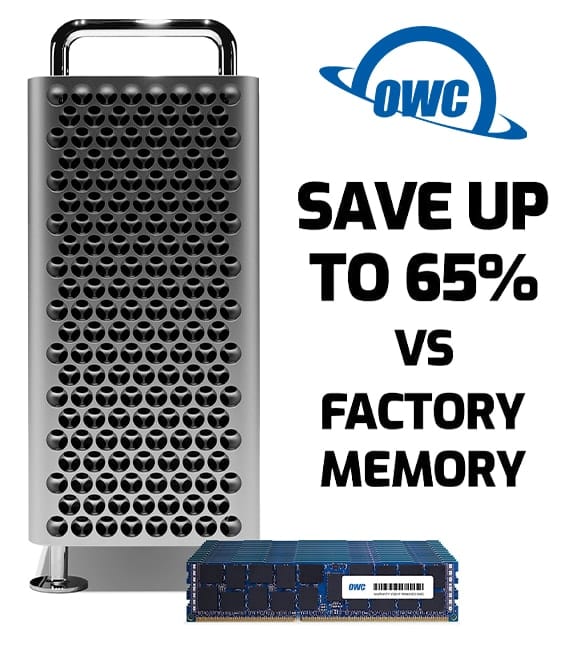
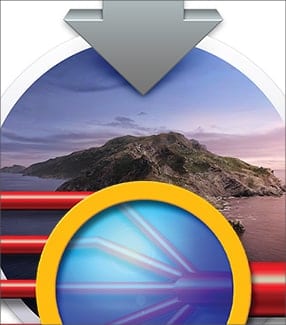








New travel dock looks great. But as a photographer I need XQD card reader, not SD
Great, but is it possible to build Thunderbolt 3 splitters or hubs to increase the number of such ports in Mac? I ask because I cannot find them. Not even a male to female Thunderbolt 3 cable or adapter to extend or protect such port on Mac. Is that a limitation of Thunderbolt 3 technology or a restriction of Intel?
In other words, is there a way to INCREASE the number of female Thunderbolt ports? All Thunderbolt 3 docks that I know have only two Thunderbolt 3 ports, and since one must be used to connect to the Mac, the total number of available Thunderbolt 3 ports remains the same. Is there a way to increase the number of Thunderbolt 3 female ports on a Mac? How? Is there even a cable or adapter Thunderbolt 3 male to Thunderbolt 3 female? I cannot find any of them.
MaX, this is such a great suggestion, and a question many people have been asking. Unfortunately, a hub is currently not possible because of the two-port limitation per controller. However, I can assure you that our engineering team is working hard to try and make it happen.
Hi Mark, many thanks for the information. We will purchase for sure for our University.