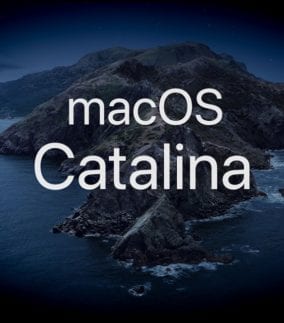
I love iCloud Drive, but there’s always been one missing feature that has forced me to use another cloud storage solution (Dropbox) as well as iCloud. That missing feature? Shared folders.
macOS 10.15 Catalina finally brings shared folders to iCloud Drive. In this short preview of one of Catalina’s new features, we’ll take a look at how simple it is to share a folder for collaboration with others. By the way, the shared folder feature is also coming to iOS 13 and iPadOS, so anyone with an iPhone or iPad that runs the new versions of these operating systems can use iCloud Drive Shared Folders as well.
Shared folders are different from the current “Share” menu item that appears when you right-click on an iCloud Drive folder. In macOS 10.14 Mojave, “sharing” an iCloud Drive folder with someone causes the operating system to copy the folder and its contents to whatever you’re attempting to share it with — Mail, Messages, and so on. There’s no way for a group of people to collaborate on documents in a folder.
That’s not the way that Dropbox and other cloud storage services enable sharing. For those services, sharing a folder simply sends the recipient a link that they can then use to have controlled access to that folder. By controlled access, I mean that the folder owner has the ability to make the folder read-only or give the recipient full access to open, edit, and even delete documents in that folder.
Catalina finally brings true folder sharing to iCloud Drive. A right-click on a folder brings up the familiar share menu item, with choices to share via Mail, Messages, AirDrop, and Notes. What’s new is the “Add People” item, which add recipients to an access list (see screenshot below):
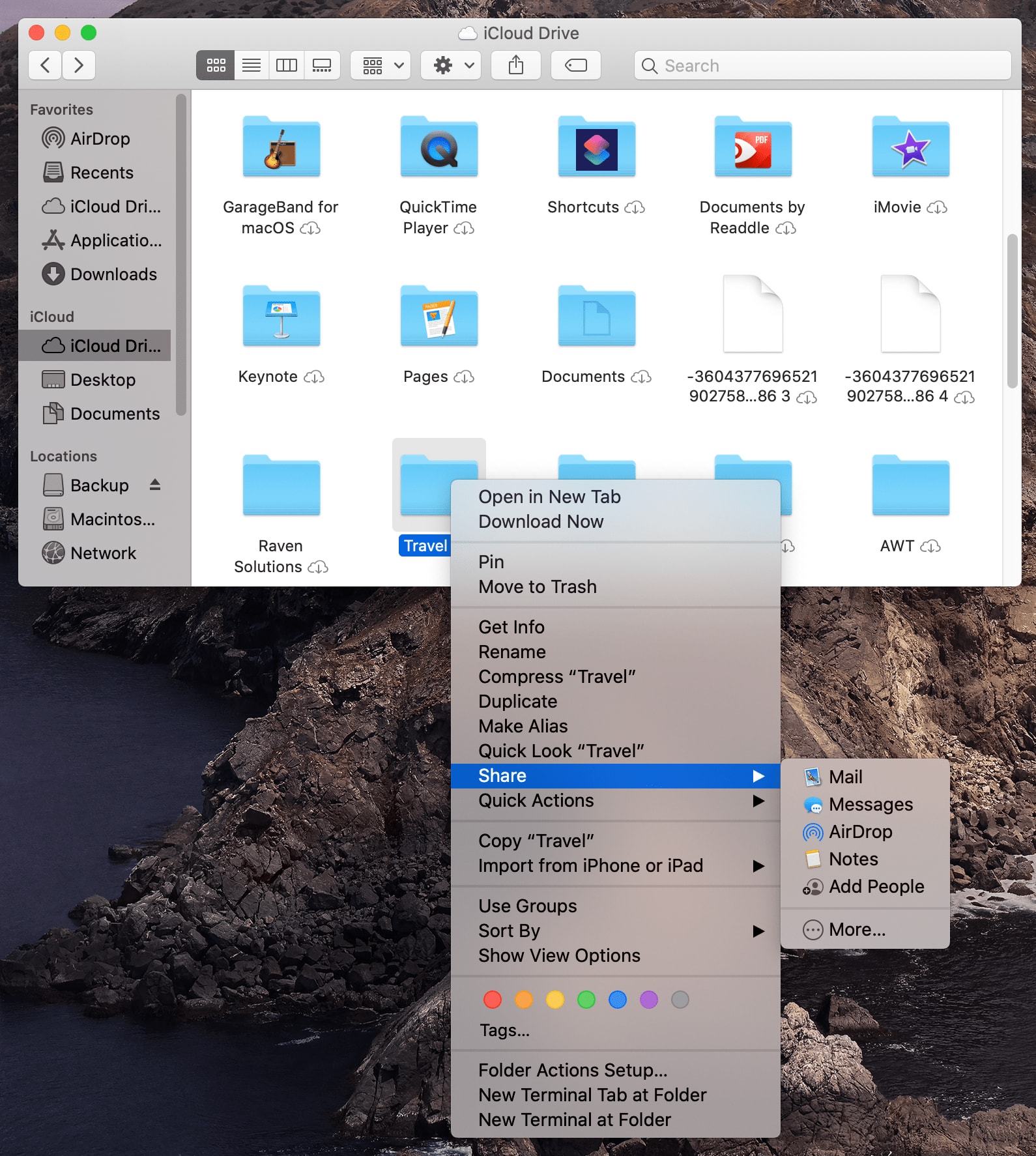
To send sharing permission to an individual or group, using “Add People” brings up a dialog that is once again familiar to those who have used the file sharing feature in Mojave:
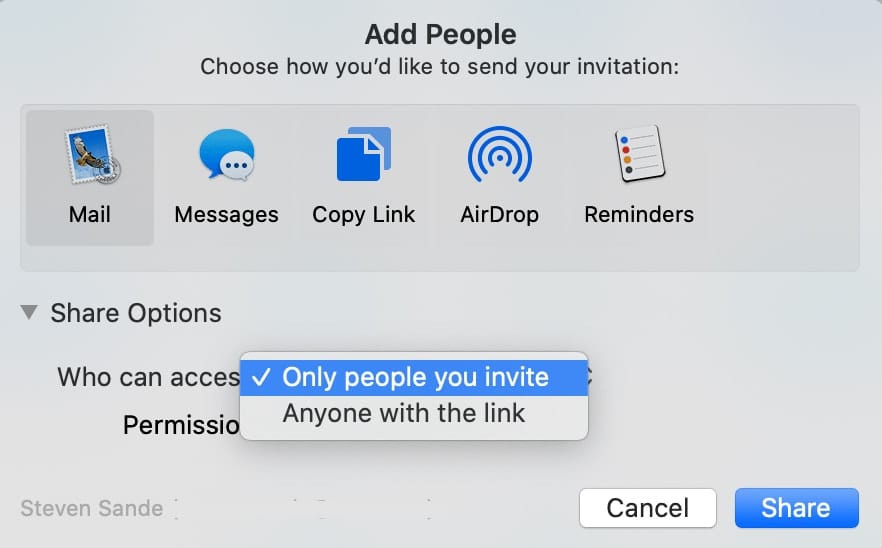
The Permissions share option (once again, exactly like that used for file — not folder — sharing in Mojave) gives read-only or full change access to that folder:
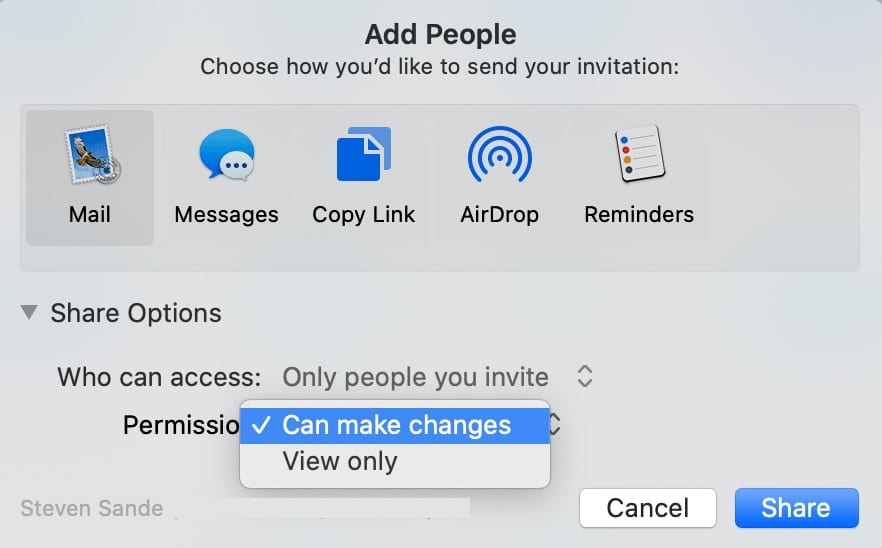
By finally providing full folder sharing in iCloud Drive in macOS Catalina, iOS 13 and iPadOS, Apple may make a dent in the adoption of other cloud services like Dropbox by its users.















Apple cut this feature from the final Catalina builds, and supposedly it won’t be shipped until Spring 2020.
https://www.macrumors.com/2019/10/08/apple-delays-icloud-folder-sharing-catalina-spring/
I don’t have the “add people” option available
Any ideas what do I need to do to get this enabled?
Thanks
I have the same problem and can’t find a solution to it.
Catalina – I don’t think so
I have 195 32-bit apps and components installed.
Perhaps by 2022 the vendors that haven’t gone out of business will get all of these updated.
Meantime it looks like my macs (including the new ones) have reached that stage they call “end of life”.
Is linux or windows the life after mac?
I should have added that I can still run my 1985 DOS apps on Windows 10.
Good article thanks. “By the way, the shared folder feature is also coming to iOS 13 and iPadOS, so anyone with an iPhone or iPad that runs the new versions of these operating systems can use iCloud Drive Shared Folders as well.”Does the above comment indicate that only users with Apple systems can use this feature? Can a share group include Windows users? If not then DropBox remains the only show in town.
While it will be a nice feature for some, the limit of 2tb limits it compared to Dropbox