
Wow! With Apple’s new releases last week, things are jumping in the Creative Department here at OWC, as we put together all those take-aparts we know you love. As a result, I’ve got just a quick little tip for you today.
USB Flash drives have become nearly ubiquitous nowadays. About a year ago, I bought a nice, metal-cased one which I kept in my pocket and used to “sneakernet” larger files back and forth between computers, when necessary.
As all things technological seem to go, what once seemed spacious now seems cramped. I have since replaced that flash drive with one that’s several times larger. But as with many things, sometimes an older product can become useful again when you use it for a more specific purpose, rather than general use. As I enjoy taking photos, I decided to use it as a quick-n-easy photo gallery that I could display on any computer.
First, I formatted the drive in FAT32 (unfortunately, it is still a PC world out there). Next, I made a quick HTML-based photo gallery, and put it all on the drive.
The old flash drive now sits on my key ring. Its metal case made it a natural for that, but a plastic-cased one wrapped in electrical tape works just as well.
Now, all I have to do is plug the drive into any computer with a USB port and drag the gallery to a convenient Web browser. In no time, I’m showing off photos of my family, friends, and events.
Recently, I also put a plain text file containing my name, address, email and phone number on the drive. This way, if I lose my keys and someone finds them, there’s a slightly better chance that I can get them returned to me.
Especially if they see those pictures of my oh-so-cute kitties…
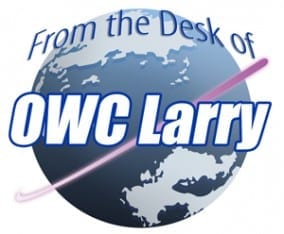







Lovely! Congrats, well done. I’m in the same boat but I don’t have a Mac just now. I did, loved them all, wore them out, long story. Have you (or anyone else arriving here) heard of something like Gallerie for PC? I need to put together my kids’ photos for my mother, and she’s not computery, so the goal is a USB flash drive with a gallery on, where she can just plug it in and look. Thanks in advance!