
I’m working from home today. It doesn’t have anything to do with the coronavirus; it just so happens that I wasn’t planning on going into the office. But it is becoming evident that more and more people are going to be working from home in the coming days and weeks. And that is a good thing because of the rapidly developing concerns regarding the viral outbreak we are all having to deal with right now. Perhaps you have been asked to work from home, or you are wise to self-quarantine for a while. If so, let’s talk about what that may look like and what you will need—and need to know—to be successful.
Working From Home (WFH)
With companies like Google asking its employees to WFH for the next month if their role allows, and Microsoft, Facebook, Amazon, and dozens of other large companies encouraging the same, it is worth talking about what this looks like. The NBA has suspended the season, states are declaring states of emergency, and major conferences and tradeshows such as South by Southwest and NAB have canceled or postponed their gatherings, all in an attempt to control how fast the virus is spreading.
OWC is in the process of assessing how we can best equip our employees should they need to refrain from traveling to the office. Indeed, some people have jobs that require them to be on-site, such as those in our packing and shipping department. There are others (like me) who are already set up and running and need no further help. And there are still others, like our incredible Customer Service team, that have a different set of tech needs that are currently being put into place.
I can’t attest to how other companies are preparing their employees, but I can share how we are addressing our needs. I blasted the word out to my teammates, our Rocket Yard bloggers, our IT department head, and many others, asking them to share their thoughts on what might be needed to execute their job duties from home successfully. I’ve aggregated many of their ideas, and though it’s not a comprehensive list, perhaps there are a few things that will be helpful. Some may be obvious, others, not-so-much.
Don’t Panic, Prepare

Though not the point of this article, I would feel somewhat negligent were I to not begin with a quick PSA. The World Health Organization has declared COVID-19 a global pandemic. The White House has imposed a travel ban from Europe. The Dow closed down 9.99% today. But the most important thing to remember is this: Don’t panic, prepare. Don’t hoard toilet paper and hand sanitizer, but position yourself to be ready to limit unnecessary travel and avoid large gatherings. And if you are able, work from home.
Now that we got that out of the way let’s look at what it might take to successfully execute your job duties when you are away from the office.
What You Need to Work From Home
A Home
Sorry, I couldn’t resist starting with that bit of levity. My co-worker, Steve, took no time answering me when I asked what he would put on a list of things needed to WFH. Bad dad joke, but good timing!
A Computer (or Two)
This goes without saying, but you need a decent machine if you are going to be doing any decent work. If you are lucky enough already to have a laptop as your primary computer at work, this shouldn’t be an issue. However, if you are on a desktop, this could present a problem – especially if there are any specialized software needs.
Two or more Macs, consisting of a primary work computer and one that can be used as a backup in case the primary Mac fails, is preferable if possible. When working from home, you probably will not have the luxury of being able to wait on repairs or delivery times for a replacement computer. A MacBook Pro can be the primary or secondary computer. It’s suitable for work and can be used if Internet access is unreliable, and you need to find alternate connectivity somewhere else, to send completed work, etc.
Many OWCers are mobile already, but for those who aren’t, IT is supplying them with computers, monitors, IP phones, and any other needed equipment. If your employer doesn’t provide options, check out the OWC Laptop Center or our selection of new and used Macs for some of the best deals around.
Other Gear

- External Drive – A reliable backup system should allow you to get back to work quickly, with data that is as current as possible. And an external drive is not just for your backups but also to store work-related projects.
- Dock – You’ll need to make sure you can easily expand your connection options, utilize external drives, and connect to a display or your network. Make sure you have the connectivity you need for whatever devices you may have.
- Accessories – Mouse, trackpad, keyboard, numeric keypad, headphones, computer stand or mount, cables, scanner, surge protectors – whatever it is you need to make your workspace workable.
- Display – If you are mobile and used to having a larger screen at work, a second monitor to give you more real estate could be easier on your eyes. If you already have an iMac, you may be able to run it as a separate display in Target Display Mode.
- Webcam – All Macs have a built-in webcam, but having a separate webcam can be helpful if you need to show items besides your smiling face during a staff videoconference.
- UPS (Uninterruptible Power Supply) – One or more for electronics, including computers and backup systems.
Reliable, Fast Internet
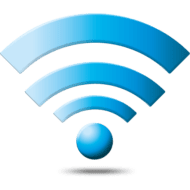
For everyone I queried, a solid and speedy internet connection was at or near the top of the list. Troy, OWC IT Infrastructure Manager, recommends 50 Mbps or faster download and 10 Mbps upload. This is especially important for anyone needing to access our RDP Farm, such as the call center and customer support team. Of course, the faster, the better, so don’t skimp on speed, especially if you can get your employer to subsidize it! No, OWC does not cover mine.
If you don’t have to use Wi-Fi, then don’t. A wired connection is preferred for speed and reliability, especially for anyone teleconferencing or videoconferencing. Depending on what 802.11 protocol your computer uses, it may even be a bottleneck. What’s the point of having a 500 Mbps internet connection if you are only able to attain a speed of 200 Mbps through Wi-Fi? You probably also have other devices (phones, cameras, cable boxes, etc.) sharing your router, and that can create stability issues.
Tech Tip: How To Check The Speed Of Your Wi-Fi Connection
Your internet service is your lifeline to work, so make sure that you also have a fallback way to access the internet. For example, if you use high-speed internet service from your cable company, know how to use your iPhone or iPad’s built-in cellular modem and “personal hotspot” as a way of accessing the internet if necessary. There may not be enough bandwidth to handle a lot of heavy traffic, but for many remote tasks, it could be okay in a pinch.
VPN

A Virtual Private Network (VPN) is an encrypted tunnel that routes data over the internet between your computer and a private network like those run by most businesses. Need to access QuickBooks at the office, tap into Exchange, or access the media files stored on your company’s server? That’s what a VPN allows you to do.
If you work at a job where secure access through a VPN is required, it can’t be stressed enough that you need to test it (and other tools and methods) before you need to rely on working from home. If you do, you’ll be ready for an extended stint of “home work.”
For more on VPNs, read:
- Networking and Security Series: The Benefits of Virtual Private Networks (VPNs)
- Networking and Security Series: Popular VPNs Compared
Note: OWC uses Cisco AnyConnect Secure Mobility Client as its VPN client.
Software

If you are using your personal computer and not the one you use at work, make sure you have all the software you need. And just as important, don’t forget to check and see if you have the same versions of these applications because you may run into compatibility issues. You don’t want to get stuck with trying to collaborate on a document, only to find that you can’t because your software is out-of-date.
It is becoming ever more common to conduct business via videoconferencing, so you likely understand how this works. However, you may now need to broaden your scope and hold your regular face-to-face team meetings in this manner. GoToMeeting, Google Hangouts, and Zoom are three of the most popular videoconference apps. The latter being the one we use at OWC.
You may need specific apps and software for the type of work you’re doing at home. If you’re working from home temporarily, for your current employer, you may be able to use copies of their apps under the corporate license; you will have to check to find out. Otherwise, you may need to purchase any required apps. Be sure and check for subscription versions of apps if you’re only working from home for a short time, it could save you a good chunk of change.
The Environment
Please don’t blow this off or think it’s not essential. Setting up the proper work environment at home is key to setting yourself up for work success!
Your Workspace
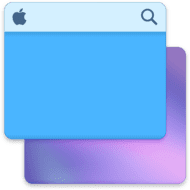
- You’re better off having a dedicated workspace than you are sharing space with other activities. You don’t have to have an entire room, but you should make sure that no other activity goes on within the room when you are working.
- The workspace should be quiet so you can concentrate on work and not be bothered by family, pets, or distractions. If that’s not possible, listen to music, podcasts, or audiobooks while working and let others in the house know that you won’t be responding to them. Even though you are in the house, you are not at “home.” [Don’t let this happen to you]
Stuff To Consider

- Desk: When casually working and playing on a computer at home, a single desk will usually suffice. But for more serious work, you need multiple workspaces, including tables, to be able to spread out your work-related papers, and shelves or tables to house your peripherals.
- Chair: The chances are good that your employer has done its best to provide you with an ergonomic workplace at the office. At home, make sure that you have a comfortable chair that provides you with proper support. Using that kitchen chair will work for about a day. After that, you’ll start dreading work time because of the discomfort. Get a comfortable, well-made chair, because you may be spending a lot of time in it, and taking good care of your back is worth it.
- Ergonomics: Make sure that your display is at the appropriate height and angle, and that your desk or tabletop isn’t too high or low. OSHA has an online tool for computer ergonomics: Computer Workstations eTool
- Lighting: Don’t neglect the importance of task lighting, as well as room lighting. Find out what is comfortable for you. You don’t want to be distracted by harsh fluorescents or fatigued by the incorrect “temperature” of the light.
- Office Supplies: Don’t forget the office supplies we tend to take for granted, such as pens, pencils, paperclips, post-it-notes, stapler and staples, rubber bands, file cabinets, folders, and labels. And, of course, Scotch tape and mailing tape, if appropriate.
Time Management
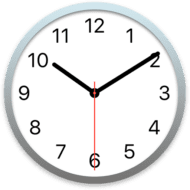
- Get a clock: When someone first starts to WFH, there are two possible time-related issues. The first is that they can mix work and home time, jumping from one to another. This can put a dent in productivity. Having a clock so you can be aware of office hours can help. The other problem that can happen is spending way too much time working from home. Use the clock to enforce your office hour time, so that you can disengage from work and return to home time.
- Keep regular hours: Even if your new office is the bedroom, try and keep your routine the same. Get up, shower, have a cup of coffee. If needed, get in the car and drive around the block. Just remember to adjust your commuting time as it will likely be a bit shorter.
- Stay connected: Be mindful that you’re still working with others and not running solo. Losing track of time and human interaction is easy. If you’re used to office interactions with co-workers, you may find yourself feeling lonely or left out. Use email, Messages, FaceTime or Skype, and other methods to interact with your co-workers. A “chat” environment such as Slack can be beneficial in creating a virtual office. OWC uses Microsoft Teams as its messaging and chat system.
- Get up: You may find that the lack of distractions in your home office keeps you “stuck” at the keyboard for a longer period of time. Use a timer or Apple Watch to remind you to get up and move around at least once an hour.
Tech Support

Make sure that your company has a support methodology in place and that they’re familiar with whatever computer and operating system you’re using for your work duties. Particularly for folks who use a Mac at home and a Windows PC in the office, otherwise, you may not be able to get answers from your support staff if you have issues.
Closing Thoughts
So, what are your thoughts? It would be interesting to hear how your employers are addressing potential WFH issues. Are they are recommending you stay home? What hurdles do you see? Do you already work from home and have additional advice to share with your fellow Rocket Yard readers? Let us know in the comment section below!
Incidentally, now that I have finished writing this article, I think I have sufficiently convinced myself to work from home again tomorrow.
More Work From Home Essentials
- What You Need (And Need to Know) to Work From Home Successfully
- Use a Dock or Hub With Your Computer
- Choosing a UPS for Your Computer System
- FaceTime and Other Videoconference Apps
- Get More From Your Printer
- Helpful Apps and Utilities
- Photoshop Alternative – Affinity Photo
- InDesign Alternative – Affinity Publisher
- Illustrator Alternative – Affinity Designer
- Going Mobile While Staying Home











Really nice article! But I have no space in my house and my cats can’t be locked up. I can’t even go to the library because of the COVID-19 pandemic. Hoping I can get some work done at home tomorrow!
Great article! I have been working 2 days a week from home for the past years and after a couple of recent stays in the hospital, MY PCP and supervisor recommended I now do it full time to reduce my risk of infection, and just from Covid-19. A lot of your recommendations were addressed in my employers policies for telecommuting. Being home alone all day and feeling lonely, and not working more hours than normal are about the only things I have struggled with. I am getting better at reaching out to check in with my colleagues. One thing I wanted to recommend is, refrain from eating lunch at your desk! It’s important to get away from it to decompress and re-focus your mind during that time and it really helps stay you maintain a normal work routine and schedule.
How about a good screen share software
I worked from home for more than 7 years.
#1 recommendation on my list: A good quality wireless headset. You’re likely to spend time on telecons, and you want your hands to be free so you can type, etc.
Now if you’re happy with your cell phone’s earbuds, then you’re covered. (I really dislike earbuds.)
#2 is a comfy office chair.
#3 is an ergonomic keyboard tray. Make sure that’s set at the correct height.
#4 is a dog :-) That gives you someone to talk to, and taking the dog out for walks provides a good break.