
We are all familiar with the standard hyphen symbol and know what it’s called. It is primarily used to hyphenate words (hence its name) and often used as the minus sign (-) in math. But what about those dashes that appear more extended than a hyphen? What are they used for, and how do you type them? This quick little guide should help you out.
There are three standard types of horizontal punctuation “lines” used in writing:
- Hyphen (-)
- En Dash (–)
- Em Dash (—)
What is an Em Dash? (—)
Simply put, an em dash is a dash the width of an em. Right… So, what is an em? In printing or character display on a screen, “em” is a unit of measurement roughly equal to the height of the font being used. If the type-size you’re using is 12px, then your em dash will be 12px in length.
The em dash is the one we most associate as a long dash. It is mostly used stylistically to replace commas, colons, and parentheses. That means a sentence like this—though an odd example—appears a bit more artistic.
How Do You Type an Em Dash?
You can type an em dash on your Mac by hitting shift + option + hyphen (-)

What is an En Dash? (–)
An en dash is one-half the width of an em dash. So, using our em dash example above of 12px, the en dash would be 6px wide. It is primarily used to replace “through” or “to” in spans of time and ranges of numbers: I read pages 34–96 last night from 10:00–11:00pm.
How Do You Type an En Dash?
You can type an en dash on your Mac by hitting option + hyphen (-)

You don’t have to be too much of a stickler when it comes to dashes—unless you are strictly bound to a writing style such as APA. Most people are very forgiving, even if they don’t notice that you are using something longer than a hyphen. That said, you should stay away from any form of a dash where a hyphen is required. Not only is it grammatically incorrect, but you would want to re—edit what you wrote anyway. Using an em dash or en dash in a compound word just looks plain goofy.


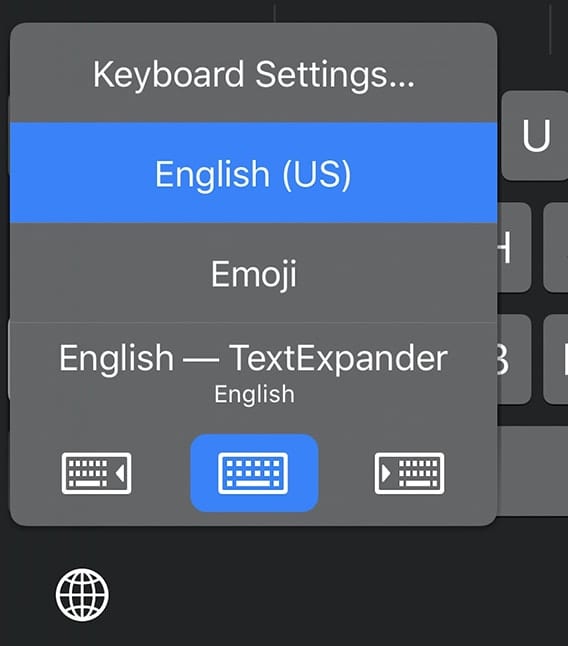
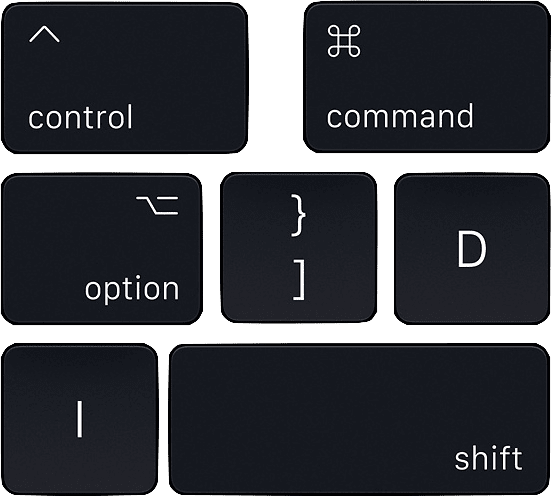






You failed to instruct how to type a hyphen.
I’m trying to type an em dash. All the instructions that Google provides state ‘type shift, option, hyphen. This however give me an underscore. I used to be able to type it as per instructions, but it no longer works. Can you help? Randal Henly, RLHenly@gmail.com
I have noticed that some programs, like Pages and Word, will automatically change dashes to em-dashes, depending on how you enter them or type the characters around them, but I haven’t figured out their rules.
As a historian who writes books, I find that much depends on the punctuation conventions preferred by publishers. You have to simply adhere to their in-house style manuals. For example, I have worked with one house that insists on using the n-dash — not the hyphen — in date and page ranges (1943–45 or pp 5–9) and on leaving spaces around the m-dash (see above). Publishers do these things variously.
Great insight – thanks!
Your field uses Chicago Manual of Style, which directs the author to use the n-dash for dates and pages.
Good info. Thanks.
I like em dashes, for stylistic reasons—they add emphasis that other punctuation lacks. But one must be careful not to over-use them.
I—for one—completely agree!
The en dash, not the hyphen, should be used for a minus sign. The hyphen is too short; the en dash is the same width as the + sign.
To be precise, most fonts actually have a minus sign character, which differs slightly from an en dash, but typing an en dash (just option hypen) is much easier than getting a true minus sign into your text—and no one will notice the difference.
Correct!